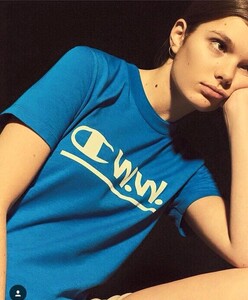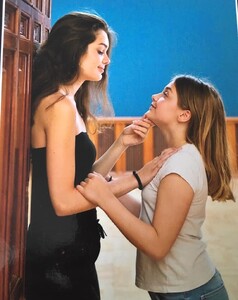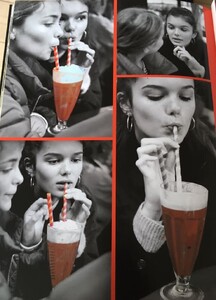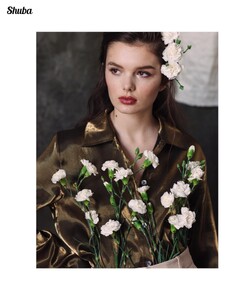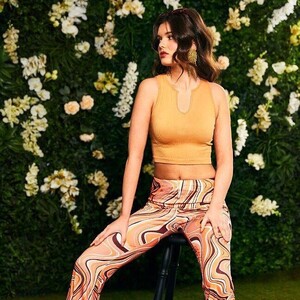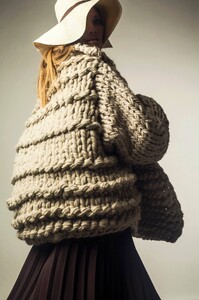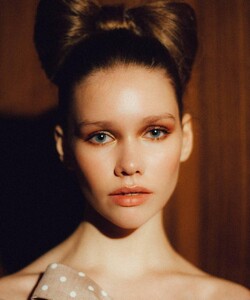Everything posted by Doedel
-
Anastasia Krivosheeva
-
Mathilda Bach
-
Mathilda Bach
-
Mathilda Bach
-
Mathilda Bach
-
Mathilda Bach
- Mathilda Bach
-
Mathilda Bach
-
Mathilda Bach
-
Mathilda Bach
-
Mathilda Bach
Also Mathilda Bach Whittley HEIGHT 173cm SHOE 37 DRESS 8 HAIR Brown - Dark EYES Brown Chadwick Models: http://www.chadwickmodels.com/portfolios/mathilda-bach
-
Scarlett Leithold
- Allie Leggett
- Berit Birkeland
- Berit Birkeland
- Veronika Alutina
- Veronika Alutina
- Veronika Alutina
- Veronika Alutina
- Veronika Alutina
- Veronika Alutina
- Veronika Alutina
- Veronika Alutina
- Veronika Alutina
- Scarlett Leithold
DD4FADA586C43B0ACFBFC78A19B059A2_video_dashinit.mp4 - Allie Leggett