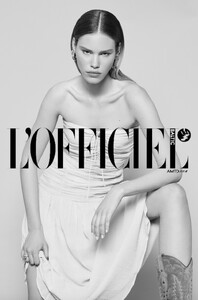Everything posted by Doedel
- Katelyn Grey
-
Katelyn Grey
- Katelyn Grey
-
Katelyn Grey
-
Katelyn Grey
-
Sofia Samokhina
-
Anna Goriainova
-
Jamie Duff
Jamie Duff HEIGHT 5' 9'' BUST 32'' BRA 32B WAIST 24'' HIPS 36'' SHOE 9US HAIR BROWN EYES GREEN DRESS SIZE 2 with Wilhelmina
-
Margo Millien
georges-hobeika-couture-spring-summer-2023_fzLvU5hz.mp4
-
Margo Millien
-
Elena Buyaeva
-
Elena Buyaeva
Ph: Marina Mura @mura_photo 2022/23 shorter video 154F6BD0F8122C7222FEE598E07772BD_video_dashinit.mp4
-
Elena Buyaeva
-
Elena Buyaeva
Natalia Prikhnich the videos individual merged 46481dd0d0193ee1de121190547269b7-video-dashinit_cMuvXWvl.mp4
-
Elena Buyaeva
-
Elena Buyaeva
-
Elena Buyaeva
-
Elena Buyaeva
-
Elena Buyaeva
-
Elena Buyaeva
-
Margo Millien
-
Margo Millien
-
Elena Buyaeva
Ph: @nadezdusphoto 2023 short BT video awesome video 3C46E53B4C7D66A74F21796A36909EA9_video_dashinit.mp4
-
Elena Buyaeva
Ph: Dina Bulanava 2021 (Early in her career) BTS video 196767491_486092459135026_6739351572242648979_n.mp4
-
Elena Buyaeva
she appears at 0:30 173661854_1121095788354416_611807622217189075_n.mp4



























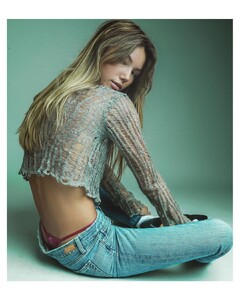
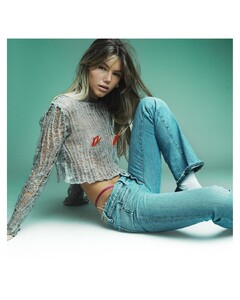


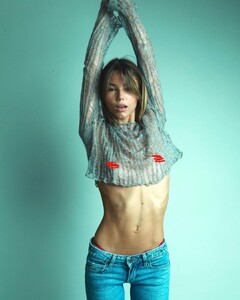


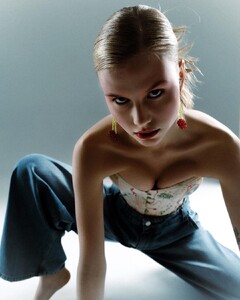
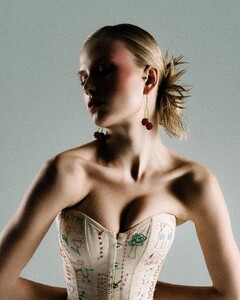
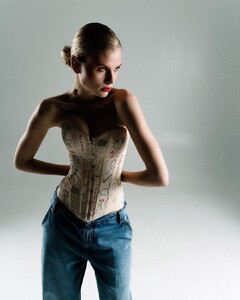
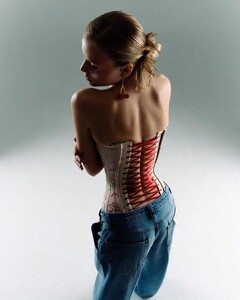



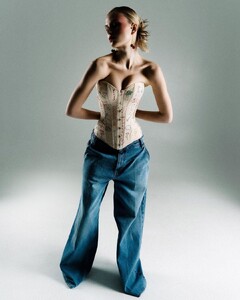
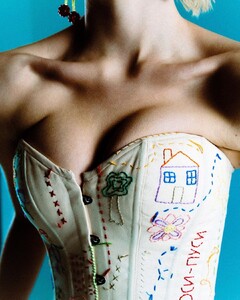
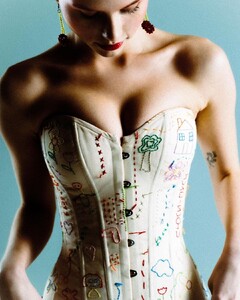



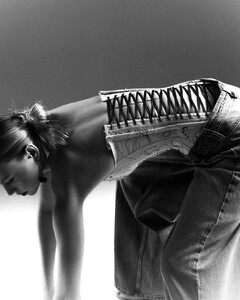








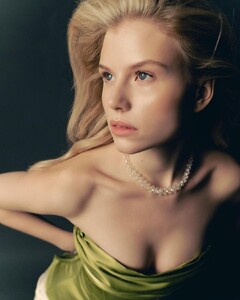

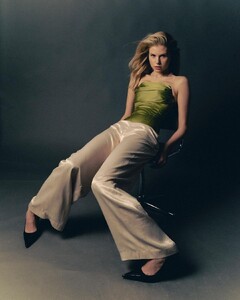



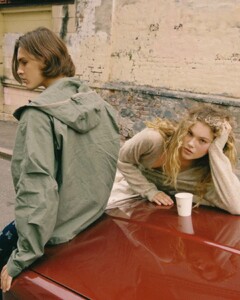















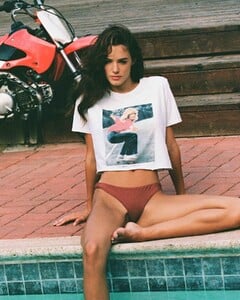









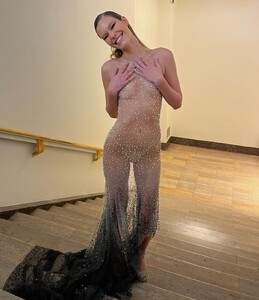

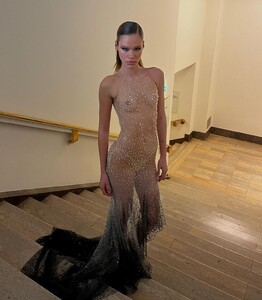















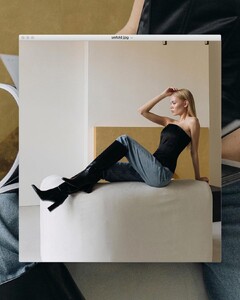



















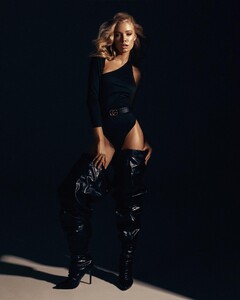





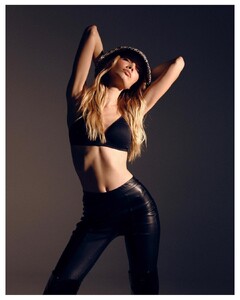











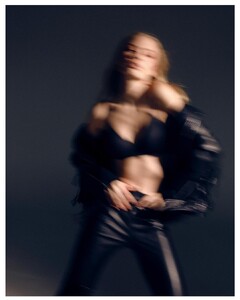













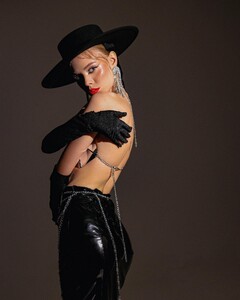






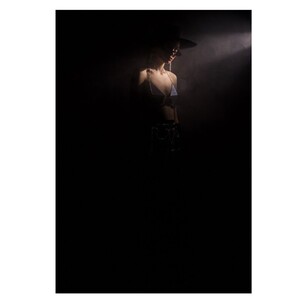































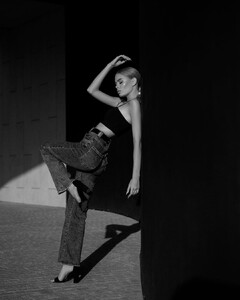



































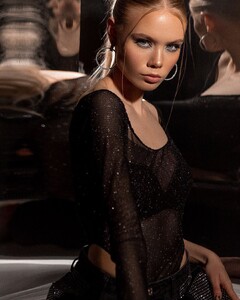






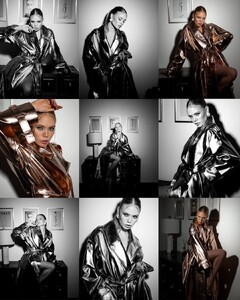
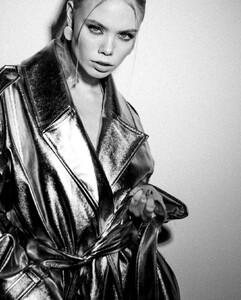

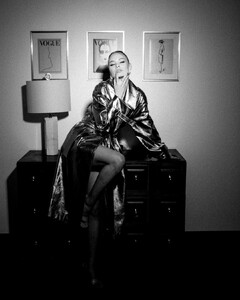



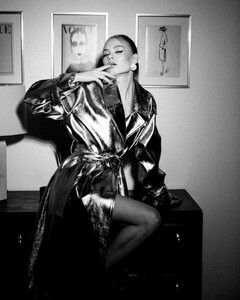


























































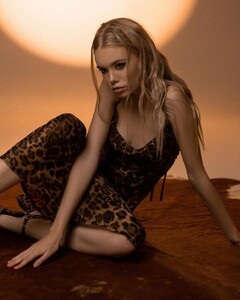





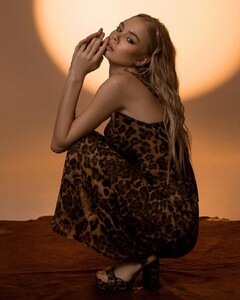





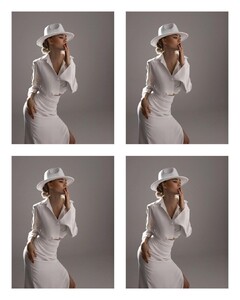

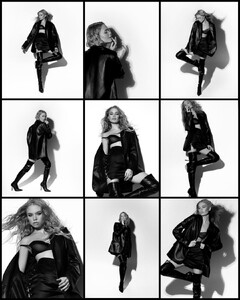
























































.thumb.jpg.5e80973098b8055f0bc085e87fa9db8b.jpg)
.thumb.jpg.df7291331b1d0ff89f07873cb21f51e7.jpg)
.thumb.jpg.026aec23124e999b78f5f802c9b8859e.jpg)
.thumb.jpg.c9fd1a6cd4fd9adda886bffa8c7e67b2.jpg)
.thumb.jpg.dda7e63ece6543159a603a7a4a57a8a8.jpg)
.thumb.jpg.f8ee01796e512a69fa4d40061e262838.jpg)





.thumb.jpg.480c11009ff88ee3401b647ba1c4be10.jpg)
.thumb.jpg.8d8710b3620bbe2e64f53c51abb9e6aa.jpg)


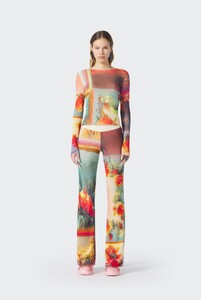






.thumb.jpg.71befe22fb06da38ad5c0780f4648568.jpg)
.thumb.jpg.220ce38ba05a07bbdec6ec13e58330be.jpg)
.thumb.jpg.2ea4f6173ffb55510dd16fbf1a067abf.jpg)
.thumb.jpg.0a6fae8b6f4a24ee0d8b5a03d388e561.jpg)
.thumb.jpg.214927b9cdef5621d4a4350a4960ab58.jpg)
.thumb.jpg.5bafed8fc6ad0f1bb09d41c6fa192485.jpg)
.thumb.jpg.ef6e64333af2cff628bafe4ae4263f5f.jpg)
.thumb.jpg.618f9979955f3f2efa26965af59b6619.jpg)
.thumb.jpg.94e27c87370753041ad3e23d28fa3d95.jpg)
.thumb.jpg.f606916a23ad0ef9ccb44c4dc3ddd7b9.jpg)
.thumb.jpg.2abfe8ae7e2640ed1630fd31f467fd2d.jpg)
.thumb.jpg.4b7ec11528b92516a63a8df3312a7b07.jpg)
.thumb.jpg.73ab79ad791d63e5bebb1621150a55dc.jpg)
.thumb.jpg.449a795528d628e5597a840968fc9f29.jpg)
.thumb.jpg.cd2952b9992e3ad6d01b1be878bb7876.jpg)

.thumb.jpg.ad6130b99693febc9b585a11dfffe273.jpg)
.thumb.jpg.712b8e1db3f38328b4acae84222dbe1f.jpg)
.thumb.jpg.b0a1e6c8be13426b22add3d2712effca.jpg)
.thumb.jpg.70b8c596f52c2d5d17a09f13b136dfce.jpg)
.thumb.jpg.735460c842e16906409265388e561649.jpg)
.thumb.jpg.912279d7a1534f433097e6ce044f47d8.jpg)
.thumb.jpg.7b10889b9adf86e7f469ff3300940971.jpg)
.thumb.jpg.768320eb413683bfb33130897e5ddf40.jpg)
.thumb.jpg.48656dcdf5296ea38c5bb3e5751b580c.jpg)
.thumb.jpg.64af493b046a3dc39708dd5d1d65558b.jpg)
.thumb.jpg.8ae1c3ec777621522e4a974f1e695f7c.jpg)
.thumb.jpg.bb26269bceebce6f6ede64e3629240c4.jpg)
.thumb.jpg.b49ba0c13cfc377c5af17ac53e223e42.jpg)
.thumb.jpg.a401e04598229c681cb9847d1f7dc135.jpg)

.thumb.jpg.ad71d1787bec9c7ade48accbbc36f9dc.jpg)
.thumb.jpg.ae8d582c6e8c43768c8278a369ac3102.jpg)
.thumb.jpg.40b2a05ffab2af607b657684907a7254.jpg)
.thumb.jpg.a532c985bac6dafc1066a775102199f4.jpg)
.thumb.jpg.abc38e211deb96997b294a7d4720f192.jpg)
.thumb.jpg.1a2ccce6b6417d4936629104040c494c.jpg)
(job127726-17997391).thumb.jpg.adf031026feae9f0ce6fb5041120c3a0.jpg)
.thumb.jpg.a97cdd121f1ed5955824feaee33e7f20.jpg)
(job127726-17997388).thumb.jpg.5e28815831a04458104daeca384cb273.jpg)
.thumb.jpg.810803303b2628c2c68af1163c776c9a.jpg)
.thumb.jpg.ea984afc2ea4134b4d7575f8737c92bf.jpg)
.thumb.jpg.a6703aaade8261274e7f54dc0918c474.jpg)

.thumb.jpg.0d47c620f68f6a7708065ae7c86bff8c.jpg)
.thumb.jpg.08839f002c53d2e16a0a34108bb0c1dc.jpg)
.thumb.jpg.fe205ea777419c27fe8efe2f8cb2b909.jpg)
.thumb.jpg.9478ac864b6e5a8170198e598993d8fb.jpg)
.thumb.jpg.44af0867b23c3f29295d642357dfff98.jpg)
.thumb.jpg.7dd17d99417f185b085024bf281505fe.jpg)
.thumb.jpg.7a93ba83f18d5d03e6c9a1d8148fac48.jpg)
.thumb.jpg.9dd3ad07b090a51c4bc4090e906ca1cd.jpg)
.thumb.jpg.50736e181cc88ae7c5131757d836ad85.jpg)
(1).thumb.jpg.8ad8c5c44974a963bb47a784ca26a9e3.jpg)