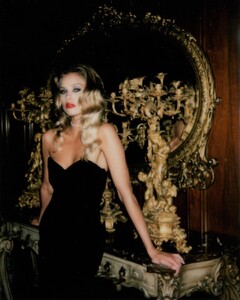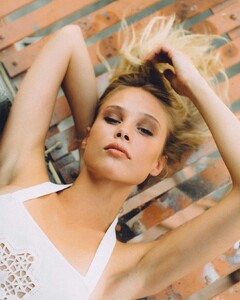Everything posted by Doedel
-
Bodhi Rose
Stella Santana - On Loop Stella Santana - On Loop [Official Music Video].mp4
-
Bodhi Rose
-
Bodhi Rose
-
Bodhi Rose
-
Bodhi Rose
-
Bodhi Rose
SAMANTHA PLEET Persephone in Spring Ph: Afton Figueroa more from the Ph IG (the above was from the SL website) 384FCC34F27BA3BBE97621D001EFDBB0_video_dashinit.mp4
-
Amalie Schmidt
-
Amalie Schmidt
-
Bodhi Rose
-
Amalie Schmidt
ONE Management D5437EBFA49CAEFD99C71DF0E538DBAA_video_dashinit.mp4
-
Amalie Schmidt
-
Bodhi Rose
-
Bodhi Rose
-
Bodhi Rose
also called Bodhi Brooks Porchia (on her IG) Ph: Gabriella Talassazan https://www.badlonmagazine.com/web/gabriella-talassazan nudity
- Emma Stern
- Emma Stern
-
Frida Aasen
- Emma Stern
-
Allie Leggett
-
Allie Leggett
-
Allie Leggett
-
Allie Leggett
-
Allie Leggett
- Emma Stern
-
Allie Leggett
Ph: Sophia Sinclair aka phiaphotography some BTS/extras for the "Faux" shot. Also, the clothing for the LiveFast Mag shot was apparently sold at Rocketvintage - lots more poctures from there. There are also another shot from 2021 (the heavy make up pics) and picsfor For Love and Lemons from 2016 and a few rando others.




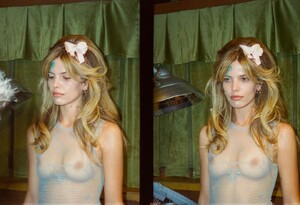
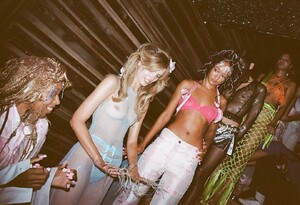












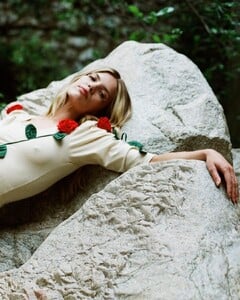








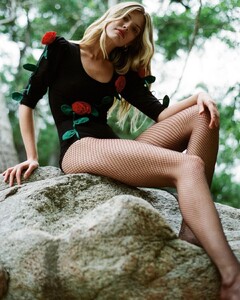


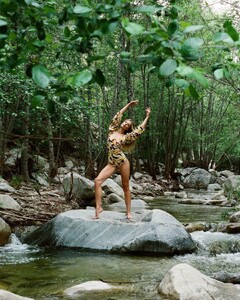



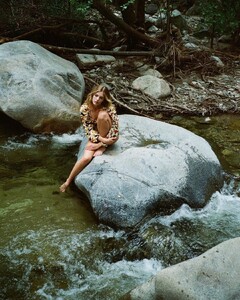



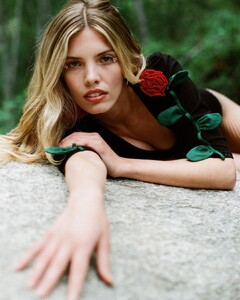






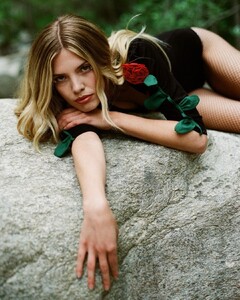


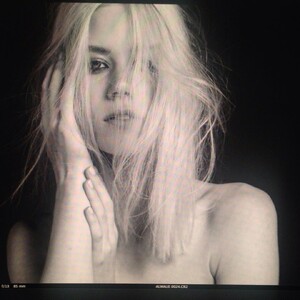



























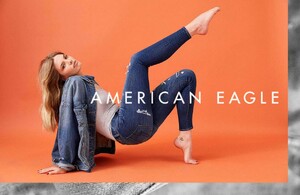











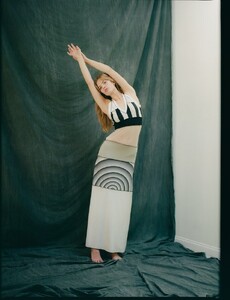















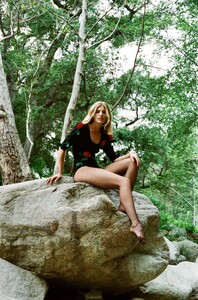






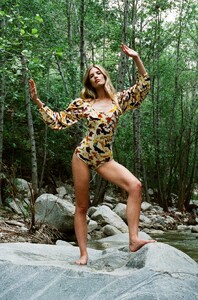



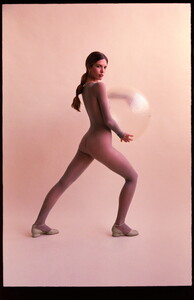






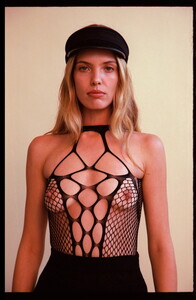
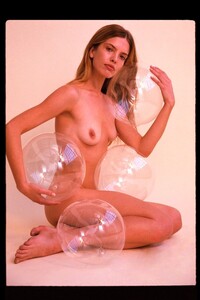
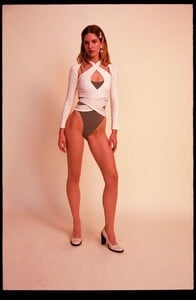
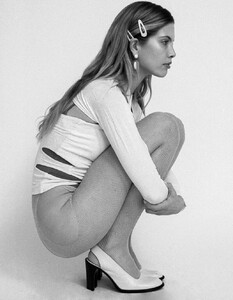













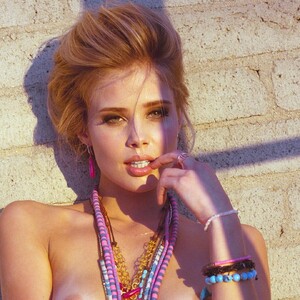
























.thumb.jpg.00b41c7880f52ea6cf5f57c55bd5b665.jpg)
























.thumb.jpg.7f3a4e13e931eeedbbe87b461d1bb2e2.jpg)
.thumb.jpg.d4816ce79db0ebd300136f1322cb7bed.jpg)
.thumb.jpg.e6ac05016e71942c17fe7462176aa28a.jpg)
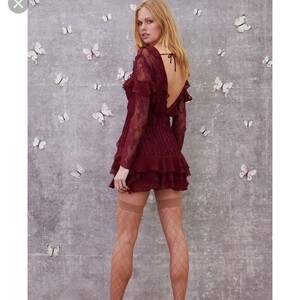





















.thumb.jpg.33598aca2836b1f2427e4e5a40aa80bc.jpg)

.thumb.jpg.48ef0fdc9a1b2b29da2c08288e77e6b3.jpg)
.thumb.jpg.b614ecbecc3ee0e2d6734333a6ca1a70.jpg)