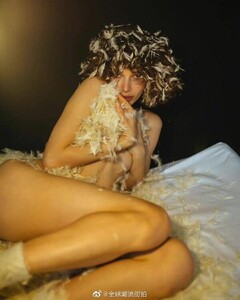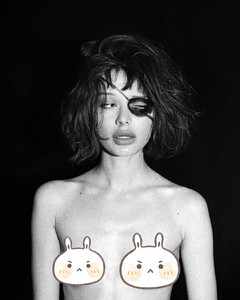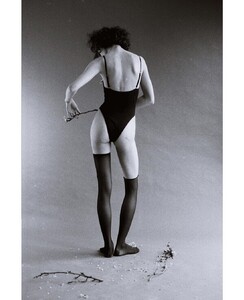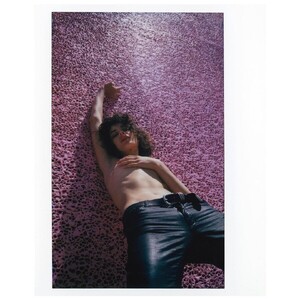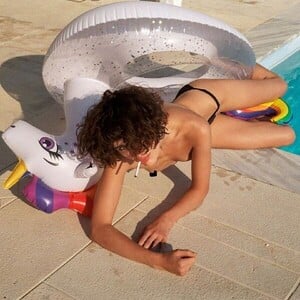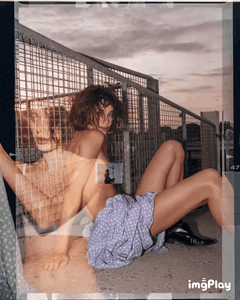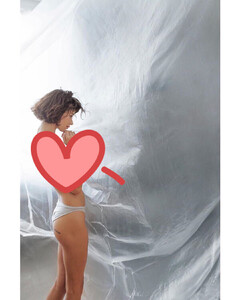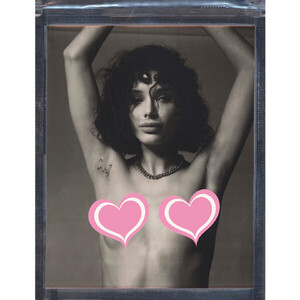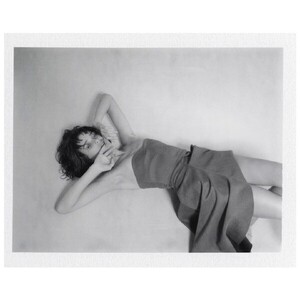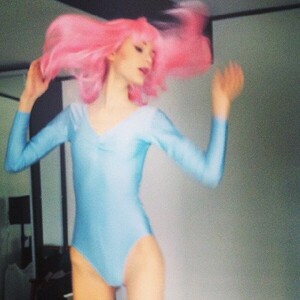Everything posted by Doedel
-
Renata Gubaeva
-
Lotte Kleihauer
-
Kate Li
IG Story 634A581E591BF582C817FA69244465B6_video_dashinit.mp4
- Eva Minaeva
- Eva Minaeva
- Karolina Anvelt
- Karolina Anvelt
- Karolina Anvelt
-
Katelyn Grey
EDIKTED July and August 2023 She does not seem to have done anything for them since then Part 3 1E4B1D8B944E4E26957BE3A998565294_video_dashinit.mp4
-
Katelyn Grey
-
Katelyn Grey
- Katelyn Grey
-
Frida Aasen
-
Kate Li
-
Kate Li
EDIKTED surprised they did not use her before... Here the IG pics 10000000_902383384927507_178480657699552120_n.mp4
-
Daria Bezrukova
-
Daria Bezrukova
-
Daria Bezrukova
- Jane Galt
-
Jane Galt
-
Jane Galt
-
Jane Galt
Merry Christmas 10000000_1543529269796570_2413610295582206989_n.mp4
-
Renata Gubaeva
- Renata Gubaeva
-
Renata Gubaeva







































































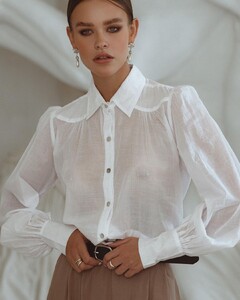










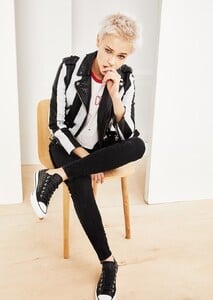



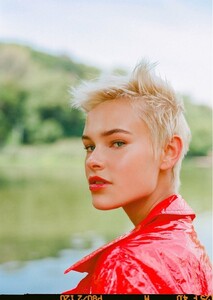


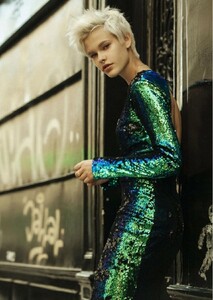
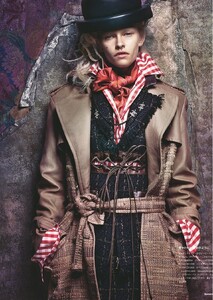





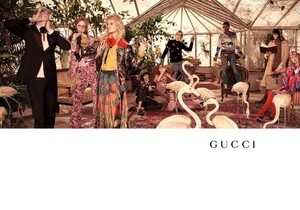
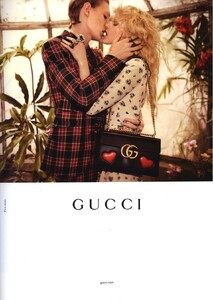
.thumb.jpg.0e515d67d25deec274c0031c26f70022.jpg)
.thumb.jpg.fd39075e8af63c5b5f3721ab42f2cfc5.jpg)

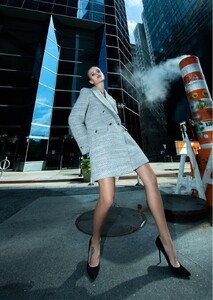
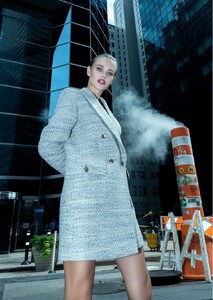





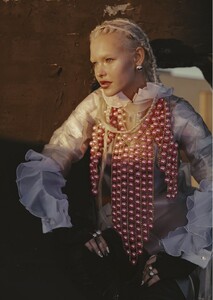

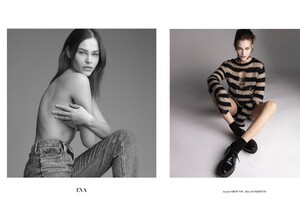








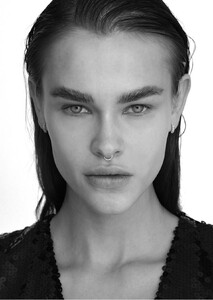



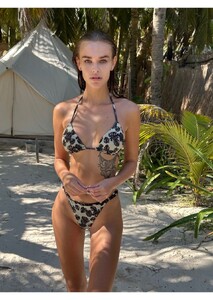

























































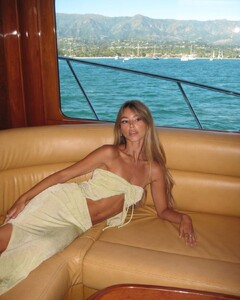


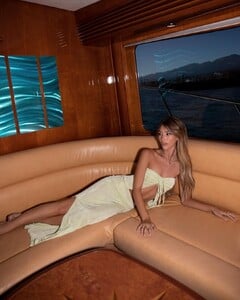















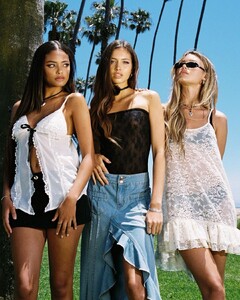








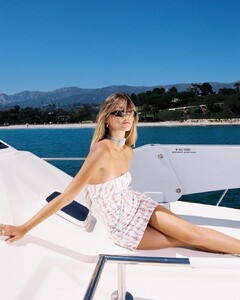

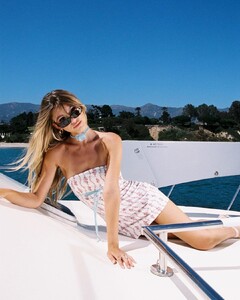











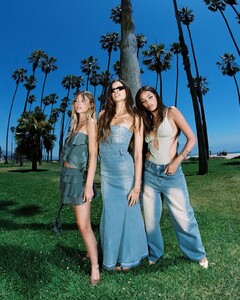
















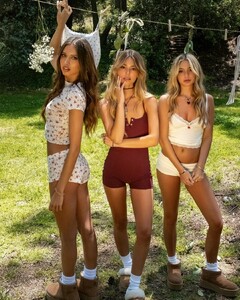








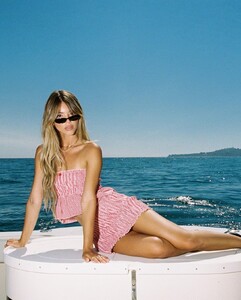


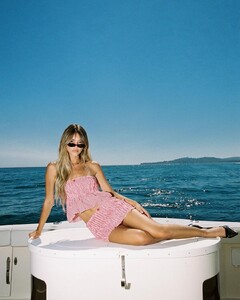




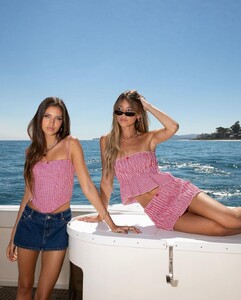









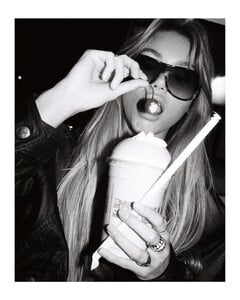
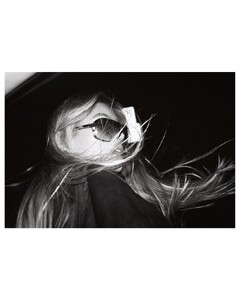
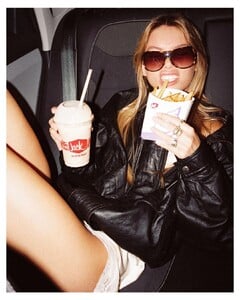
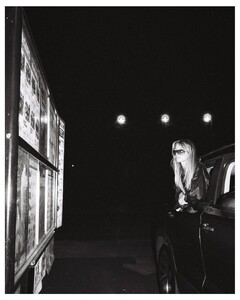

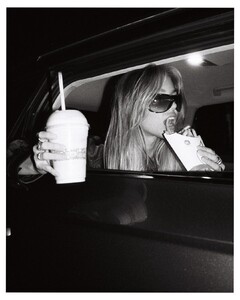
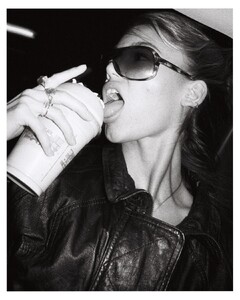










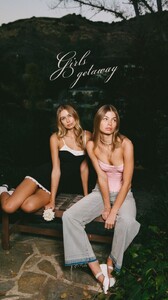

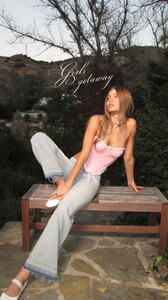


















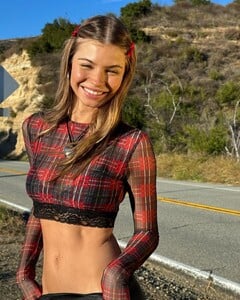


























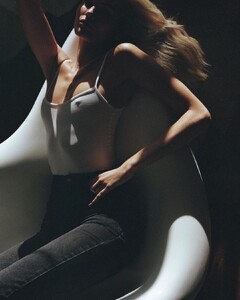
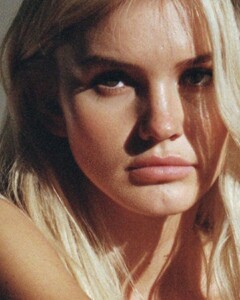

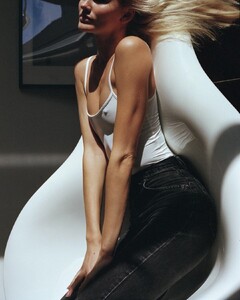
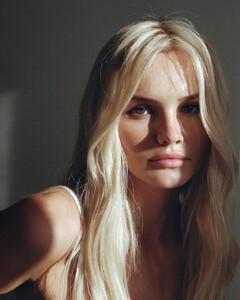
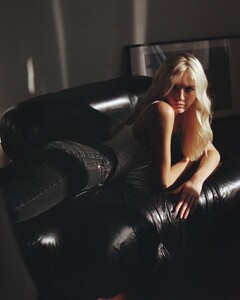

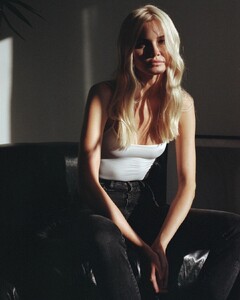







































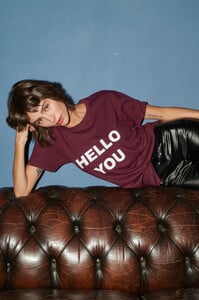

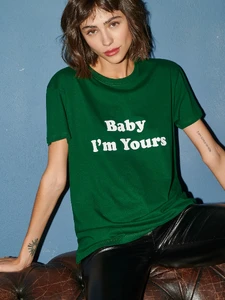
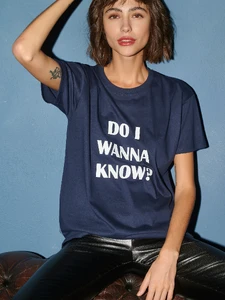































.thumb.jpg.133189d88ff93b3209887bf30e47b8bd.jpg)