Everything posted by Doedel
-
Renata Gubaeva
Lindsay Adler Photoshot BTS from Mark Williamson IG GMADTwfBd6iMH4YLABL-r6U211IwbpR1AAAF.mp4 GICWmABZOt5Y9tEFANNP2IDpVaEcbpR1AAAF.mp4
-
Renata Gubaeva
-
Renata Gubaeva
-
Renata Gubaeva
-
Renata Gubaeva
-
Renata Gubaeva
-
Sofia Samokhina
-
Sofia Samokhina
-
Sofia Samokhina
- Irina Sukhorukova
-
Kate Li
Clint Robert for Gooseberry Seaside 322446883_6778220472289123_9075830976629016627_n.mp4
- Kate Li
-
Kate Li
-
Victoria Villezcas
- Katya Lypka
- Katya Lypka
-
Katya Lypka
Photographer: Eric Lézanne for c-heads Magazine Sands of Joy 12/23 https://www.c-heads.com/2023/12/08/sands-of-joy/ more from this shot (IG, FB) 10000000_294508803000924_8892298292192255781_n.mp4
- Katya Lypka
-
Katya Lypka
-
Katya Lypka
-
Katya Lypka
-
Katya Lypka
Katya Lypka or Kateryna Lypka Central Models http://www.centralmodels.pt/modelos/mulheres/1881-kateryna/ 1667562053-f4e8927eccd9757fa9c4ac814e1adde3.mp4
-
Olivia Aarnio
more new dance videos 48338990_349773930789382_9132477103801883166_n.mp4 316153501_727667888939125_5495938107616502446_n.mp4 10000000_191406983996898_4497047442454437887_n.mp4
-
Victoria Villezcas
-
Martina Kenez
MARTINA KENEZ height 178 cm bust 80 cm waist 60 cm hips 92 cm shoes 38 hair dark blonde eyes green from Attractive Models (Hungary): https://attractive.hu/en/model/martina IG: https://www.instagram.com/martina.kenez/ Portfolio








































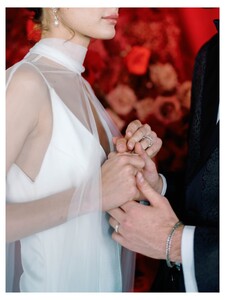











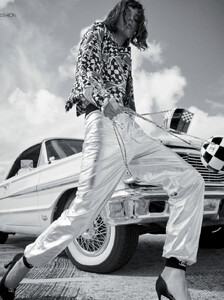


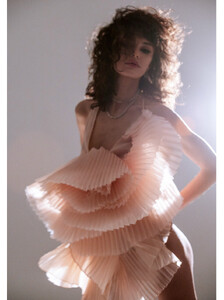

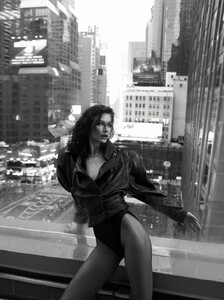

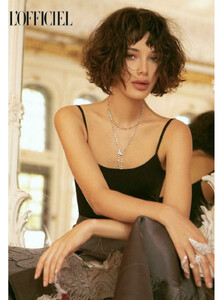
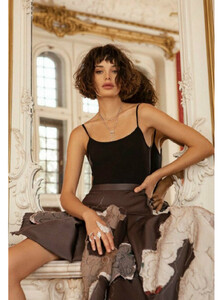













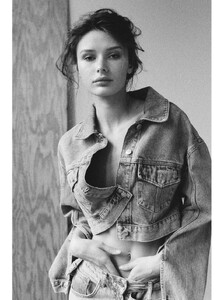


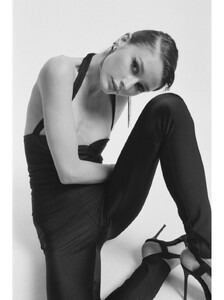

























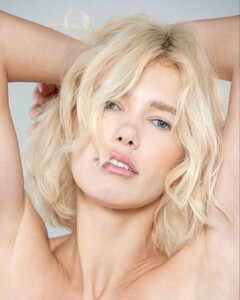






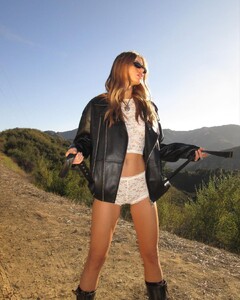



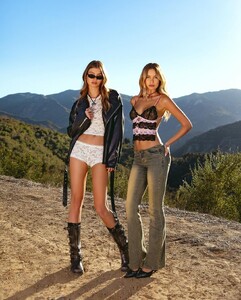
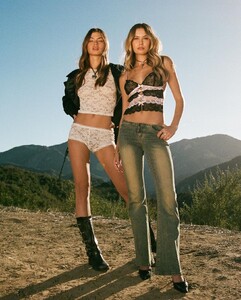
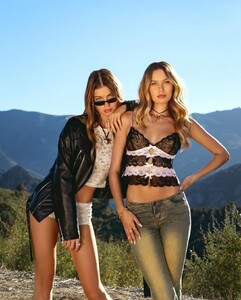






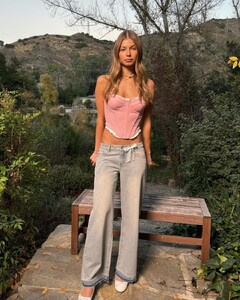


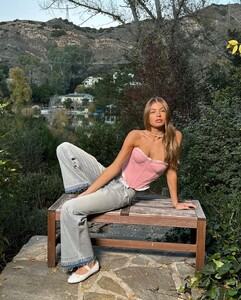
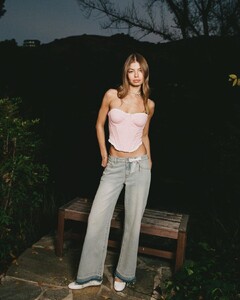
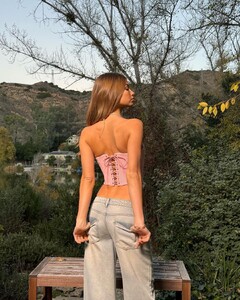

















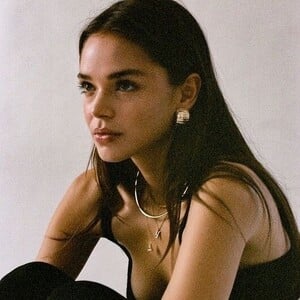




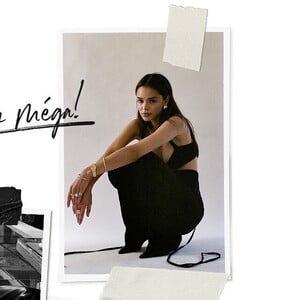










































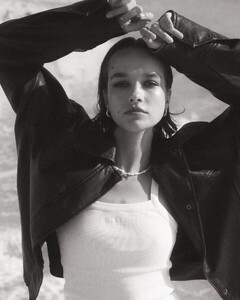
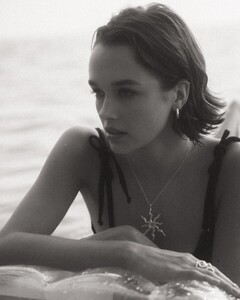

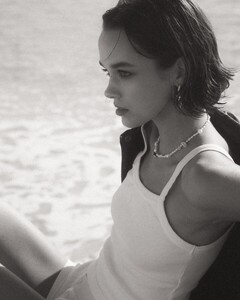



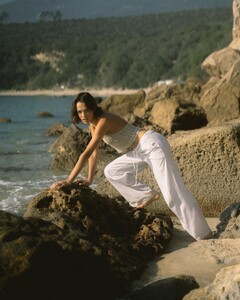

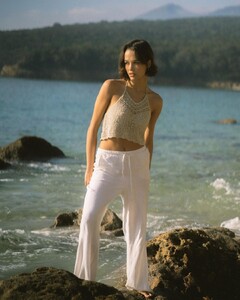

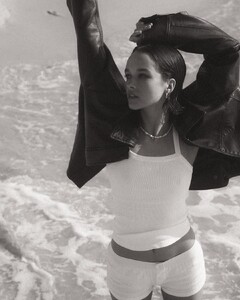












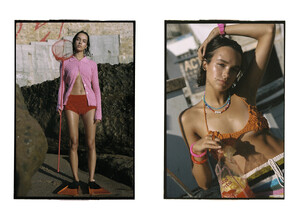


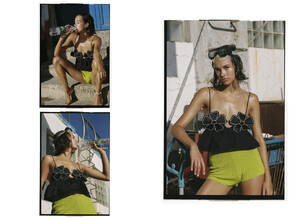
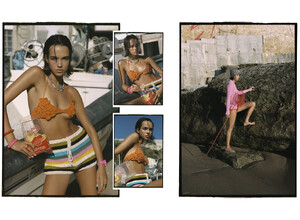

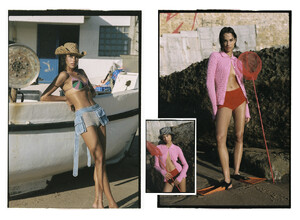
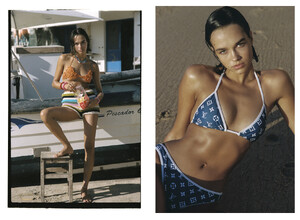

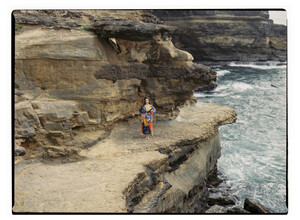







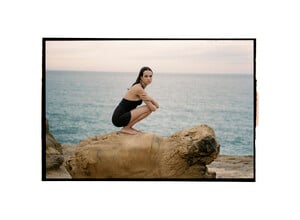
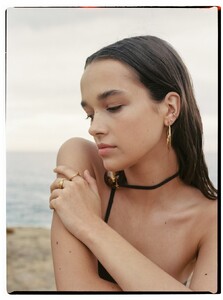

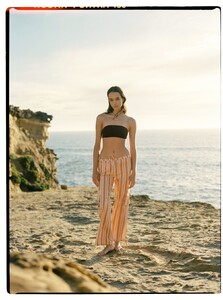
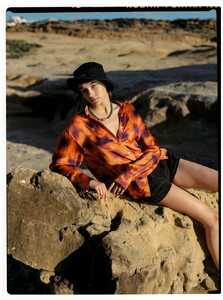
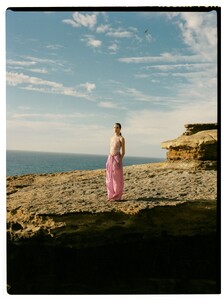
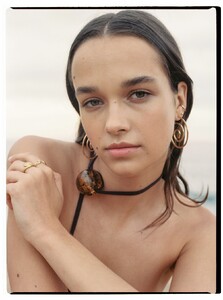
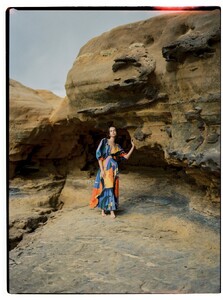
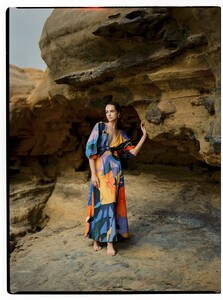


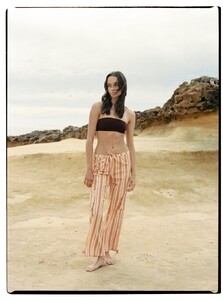
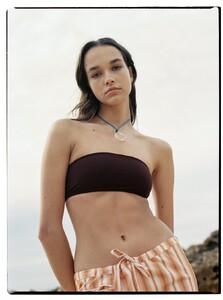

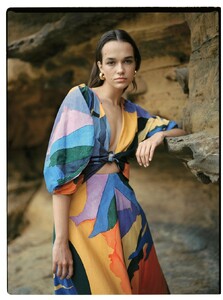



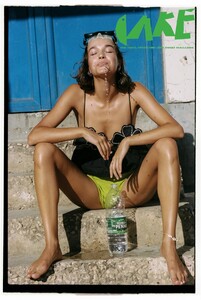
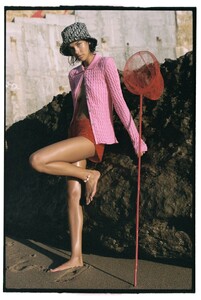
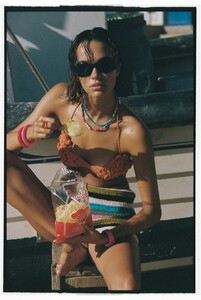
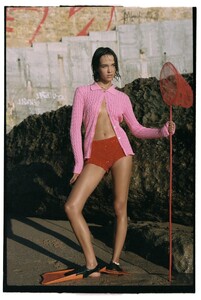
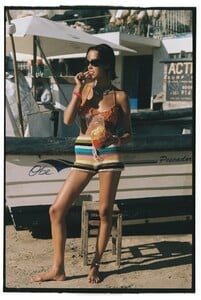
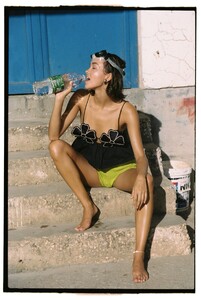
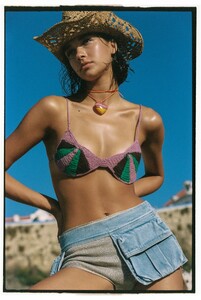
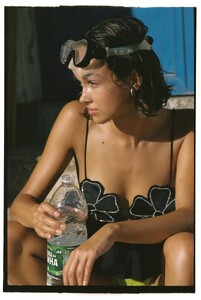
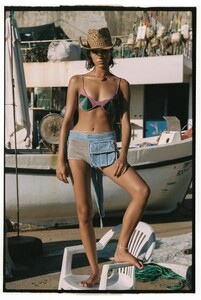
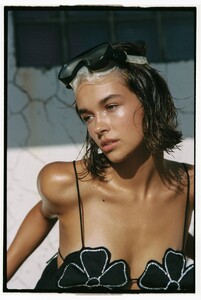
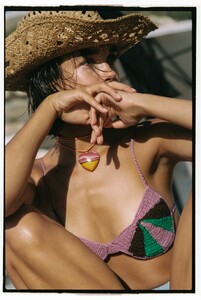

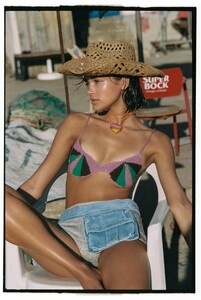
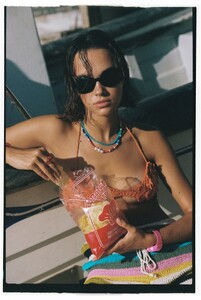
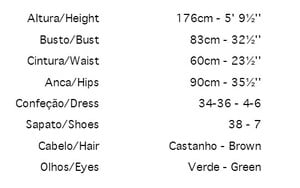

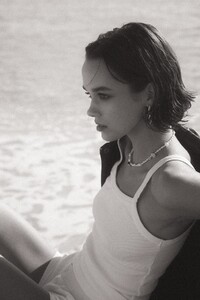





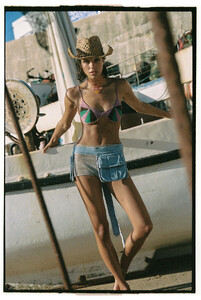
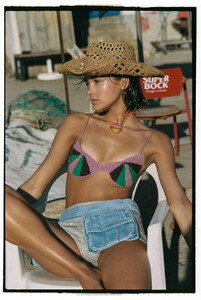
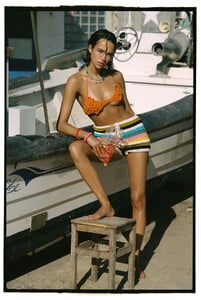




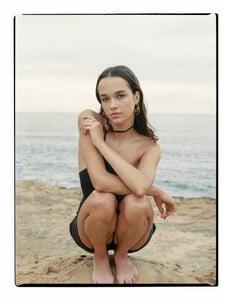







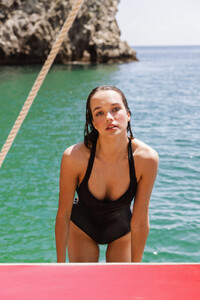


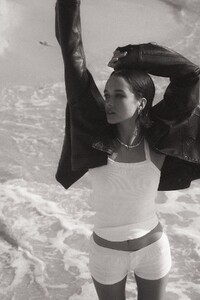
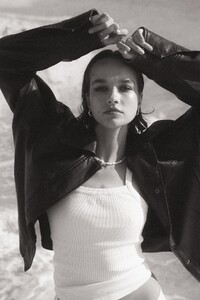























.thumb.jpg.2282579473ad541c54a8485b560517bc.jpg)




.thumb.jpg.1ce9c65fc43b4681cad5da8f9d28a70c.jpg)













.thumb.jpg.ddb17516c0274d392c0a555fc06d87cb.jpg)





.thumb.jpg.f9a81f82f3b12b80fabfdbf03a7480f1.jpg)




.thumb.jpg.9879173adc745e2a7304370ab2e8f337.jpg)

.thumb.jpg.2fb3709b8f260ebca2c7691f7fca6216.jpg)

.thumb.jpg.d135444824e0fe0526c25d17a5c02550.jpg)

.thumb.jpg.e0aa869589c7ef2f3f27eccb885074fc.jpg)






.thumb.jpg.2949fdb4ab8c2890037002a1502aa99b.jpg)


.thumb.jpg.4853465a27f4d1862c4fddc90e2ca398.jpg)






