Everything posted by Doedel
-
Dária "Bamby" Skrygina
Kate Burduzhan Equador - Bones Of Man (Kasket Remix) Equador - Bones Of Man (Kasket Remix).mp4
-
Dária "Bamby" Skrygina
Katya Burduzhan VK Titled "Trevor Something - Summer Love" (but not the official video I guess) 821865134.mp4
-
Dária "Bamby" Skrygina
-
Dária "Bamby" Skrygina
-
Diana Islaeva
-
Alena Filinkova
Verena Flower Shop 2023 2C484451D9EC2714E83557AFF22E7FAC_video_dashinit.mp4
-
Dária "Bamby" Skrygina
-
Dária "Bamby" Skrygina
-
Dária "Bamby" Skrygina
-
Dária "Bamby" Skrygina
-
Dária "Bamby" Skrygina
-
Dária "Bamby" Skrygina
-
Dária "Bamby" Skrygina
-
Dária "Bamby" Skrygina
-
Dária "Bamby" Skrygina
-
Dária "Bamby" Skrygina
-
Kate Li
-
Kate Li
-
Victoria Kosenkova
-
Renata Gubaeva
- Katelyn Grey
-
Jane Galt
some of her VLOGs Я делаю букеты_родители, друзья, сокабки❤️.mp4 В NewMonarq самые стильные люди😂😂😂.mp4 Почему наше тело отекает по утрам_ Marks&Spencers shoot.mp4 Друзья-Мафия _ семья собачников😊.mp4
-
Jane Galt
Jongyu blackzi ca 2019 Johngyu blackzi.mp4
-
Jane Galt
ÉLAN BROW BAR 2022 Video-75.mp4
-
Jane Galt





































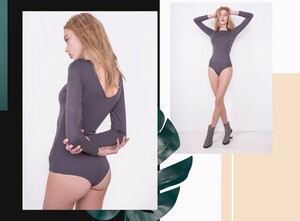

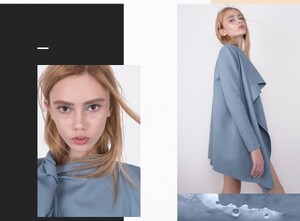







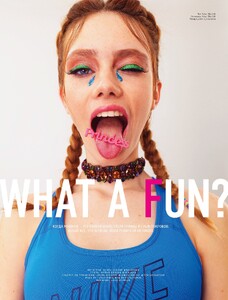

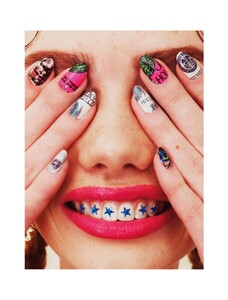
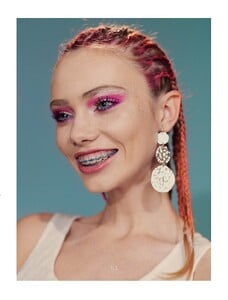
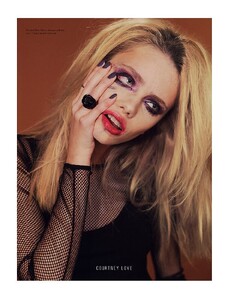
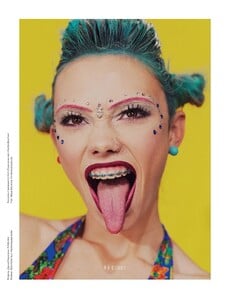


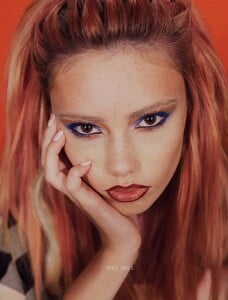

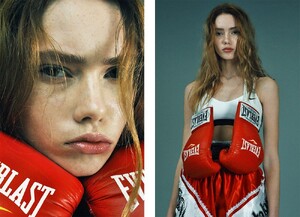


















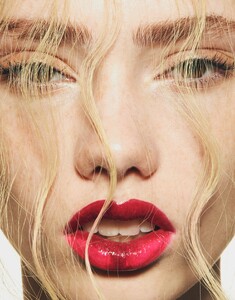



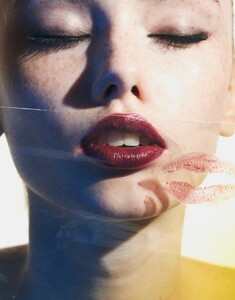


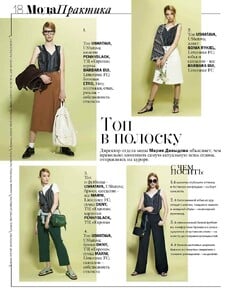

.thumb.gif.9440a580f934ba3579d0dbd7af8a7baa.gif)
.thumb.gif.21dbaca5dfe87bb6f045c9384605a15b.gif)
.thumb.gif.93f1611718e22c9dd95648cde99c674e.gif)
.thumb.gif.f88438cd71559aee2acaf849a2878793.gif)































