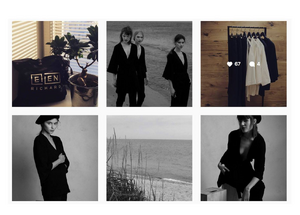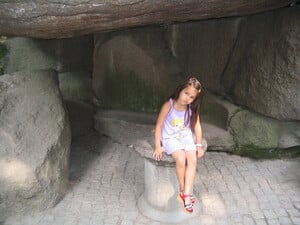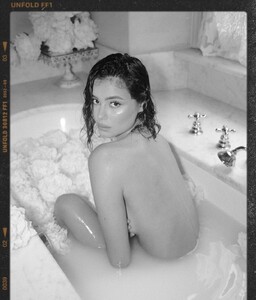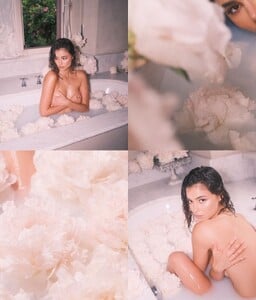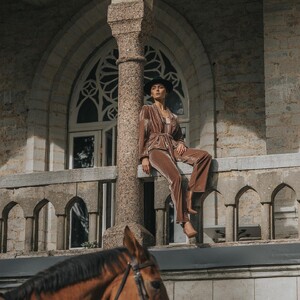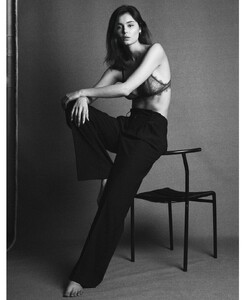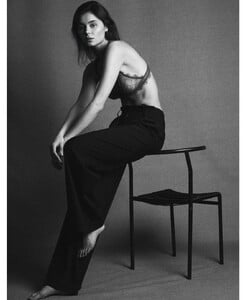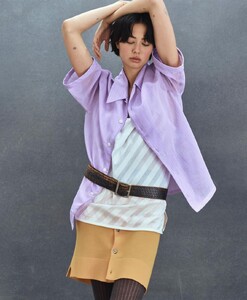Everything posted by Doedel
-
Cenit Nadir
-
Allie Leggett
Ph: Collin Stark AQOomypv8UEiNL44Hl_zWM527Sp-HG8YjRPnlC3zG74hX98xk7TMnvfP5IsXWicWjN-_MuHH3TEAFF944lHUy93n.mp4
- Jasmine McGinnis
-
Tara Tornquist
-
Tara Tornquist
-
Tara Tornquist
-
Tara Tornquist
-
Alina Sarsumatyan
-
Alina Sarsumatyan
- Katelyn Grey
-
Marina Filipchuk
- Gigi Ansley
- Siri Lehland
-
Dária "Bamby" Skrygina
Ph: Zhenya Rukhlov 4B4724DF1F68E5838364157DA7E65489_video_dashinit.mp4 7D4F2E95C9863B4391D3E8EDB759DA8C_video_dashinit.mp4
-
Alisa Grabovaja
MX Session : Makeup artist Serguei Chatel MX Session _ Makeup artist Serguei Chatel for model Alisa Grabovaja.mp4
-
Alisa Grabovaja
-
Alisa Grabovaja
-
Alisa Grabovaja
BRAND NO.8 Tallinn Fashion week BTS Ph: Karina Vaus AQOhiKUSoF8j4RjtLgn4tBSoL_n-rebz2QCAi6Wt8mgOKczIceah_kPTW_usU2h1PnQuaAC6ieTVskiZ2CaM4CTG.mp4
-
Alisa Grabovaja
-
Alisa Grabovaja
-
Alisa Grabovaja
-
Alisa Grabovaja
BRAND NO.8 2021 AQODb_mJ3n9rqnLgvI6kuwAtXPW0bMxBhNXtVG8vdYlJPkUUcRm_KXLyREmM71dwQhNcPGPv9uvlb9mx44ASCf6K.mp4
-
Alisa Grabovaja
-
Bridget Hollitt
SAULEE FW24 shorter videos AQNfd1rqiG2q9eplRmIg2CVnRgVs44kfLGgwNOjckGhKlI-wF1Ayh9zSMlFG6CB2OFLAit2D5gs7SOGGIorQKSzU.mp4
-
Bridget Hollitt



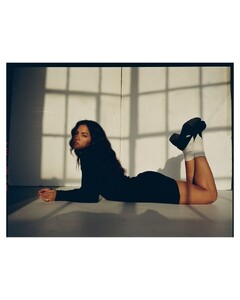
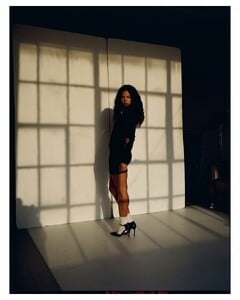
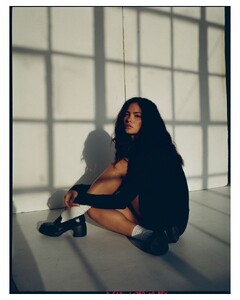
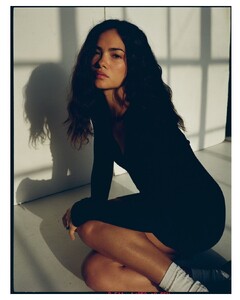












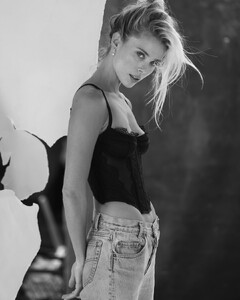
























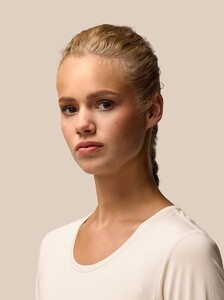




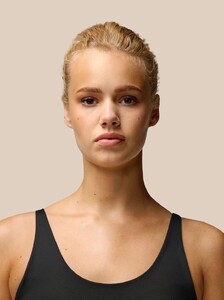












































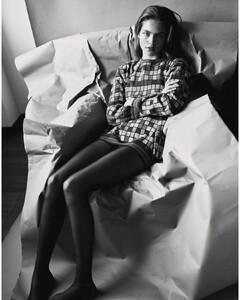


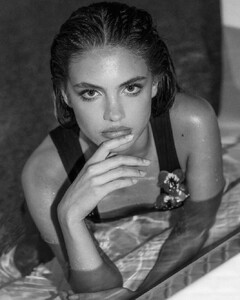



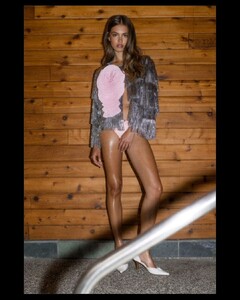

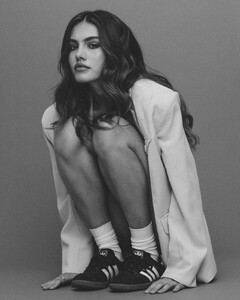





















































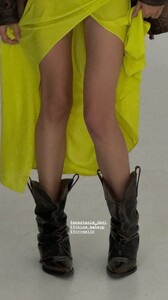


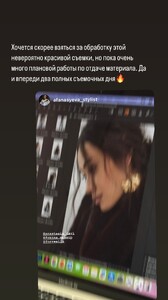










.thumb.jpg.97015fcac043e2cc515b785d191dd8e9.jpg)
.thumb.jpg.5f21d42526434583ca5bd1cb28aea61e.jpg)
.thumb.jpg.bef14aee4d1b10893e9a7713a9647735.jpg)

.thumb.jpg.b3294a66eeabd70582017e07d3365a8b.jpg)
.thumb.jpg.faf922744e88f7497504301b58e490b0.jpg)
.thumb.jpg.5c3ff705408c94ba229410aec0c5bc08.jpg)

.thumb.jpg.f5a2c74708527684f62d117ec514f62f.jpg)
.thumb.jpg.15e7c8d218be7fa701c7b12406d79605.jpg)

.thumb.jpg.278c81a0a4eec20ad0868f9dfbc6eb98.jpg)
.thumb.jpg.1c423c2e3a48c1b7ffd9aab0ad17f6f7.jpg)
.thumb.jpg.ff74e005ec59b342916ee0249c4e8d99.jpg)

.thumb.jpg.e2312d3eeb87eb6839917c089420476c.jpg)

.thumb.jpg.59f7ee9dc400d690f715557d16340fe3.jpg)
.thumb.jpg.f3340e4d002f3768a7be77b463e6537d.jpg)
.thumb.jpg.926502e497bca7f084a837451a12bbf0.jpg)

.thumb.jpg.f39c2f2c1dd38e2c5035fffa266afb27.jpg)
.thumb.jpg.2cc8451731804d0f1f14ff08ee78a1a8.jpg)

.thumb.jpg.7b2c97394bf6a813e39e79bbd9f97dc3.jpg)
.thumb.jpg.38c18e57d8492a87c76283e223642ad1.jpg)

.thumb.jpg.804de00a1b7e617a04b14de20afea543.jpg)
.thumb.jpg.0603f0ca8aa6367651c0d28b56da29fe.jpg)
.thumb.jpg.06339cc710255d4ba207e3cfdaf584db.jpg)

.thumb.jpg.2e087bb63cd9414af860e8d401562df4.jpg)
.thumb.jpg.b162f616136e1719e1cd5be523c0912a.jpg)

.thumb.jpg.d23ff8903e627997726cacd324c7198c.jpg)

.thumb.jpg.59176bb7f330ae574946dff0494fe556.jpg)
.thumb.jpg.55a6b10f186ad2a4173adb920309ec02.jpg)

.thumb.jpg.12b58011205092f80c6daa807b02279d.jpg)
.thumb.jpg.860919dfd3d7d6aba60210c61aeb49fb.jpg)
.thumb.jpg.10be7fec8474ff7dae5a879065d20b0e.jpg)

.thumb.jpg.91e136a80aed7ebd5c163cfb046a2b06.jpg)
.thumb.jpg.3c21ad4a03770682eb5cc4d04ead010d.jpg)

.thumb.jpg.6fcb3f553574aa2e41cb76f0087336de.jpg)
.thumb.jpg.38ed4b28f2a9d3336a97f02e78312b4c.jpg)

.thumb.jpg.18b0a4faa848b5353fbca1dd97a363ce.jpg)
.thumb.jpg.ca851ae8ec43270344ee0fdeb4367729.jpg)

.thumb.jpg.368557c22f8a03ff01a5f95eb7be8429.jpg)
.thumb.jpg.c11f9bfd518213cbb7bf3db000a339e7.jpg)
.thumb.jpg.8d08704ea8238295385e6ba5450bbb3d.jpg)
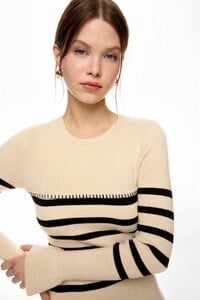
.thumb.jpg.d2e89061e779e013e6b4dd168a39b3c7.jpg)
.thumb.jpg.a4cbd13f8cf40a148f7534f6f9b03b4c.jpg)

.thumb.jpg.afc9930c44b5686ad6a2fb5f9ba164db.jpg)
.thumb.jpg.c0117e531ebb2c6371c210b658b7c90b.jpg)

.thumb.jpg.294edda6e99102511a2b9b8aa024c532.jpg)

.thumb.jpg.91d280becb0be44fda2e27d98ee960b2.jpg)
.thumb.jpg.a199a62f111f417cc737ad7ec83a82d9.jpg)

.thumb.jpg.4e29f12c05058831d69cc4bad5e2835c.jpg)

.thumb.jpg.1d9ff3242926ca2de5eb29bc929a7875.jpg)
.thumb.jpg.6330faccfe7e6d82150d166c1fa3d3e5.jpg)
.thumb.jpg.dd665d8ace05752cd4660b9098a8390d.jpg)

.thumb.jpg.b76dc6b961088c6b04f7fe9bf1055531.jpg)
.thumb.jpg.3ea1697c209de75da95ae5add927f7eb.jpg)

.thumb.jpg.1598adf664c38aa9acf88af7798fdb88.jpg)
.thumb.jpg.2751eaabe8806b31653b16db933f1f7e.jpg)

.thumb.jpg.5376110efc67a6399ad2f72cf924f108.jpg)

.thumb.jpg.4275a2b2c10738745a83bea79539b0fc.jpg)

.thumb.jpg.ad813b7b041208cc30c928749a05cda9.jpg)

.thumb.jpg.7b2b516b935aef299d28dcc6e5a6c52b.jpg)
.thumb.jpg.bcaa740eb21d390d5c437fb461e41c55.jpg)

.thumb.jpg.59de656da37db8d8bdb0fa6ff19dc954.jpg)
.thumb.jpg.8dc74aaba935f1f946df706c702c9ffa.jpg)

.thumb.jpg.a9a779b6dfb9e61a2e402510019254f9.jpg)
.thumb.jpg.1e07f125ae989540445cc5577b88918f.jpg)
.thumb.jpg.b018fdad91cc1b28182317da712a451d.jpg)

.thumb.jpg.48005f1e2c60ce2a02d36a2807d3baa7.jpg)