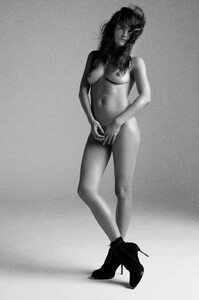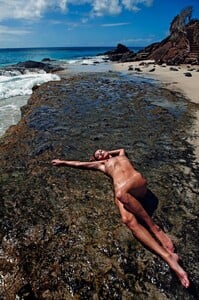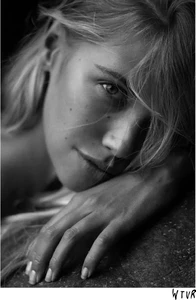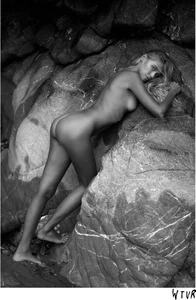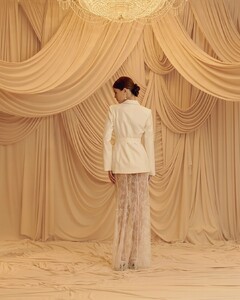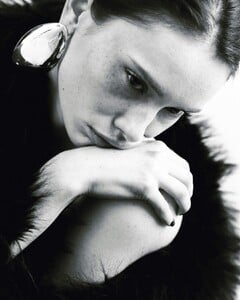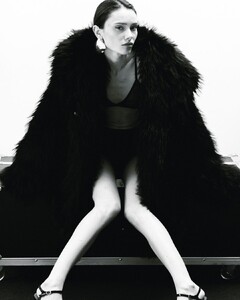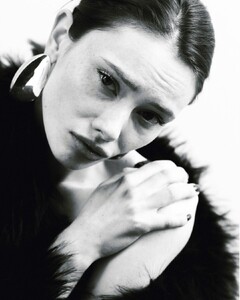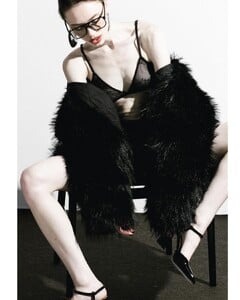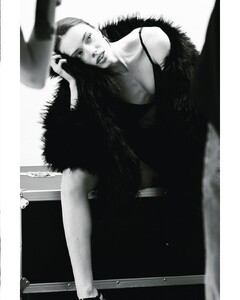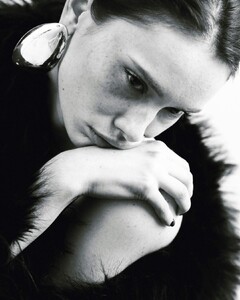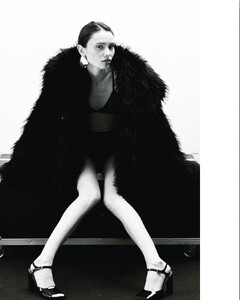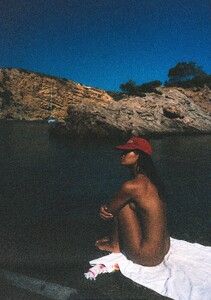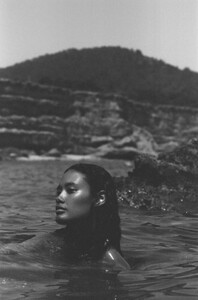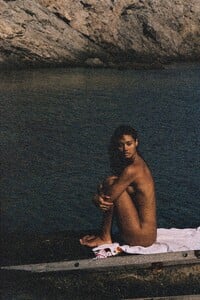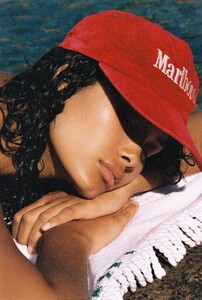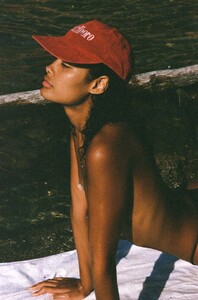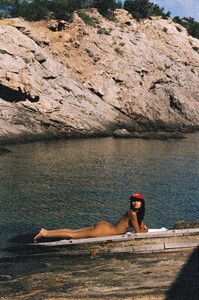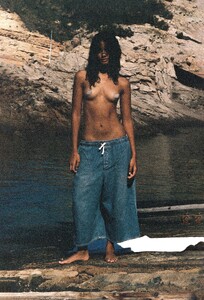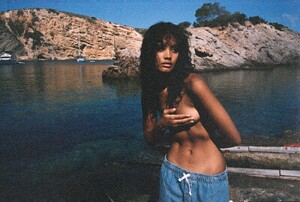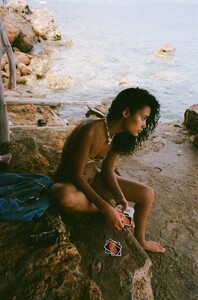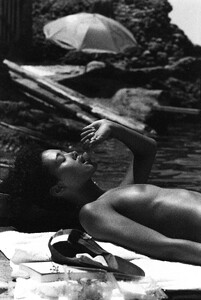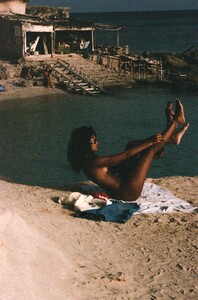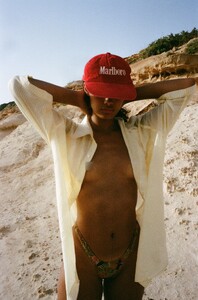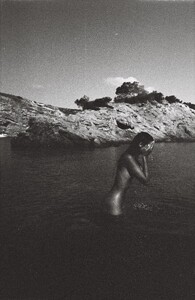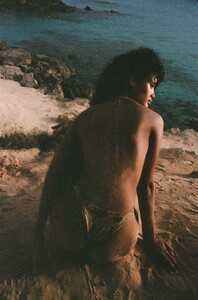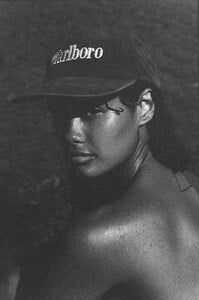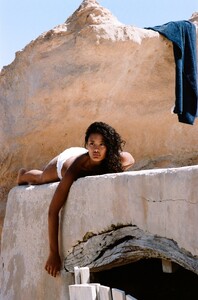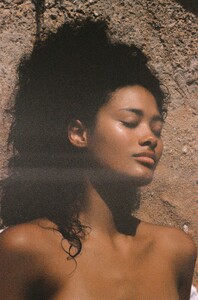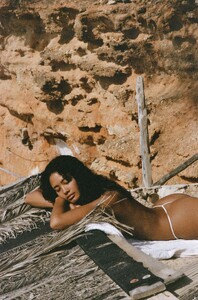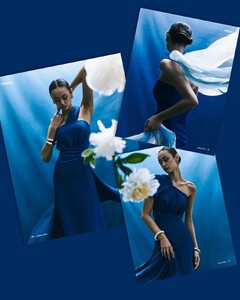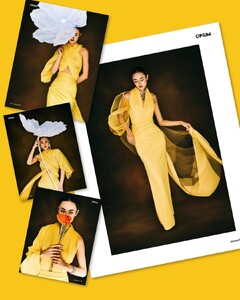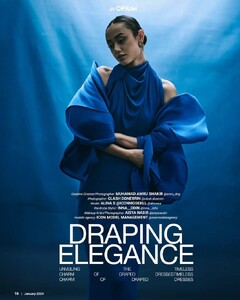Everything posted by Doedel
-
Alina Sarsumatyan
-
Helena Christensen
-
Kate Moss
-
Ksenia Komleva
-
Frida Aasen
-
Frida Aasen
-
Frida Aasen
-
Dasha Gordenko
-
Alina Sarsumatyan
-
Alina Sarsumatyan
F440D90BF385E759B5827DC3EB0340B5_video_dashinit.mp4
-
Alina Sarsumatyan
-
Alina Sarsumatyan
-
Alina Sarsumatyan
-
Dária "Bamby" Skrygina
- Geenah Philander
-
Gwen Van Meir
-
Sophia Lie
-
Alina Sarsumatyan
from beautiful to beautiful 4749890C5CE3456B7326E859135CCC9D_video_dashinit.mp4
-
Anna Avila
IG tagged: @alissonvoliveira and @jaqueline.soarees AQPxt0205O6LXAr1fgoVIiGMrrvH3crsbooxIBjventDNEVYuXaInoPEruAn6gYauWv7OgR3ZiV2wMERYwpaMyL7.mp4 AQPR3YRhRLrePQy-ypnDTI2PQppMxOHpHssZBgSNWw8zj8Z1Jd4L0yrseyrAUGDj-b8hIVLRP3ylQmGfFj9jReYp.mp4
-
Alina Sarsumatyan
PORTOFINO.PT 2023 7D485394F95EEBA701731923CD643FA1_video_dashinit.mp4 1E4556FB1EA64D427360F0F9548FB0B3_video_dashinit.mp4
-
Alina Sarsumatyan
-
Alina Sarsumatyan
Ph: Clash Donerrin Opium Red Magazine Draping Elegance 1/2024 BTS Videos 59472B2C56AD5CDD9C1F5D55B2C65681_video_dashinit.mp4 8F4F1747CC4995ECF0426D956F54E682_video_dashinit.mp4
-
Alina Sarsumatyan
@sanamakeuphk MUA nnn.mp4 nns.mp4
-
Ekaterina Semenova
-
Ekaterina Semenova