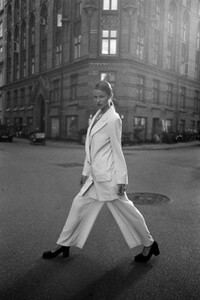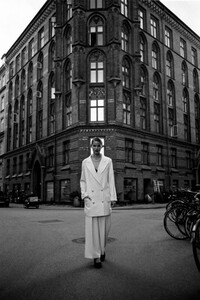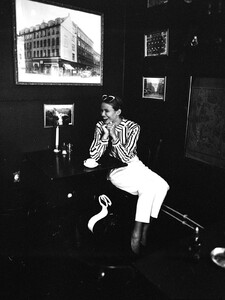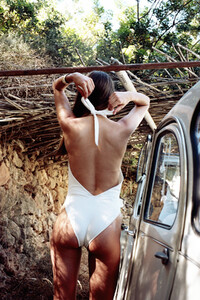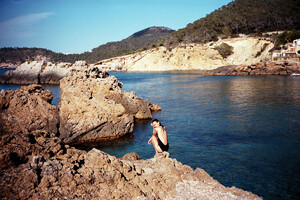Everything posted by rugdaillo
-
Danielle Greyling
-
Danielle Greyling
-
Danielle Greyling
-
Danielle Greyling
-
Danielle Greyling
-
Danielle Greyling
-
Danielle Greyling
-
Clara Wilsey
-
Christie Leigh
-
Christie Leigh
-
Charlie Brogan
-
Charlie Brogan
Charlie is an unexpectedly fantastic poet. Check out some of her stuff: https://charliebrogan.substack.com/people/14472327-charlie-brogan
-
Chantelle Pretorius
-
Chantelle Pretorius
-
Chantelle Pretorius
-
Chantelle Pretorius
Miss SA Top 10
-
Anna Conradsen
-
Anna Conradsen
-
Anna Conradsen
- Andrea Smidt
- Andrea Smidt
looks like a Stefano Fabbri photo- Andrea Smidt
- Andrea Smidt
- Andrea Smidt
2016 Wilhelmina video from Miachael Silver- Andrea Smidt
- Andrea Smidt



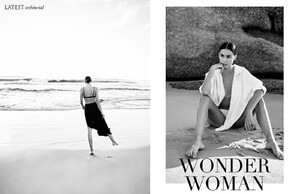
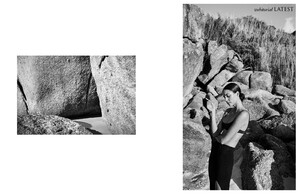


.thumb.jpg.ad4b02b89d651fdb503c9867afb09b7e.jpg)
.thumb.jpg.a8037f1aaa068118bf85f3b0ce7e31a7.jpg)
.thumb.jpg.379898b458ff18a54862888ca4814310.jpg)
.thumb.jpg.08a0378c050071419757a7a2b294322d.jpg)
.thumb.jpg.d758d3dcf49c61ec5611d502e198b213.jpg)
.thumb.jpg.3813faac1c84c3ba334a26f7a2262acf.jpg)


.thumb.jpg.60fb3e88add5c8f21d63dce21135c0c4.jpg)


















































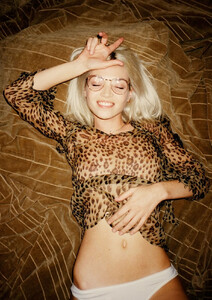











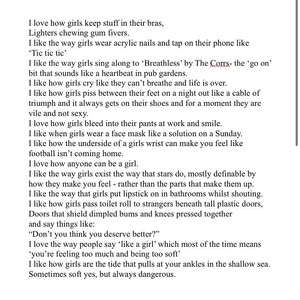






.thumb.jpg.fb439bd30972abbd707ff25998ff6d35.jpg)


.thumb.jpg.e6710744f9374f3c2763853db9406e7c.jpg)