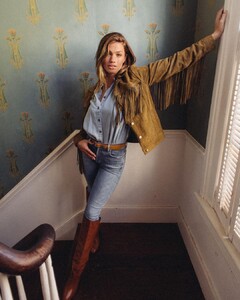Everything posted by theviking
-
Carla Peclet
Very pretty eyes. She needs more followers. See-through for Etam Video 1 Video 2 Video 3 Video 4 Video 5 Video 6
-
Maggie Rawlins
More from Logan Hollowell
-
Maggie Rawlins
-
Maggie Rawlins
-
Ray Marie Morris
-
Maggie Rawlins
I love when she shoots with Logan Hollowell. That first video is incredible.
-
Maggie Rawlins
Anyone found anything about this? All I could find were these photos on Antoine Verglas' Tumblr https://antoineverglas.tumblr.com/tagged/maggierawlins
-
Ray Marie Morris
- Ray Marie Morris
- Ray Marie Morris
- Zoe Jade
- Celine Farach
Who in the world wouldn't vote for Celine? Let's have a revote.- Ray Marie Morris
- Ginger Burlew
- Maggie Rawlins
She needs to wear glasses more often!- Mitsou Jung
- Maggie Rawlins
- Ginger Burlew
- Maggie Rawlins
- Maggie Rawlins
^Found this link but I have no clue what's the password- Maggie Rawlins
- Maggie Rawlins
Do you already have the issue @BrySanFan1? I doubt it will be anything too scandalous for this thread but cannot wait to know for sure.- Maggie Rawlins
- 2021 SI Swimsuit
I do miss the days of seeing something. Maggie still stuns without it. Outside of her, there's not much to get excited about 🤷♂️- Maggie Rawlins
BTS Video - Ray Marie Morris