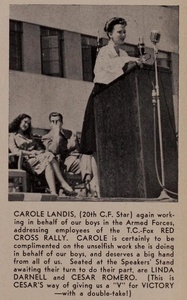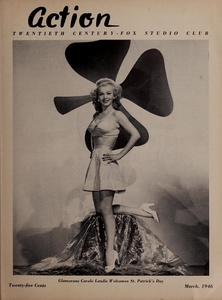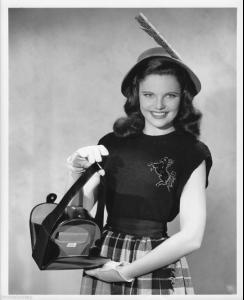-
Carole Landis
-
Backstage Images
-
Geraldine Brooks
-
Geraldine Brooks
-
Geraldine Brooks
- Carole Landis
- Bellazon's Top 100 Sexiest Women of 2014
1. Emily Didonato 2. Doutzen Kroes 3. Candice Swanepoel 4. Lily Donaldson 5. Alessandra Ambrosio 6. Magdalena Frackowiak 7. Josephine Skriver 8. Lindsay Ellingson 9. Natalie Dormer 10. Lucy Hale 11. Rosie Huntington-Whiteley 12. Dianna Agron 13. Scarlett Johansson 14. Elsa Hosk 15. Miranda Kerr 16. Cobie Smulders 17. Adriana Lima 18. Taylor Swift 19. Karlie Kloss 20. Lea Michele Votes counted. (~ M*)- Lily Donaldson
- Lily Donaldson
Pink Everywhere @lilymdonaldson @victoriassecret #VSFashionShow #London #Angels http://instagram.com/p/wHZmK2PFfk/- 2014 SI Swimsuit
Thank you for all the scans Pretty and Pheno! Emily D is my favorite. She is so beautiful. Nina, Hannah, and Kate were great too. And Bregje, Sara, and Marloes were my favorite rookies.- 2014 SI Swimsuit
I'll be sad when the countdown is over.- 2014 SI Swimsuit
Waiting is the hardest part.......- Victoria's Secret Fashion Show 2013 (GENERAL DISCUSSION)
Thank you Pretty for the pictures. Cara's outfit is nice, except for the gloves and Lily D looks stunning in both of her outfits.- Lily Donaldson
- Carole Landis
Account
Navigation
Search
Configure browser push notifications
Chrome (Android)
- Tap the lock icon next to the address bar.
- Tap Permissions → Notifications.
- Adjust your preference.
Chrome (Desktop)
- Click the padlock icon in the address bar.
- Select Site settings.
- Find Notifications and adjust your preference.
Safari (iOS 16.4+)
- Ensure the site is installed via Add to Home Screen.
- Open Settings App → Notifications.
- Find your app name and adjust your preference.
Safari (macOS)
- Go to Safari → Preferences.
- Click the Websites tab.
- Select Notifications in the sidebar.
- Find this website and adjust your preference.
Edge (Android)
- Tap the lock icon next to the address bar.
- Tap Permissions.
- Find Notifications and adjust your preference.
Edge (Desktop)
- Click the padlock icon in the address bar.
- Click Permissions for this site.
- Find Notifications and adjust your preference.
Firefox (Android)
- Go to Settings → Site permissions.
- Tap Notifications.
- Find this site in the list and adjust your preference.
Firefox (Desktop)
- Open Firefox Settings.
- Search for Notifications.
- Find this site in the list and adjust your preference.