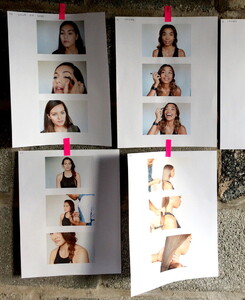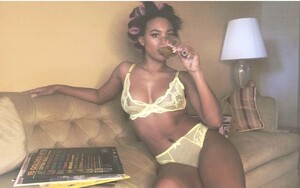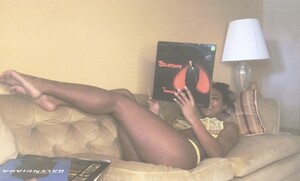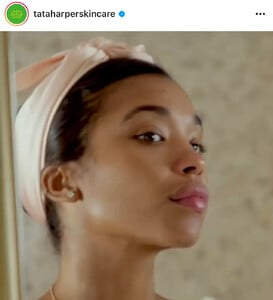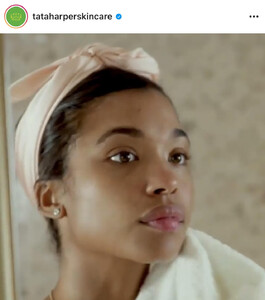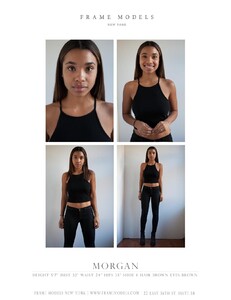Everything posted by char
- Morgan Booker
-
Morgan Booker
- Morgan Booker
- Ange-Marie Moutambou
Beautiful woman! thanks for the ads- Doutzen Kroes
@G618 I can only speak for myself, but I must say I truly appreciate a walk down memory lane with a wide variation of what Doutzen has blessed us with over the years - whether a vogue photoshoot or just candidly hanging on the beach, she is a beautiful creature. Thank you for those postings. Hopefully it will remind us all what we can appreciate from her, and not worry or care about the off-shoot stuff.- Morgan Booker
- Jasmine Sanders
I hope she starts working more again. She seems quite content with just being a social media influencer and maybe some fitness stuff.- Jordan Emanuel
- Jordan Emanuel
- Alica Schmidt
- Alica Schmidt
- Alica Schmidt
- Morgan Booker
- Morgan Booker
- Juliana Nalu
she's unbelievably sexy. thank you so much @bji787bji amazing ads!- Gigi Paris
- Cassie Amato
amazing. she's got a wonderful body. thanks @Pith_Possum !- Frida Aasen
She has been the warmest light as we head into a dark winter! Keep it up Frida.- Ashley Marie Dickerson
Wow, look at those abs!- Frida Aasen
Amazing shoots. She looks incredible.- Morgan Booker
- Morgan Booker
Height 5'7. Bust 34. Waist 24". Hips 35". Shoes 8. Eyes Brown. Hair Brown.- Ange-Marie Moutambou
Yeah, really, you can say that again.- Morgan Booker
- Morgan Booker
Account
Navigation
Search
Configure browser push notifications
Chrome (Android)
- Tap the lock icon next to the address bar.
- Tap Permissions → Notifications.
- Adjust your preference.
Chrome (Desktop)
- Click the padlock icon in the address bar.
- Select Site settings.
- Find Notifications and adjust your preference.
Safari (iOS 16.4+)
- Ensure the site is installed via Add to Home Screen.
- Open Settings App → Notifications.
- Find your app name and adjust your preference.
Safari (macOS)
- Go to Safari → Preferences.
- Click the Websites tab.
- Select Notifications in the sidebar.
- Find this website and adjust your preference.
Edge (Android)
- Tap the lock icon next to the address bar.
- Tap Permissions.
- Find Notifications and adjust your preference.
Edge (Desktop)
- Click the padlock icon in the address bar.
- Click Permissions for this site.
- Find Notifications and adjust your preference.
Firefox (Android)
- Go to Settings → Site permissions.
- Tap Notifications.
- Find this site in the list and adjust your preference.
Firefox (Desktop)
- Open Firefox Settings.
- Search for Notifications.
- Find this site in the list and adjust your preference.