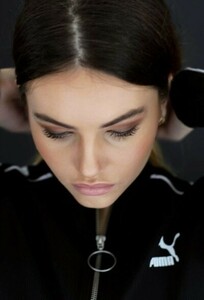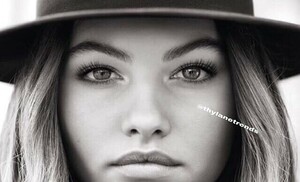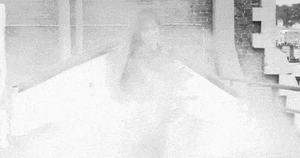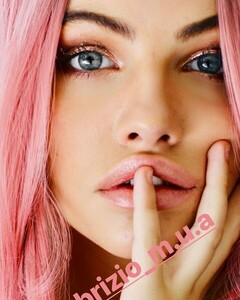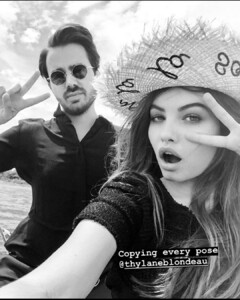Everything posted by JazzyJas2.0
-
Stella Maxwell
- Elsa Hosk
- Thylane Blondeau
- Thylane Blondeau
- Thylane Blondeau
- Thylane Blondeau
- Kaia Gerber
- Candice Swanepoel
- Fernanda Ly
- Kelsey Merritt
Pretty- Thylane Blondeau
- Thylane Blondeau
- Makeup Wishlist
Wow petty. Thats too bad I LOVE their lipsticks- Makeup Wishlist
What happened with Gerard cosmetics? 😮- Imaan Hammam
- Lily-Rose Depp
IDK how much of a loser you have to be in order to make a whole account just to respond to something about 3 years ago but you congrats you won. On top of the fact that's literally not what I said I said people with too much plastic surgery and cookie cutter image are fake not random girls that post selfies. Go back to school and learn to READ. This was well over 3 years ago and mentalities change dumb b nobody literally asked you- Thylane Blondeau
- Elsa Hosk
😍😍😍😍 @toodarnhotThank you so much!! 💜- Elsa Hosk
- Thylane Blondeau
Account
Navigation
Search
Configure browser push notifications
Chrome (Android)
- Tap the lock icon next to the address bar.
- Tap Permissions → Notifications.
- Adjust your preference.
Chrome (Desktop)
- Click the padlock icon in the address bar.
- Select Site settings.
- Find Notifications and adjust your preference.
Safari (iOS 16.4+)
- Ensure the site is installed via Add to Home Screen.
- Open Settings App → Notifications.
- Find your app name and adjust your preference.
Safari (macOS)
- Go to Safari → Preferences.
- Click the Websites tab.
- Select Notifications in the sidebar.
- Find this website and adjust your preference.
Edge (Android)
- Tap the lock icon next to the address bar.
- Tap Permissions.
- Find Notifications and adjust your preference.
Edge (Desktop)
- Click the padlock icon in the address bar.
- Click Permissions for this site.
- Find Notifications and adjust your preference.
Firefox (Android)
- Go to Settings → Site permissions.
- Tap Notifications.
- Find this site in the list and adjust your preference.
Firefox (Desktop)
- Open Firefox Settings.
- Search for Notifications.
- Find this site in the list and adjust your preference.
- Elsa Hosk