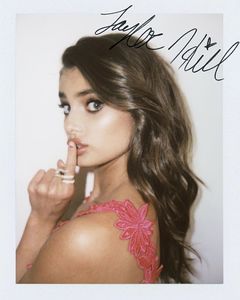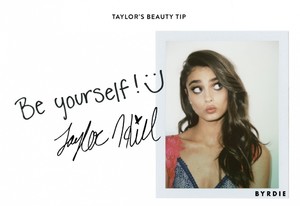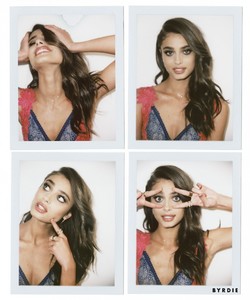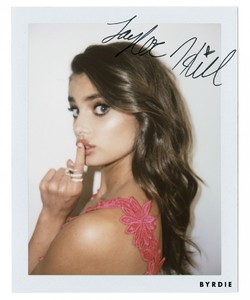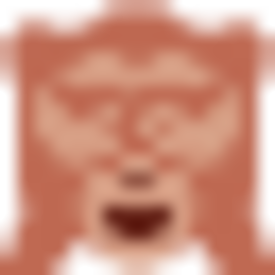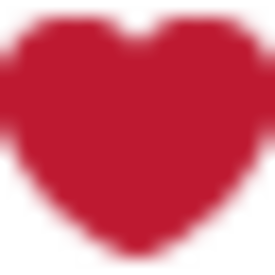Everything posted by JazzyJas2.0
-
Sara Sampaio
- Taylor Hill
-
Taylor Hill
-
Taylor Hill
- Taylor Hill
- Taylor Hill
- Taylor Hill
- Taylor Hill
- Taylor Hill
IG: jennapeffley My shoot with @taylor_hill is up on @whowhatwear today! Makeup @sophiehaighair @hairbyeloise styling by @nicknelsonstylist IG: whowhatwear- Taylor Hill
- Taylor Hill
- Josephine Skriver
- Lais Ribeiro
- Taylor Hill
- Taylor Hill
- Taylor Hill
- Taylor Hill
- Taylor Hill
- Taylor Hill
- Taylor Hill
I've seen it worn both ways.- Sara Sampaio
- Sara Sampaio
Pround to be a sponsor for @savethechildren #whyisponsor I've been a sponsor for an incredible child for over 3 years now. Head to savethechildren.org to find how you can become a sponsor and change a child's life- Sara Sampaio
- Sara Sampaio
- Taylor Hill
Account
Navigation
Search
Configure browser push notifications
Chrome (Android)
- Tap the lock icon next to the address bar.
- Tap Permissions → Notifications.
- Adjust your preference.
Chrome (Desktop)
- Click the padlock icon in the address bar.
- Select Site settings.
- Find Notifications and adjust your preference.
Safari (iOS 16.4+)
- Ensure the site is installed via Add to Home Screen.
- Open Settings App → Notifications.
- Find your app name and adjust your preference.
Safari (macOS)
- Go to Safari → Preferences.
- Click the Websites tab.
- Select Notifications in the sidebar.
- Find this website and adjust your preference.
Edge (Android)
- Tap the lock icon next to the address bar.
- Tap Permissions.
- Find Notifications and adjust your preference.
Edge (Desktop)
- Click the padlock icon in the address bar.
- Click Permissions for this site.
- Find Notifications and adjust your preference.
Firefox (Android)
- Go to Settings → Site permissions.
- Tap Notifications.
- Find this site in the list and adjust your preference.
Firefox (Desktop)
- Open Firefox Settings.
- Search for Notifications.
- Find this site in the list and adjust your preference.