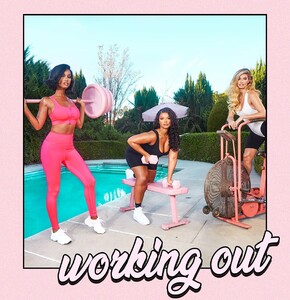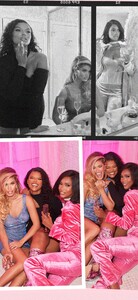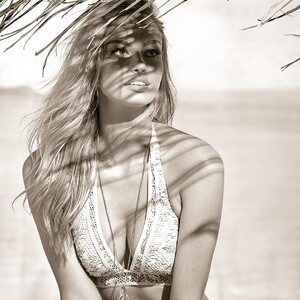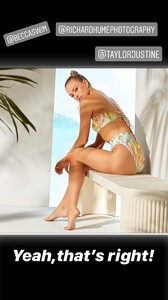Everything posted by Modelove
-
Rona Mahal
-
Maggie Rawlins
-
Natalie Jayne Roser
-
Natalie Jayne Roser
- Stephanie Rayner
- Brooke Buchanan
- Stephanie Rayner
- Stephanie Rayner
- Brooke Buchanan
-
Stephanie Rayner
Jesee Rambis IG Story 2020-01-18 18.30.40 2224439223994617500_28816052.mp4 2020-01-18 21.00.33 2224514671344702967_28816052.mp4 2020-01-18 18.39.15 2224443559772573566_28816052.mp4 2020-01-18 20.46.54 2224507806963598608_28816052.mp4 2020-01-18 20.54.38 2224511686048894134_28816052.mp4 2020-01-18 20.42.34 2224505619768409516_28816052.mp4 2020-01-18 20.58.57 2224513857741950813_28816052.mp4
- Brooke Buchanan
- Brooke Buchanan
- Brooke Buchanan
-
Abigail Zientek
-
Carmella Rose
IG Story Photoshooting with Lisa B BTS 2020-01-17 15.46.38 2223631891305681525_207075726.mp4 2020-01-17 20.26.40 2223772843416696583_207075726.mp4 2020-01-17 20.23.13 2223771111336867101_207075726.mp4 75842370_475414343118737_7068607155307204515_n.mp4 76521599_190186405468109_4621973026195814638_n.mp4 77132319_2759408104151912_9190345584640552955_n.mp4
-
Abigail Zientek
Joshua I. UHQ IG IG Story BTS 39530136_476955159530431_7991399892833266290_n.mp4 2019-08-21 19.37.37 2115726362607077795_236348653.mp4 2019-08-21 19.35.49 2115725459422336980_236348653.mp4
-
Carolina Sanchez
-
Taylor Howard
Becca Swim by Richard Hume IG Story 77399241_163823118254241_3743583335075345806_n.mp4 75324621_108590767261992_2719798935866907785_n.mp4 77015526_166572254569321_9194081110372375258_n.mp4
-
Gigi Paris
-
Abigail Zientek
- Carmella Rose
-
Scarlett Leithold
-
Bryana Holly
-
Gigi Paris
- Elizabeth Turner