
Everything posted by Don_Billy
-
Sabrina Salerno
- Sabrina Salerno
- Sabrina Salerno
- Carolina Marconi
75378073_198038675146298_7665780211842905393_n.mp4- Carolina Marconi
- Kaley Cuoco
- Carmen Electra
- Motion
74687362_2912650695657620_7198798392311461171_n.mp4 73928760_567180580910582_9102509911055104469_n.mp4 55101670_227885112418601_1995153975563107710_n.mp4- Heidi Klum
- Sabrina Salerno
- Sabrina Salerno
- Sabrina Salerno
98700973_773681853585470_2280466671150149240_n.mp4 98747472_124788952900759_5705186897317508401_n.mp4 98842112_442532386850811_6277341240834163093_n.mp4 98673623_162946405688927_7053964056330800626_n.mp4 98548612_1189720281485258_5863776573421160404_n.mp4 75307010_128042672623627_2159834686209524253_n.mp4- Sabrina Salerno
- Sabrina Salerno
- Sabrina Salerno
Dirty boy look videoclip Sabrina Salerno__Dirty Boy Look (Official Video).mp4- Sabrina Salerno
- Sabrina Salerno
- Sabrina Salerno
- Carolina Marconi
qDyJGtuKN3.mp4- Carolina Marconi
AJcTVNIMSY.mp4- Carolina Marconi
Account
Navigation
Search
Configure browser push notifications
Chrome (Android)
- Tap the lock icon next to the address bar.
- Tap Permissions → Notifications.
- Adjust your preference.
Chrome (Desktop)
- Click the padlock icon in the address bar.
- Select Site settings.
- Find Notifications and adjust your preference.
Safari (iOS 16.4+)
- Ensure the site is installed via Add to Home Screen.
- Open Settings App → Notifications.
- Find your app name and adjust your preference.
Safari (macOS)
- Go to Safari → Preferences.
- Click the Websites tab.
- Select Notifications in the sidebar.
- Find this website and adjust your preference.
Edge (Android)
- Tap the lock icon next to the address bar.
- Tap Permissions.
- Find Notifications and adjust your preference.
Edge (Desktop)
- Click the padlock icon in the address bar.
- Click Permissions for this site.
- Find Notifications and adjust your preference.
Firefox (Android)
- Go to Settings → Site permissions.
- Tap Notifications.
- Find this site in the list and adjust your preference.
Firefox (Desktop)
- Open Firefox Settings.
- Search for Notifications.
- Find this site in the list and adjust your preference.
- Sabrina Salerno





.thumb.jpg.75d9704e55231598dccdda7dbab57eae.jpg)
.thumb.gif.bc8b051d21fddb6cf11ec836237d6435.gif)
.thumb.gif.bd1cfa59ca5e2a61f44e0f5d432c49a6.gif)

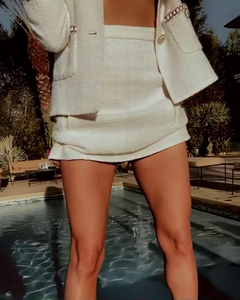


































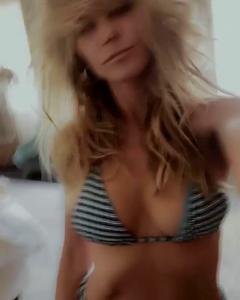

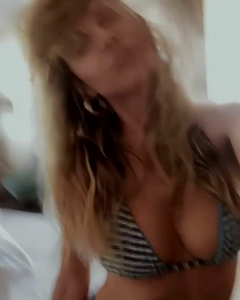









































(online-video-cutter.com)(1).thumb.gif.dbf1f0abfc39fe0f861eda67e0cfa97f.gif)

















.thumb.jpg.6b018ebaa1612994d758dc9ecbe9d80a.jpg)
