
Everything posted by Don_Billy
-
Sabrina Salerno
65285209_2377305635695645_125317610869882880_n.mp4
-
Carmen Electra
65373099_2273586136055609_5804438073301893692_n.mp4
-
Carmen Electra
- Sabrina Salerno
- Olivia Wilde
- Olivia Wilde
- Sabrina Salerno
- Sabrina Salerno
- Sabrina Salerno
- Sabrina Salerno
- Carolina Marconi
- Sabrina Salerno
- Sabrina Salerno
- Carolina Marconi
- Sabrina Salerno
- Sabrina Salerno
Account
Navigation
Search
Configure browser push notifications
Chrome (Android)
- Tap the lock icon next to the address bar.
- Tap Permissions → Notifications.
- Adjust your preference.
Chrome (Desktop)
- Click the padlock icon in the address bar.
- Select Site settings.
- Find Notifications and adjust your preference.
Safari (iOS 16.4+)
- Ensure the site is installed via Add to Home Screen.
- Open Settings App → Notifications.
- Find your app name and adjust your preference.
Safari (macOS)
- Go to Safari → Preferences.
- Click the Websites tab.
- Select Notifications in the sidebar.
- Find this website and adjust your preference.
Edge (Android)
- Tap the lock icon next to the address bar.
- Tap Permissions.
- Find Notifications and adjust your preference.
Edge (Desktop)
- Click the padlock icon in the address bar.
- Click Permissions for this site.
- Find Notifications and adjust your preference.
Firefox (Android)
- Go to Settings → Site permissions.
- Tap Notifications.
- Find this site in the list and adjust your preference.
Firefox (Desktop)
- Open Firefox Settings.
- Search for Notifications.
- Find this site in the list and adjust your preference.
- Sabrina Salerno

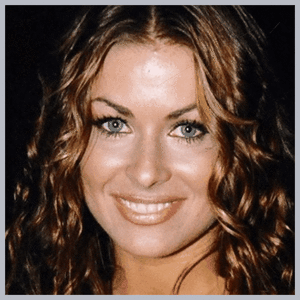
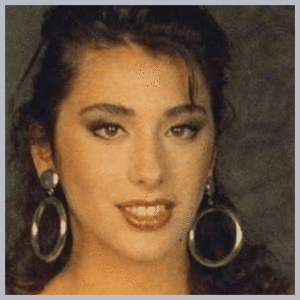

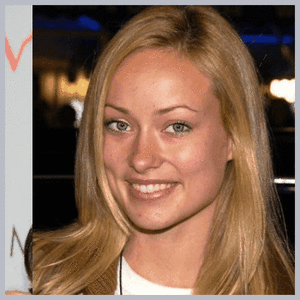





.thumb.jpg.71d22e266a73f6f6ee9fde29c0f854f0.jpg)


.thumb.jpg.9bc89dad4b54045210ea65476a22a14c.jpg)




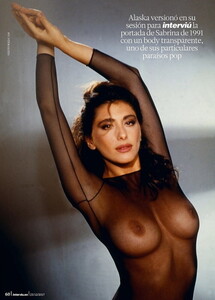





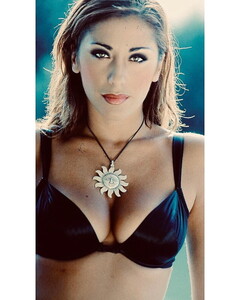

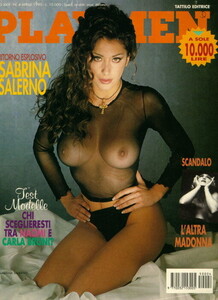

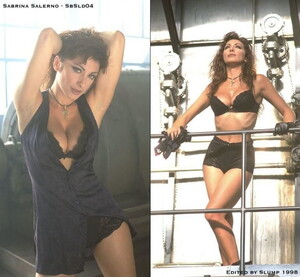



.thumb.jpg.a9645b89ce9439b2e3f5543e6e5a8f3a.jpg)
.thumb.jpg.581e8817632c82fce8e785027a01d453.jpg)
.thumb.jpg.e116125e5ed17e9b3fdf54c047714ad1.jpg)

.thumb.jpg.a9f97203da9503d2d79e4bc0e94f9304.jpg)


.thumb.jpg.8da9e0be463e8f5d7e50c86c4d937f29.jpg)