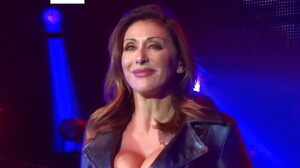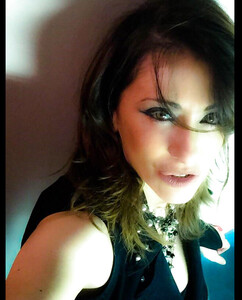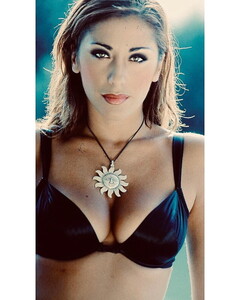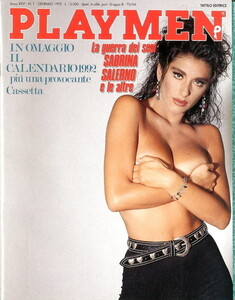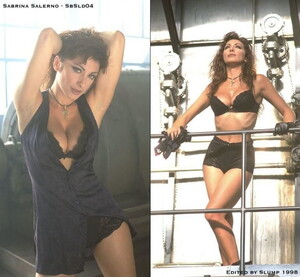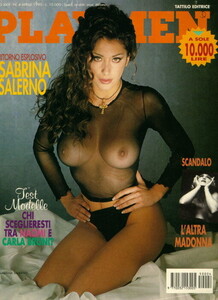Everything posted by Don_Billy
-
Carolina Marconi
66035644_360748691253419_6539333467744657514_n.mp4
- Sabrina Salerno
-
Sabrina Salerno
Sabrina Salerno gets angry at 0:11 65868403_703967590073439_4784983387565719552_n.mp4
-
Sabrina Salerno
- Sabrina Salerno
31683834_1014271848721847_3870085830882099200_n.mp4- Sabrina Salerno
- Sabrina Salerno
videoplayback.mp4- Sabrina Salerno
xvideos.com_e4ff2bbc5db2026b72da81a6c9b7ac56-1.mp4- Sabrina Salerno
1988 Sabrina Salerno - Boys @ TOTP 1988.mp4- Sabrina Salerno
2000 SABRINA SALERNO 2000 THE BEST EUROPEAN ITALIAN SINGER.mp4- Sabrina Salerno
Super Hot bikini Sabrina Salerno.mp4- Sabrina Salerno
- Sabrina Salerno
- Sabrina Salerno
- Sabrina Salerno
- Sabrina Salerno
1993 Sabrina Salerno 1993.mp4- Sabrina Salerno
- Sabrina Salerno
Worse quality image cause i did this with my phone.- Sabrina Salerno
Fucked up version- Sabrina Salerno
20190629_234952[1] (online-video-cutter.com).mp4- Sabrina Salerno
20190629_234952[1].mp4- Sabrina Salerno
Account
Navigation
Search
Configure browser push notifications
Chrome (Android)
- Tap the lock icon next to the address bar.
- Tap Permissions → Notifications.
- Adjust your preference.
Chrome (Desktop)
- Click the padlock icon in the address bar.
- Select Site settings.
- Find Notifications and adjust your preference.
Safari (iOS 16.4+)
- Ensure the site is installed via Add to Home Screen.
- Open Settings App → Notifications.
- Find your app name and adjust your preference.
Safari (macOS)
- Go to Safari → Preferences.
- Click the Websites tab.
- Select Notifications in the sidebar.
- Find this website and adjust your preference.
Edge (Android)
- Tap the lock icon next to the address bar.
- Tap Permissions.
- Find Notifications and adjust your preference.
Edge (Desktop)
- Click the padlock icon in the address bar.
- Click Permissions for this site.
- Find Notifications and adjust your preference.
Firefox (Android)
- Go to Settings → Site permissions.
- Tap Notifications.
- Find this site in the list and adjust your preference.
Firefox (Desktop)
- Open Firefox Settings.
- Search for Notifications.
- Find this site in the list and adjust your preference.
- Sabrina Salerno


.thumb.gif.8cfca7e5c85d40b4a8db59173bb9cf9f.gif)
.thumb.gif.e6c1679de41ffd3698148488e0059730.gif)
.thumb.gif.e32084d335ee257d3f68d7376c50c7e2.gif)
.thumb.gif.4ff18179a851beb316d29969e6d9fc28.gif)







.thumb.gif.facb3d28bbac85c1d57905e37b9e30da.gif)
.thumb.gif.0a41aa0db3bb0784d23dbd86ca5d3a62.gif)

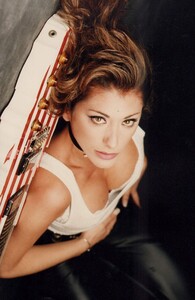

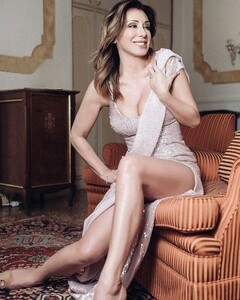


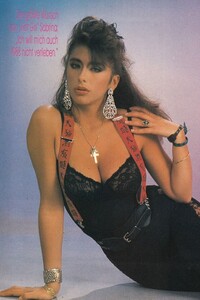




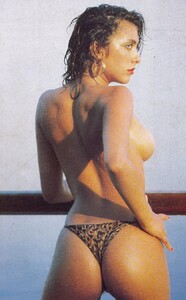

.thumb.gif.c6669258e89b2688c44e673eb10c9e22.gif)
.thumb.gif.89a4bfe286a492c2af19b00b160c92c9.gif)