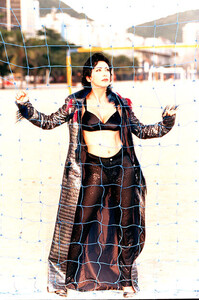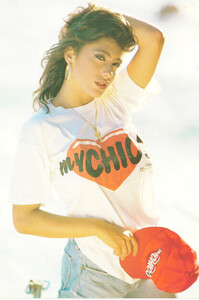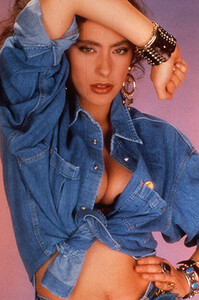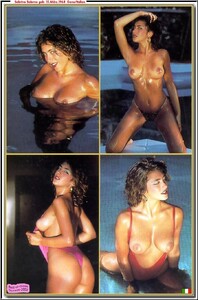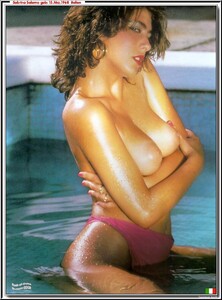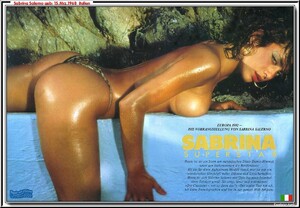Everything posted by Don_Billy
-
Sabrina Salerno
- Sabrina Salerno
- Sabrina Salerno
- Sabrina Salerno
- Sabrina Salerno
- Sabrina Salerno
- Carolina Marconi
- Carolina Marconi
65962855_124129138813345_916160852506358157_n.mp4- Carolina Marconi
66109956_2418440808177210_1466332958133979734_n.mp4- Sabrina Salerno
Sabrina canta Boys.mp4 64756500_766330040428505_1278922073500030441_n.mp4- Sabrina Salerno
66231432_374762869841263_4884683794336069896_n.mp4 65879851_225076301800742_1487013852963036440_n.mp4 65652517_202888054016232_4314806998598990565_n (1).mp4- Sabrina Salerno
- Sabrina Salerno
- Sabrina Salerno
66255055_322569628654548_5808349292120253566_n (1).mp4- Sabrina Salerno
65650940_691215417991823_5619877797276509784_n.mp4 66210470_1164071373795562_3495548660569791903_n.mp4 66231432_374762869841263_4884683794336069896_n.mp4 65879851_225076301800742_1487013852963036440_n.mp4 65652517_202888054016232_4314806998598990565_n.mp4- Sabrina Salerno
- Sabrina Salerno
Account
Navigation
Search
Configure browser push notifications
Chrome (Android)
- Tap the lock icon next to the address bar.
- Tap Permissions → Notifications.
- Adjust your preference.
Chrome (Desktop)
- Click the padlock icon in the address bar.
- Select Site settings.
- Find Notifications and adjust your preference.
Safari (iOS 16.4+)
- Ensure the site is installed via Add to Home Screen.
- Open Settings App → Notifications.
- Find your app name and adjust your preference.
Safari (macOS)
- Go to Safari → Preferences.
- Click the Websites tab.
- Select Notifications in the sidebar.
- Find this website and adjust your preference.
Edge (Android)
- Tap the lock icon next to the address bar.
- Tap Permissions.
- Find Notifications and adjust your preference.
Edge (Desktop)
- Click the padlock icon in the address bar.
- Click Permissions for this site.
- Find Notifications and adjust your preference.
Firefox (Android)
- Go to Settings → Site permissions.
- Tap Notifications.
- Find this site in the list and adjust your preference.
Firefox (Desktop)
- Open Firefox Settings.
- Search for Notifications.
- Find this site in the list and adjust your preference.
- Sabrina Salerno


.thumb.jpg.119ab3b2e21cd5f21d0300b536e0de06.jpg)




.thumb.jpg.9be6905f6902e7d92223cac5b0ef35f1.jpg)


















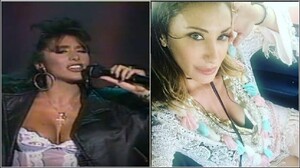






.thumb.jpg.057cb83f8c6ca1989324484a52656ef0.jpg)




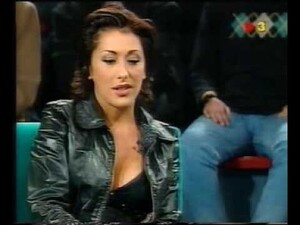











.gif.57ab0c05a636a073409075354e72e4ba.thumb.gif.ed8f5446420ce830a2da77c53caea803.gif)


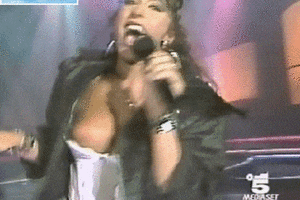
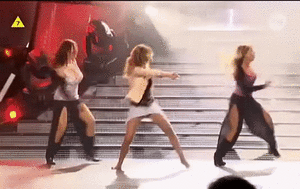




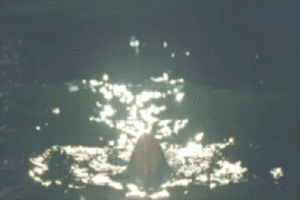






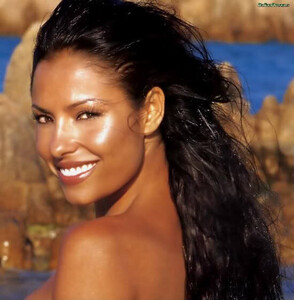

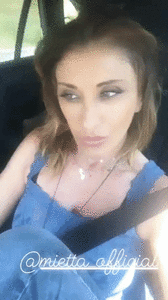
.thumb.gif.0ed9fd77c02bee319ca1e2f4910f6b8c.gif)
.thumb.gif.1ac9b76091dcb8613930c9b92b933240.gif)
.thumb.gif.e3e2038e444c951b574fe0471fc2e4ee.gif)
.thumb.gif.300cd769b17197e65eddb947a2670046.gif)
.thumb.gif.970c56b1a94e4d1c8e4161292b3fea68.gif)
.thumb.gif.9685b5aed1b06ffd37f0bddbf0d32552.gif)
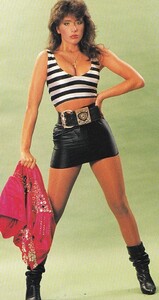
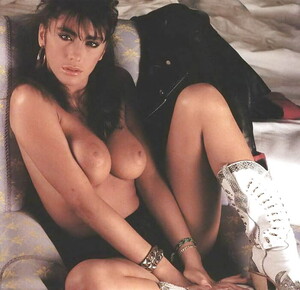
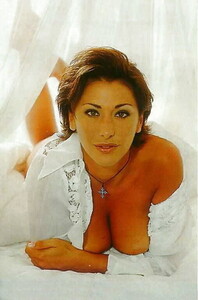






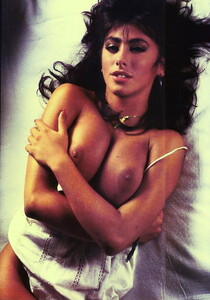
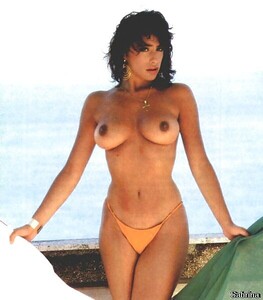
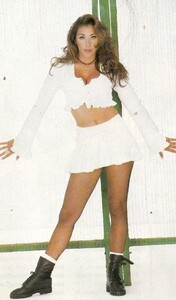

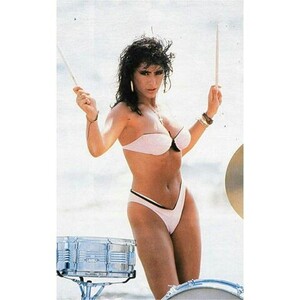
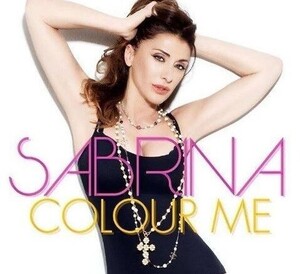

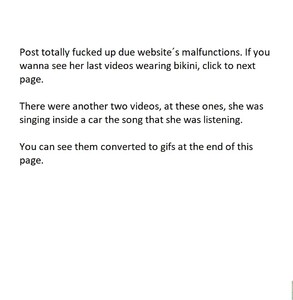

.thumb.jpg.ae3391ff6e6355d4c209832543535957.jpg)