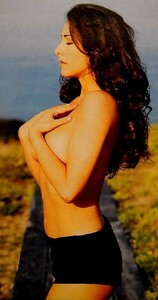Everything posted by Don_Billy
-
Sabrina Salerno
- Sabrina Salerno
66241375_2367364613539881_6842328482641768135_n.mp4 66257416_874243212943694_1562650927976200104_n.mp4 66277659_221844692125852_7341634684435470237_n.mp4 66292166_446302362856647_2229083289768646390_n.mp4 66450912_326090794937160_4782595310025864823_n.mp4- Sabrina Salerno
- Elizabeth Hurley
66009746_2180286918750532_3102601351292242629_n.mp4- Sabrina Salerno
- Sabrina Salerno
- Sabrina Salerno
- Sabrina Salerno
Sabrina Salerno e Modelle Bellezze sulla Neve 31 marzo 2017.mp4- Sabrina Salerno
Sabrina Salerno - Big in Japan.mp4- Sabrina Salerno
Sabrina Salerno__Funny Video.mp4- Sabrina Salerno
- Sabrina Salerno
SABRINA _BOYS_.mp4- Sabrina Salerno
66215704_632429703902492_7416294946532793885_n.mp4- Sabrina Salerno
- Sabrina Salerno
- Sabrina Salerno
videoplayback.mp4- Sabrina Salerno
66077076_691918681246761_8421076417847683224_n.mp4- Victoria Silvstedt
66091961_1331006053724004_2986646455611233990_n.mp4- Sabrina Salerno
- Sabrina Salerno
- Sabrina Salerno
- Sabrina Salerno
- Sabrina Salerno
Account
Navigation
Search
Configure browser push notifications
Chrome (Android)
- Tap the lock icon next to the address bar.
- Tap Permissions → Notifications.
- Adjust your preference.
Chrome (Desktop)
- Click the padlock icon in the address bar.
- Select Site settings.
- Find Notifications and adjust your preference.
Safari (iOS 16.4+)
- Ensure the site is installed via Add to Home Screen.
- Open Settings App → Notifications.
- Find your app name and adjust your preference.
Safari (macOS)
- Go to Safari → Preferences.
- Click the Websites tab.
- Select Notifications in the sidebar.
- Find this website and adjust your preference.
Edge (Android)
- Tap the lock icon next to the address bar.
- Tap Permissions.
- Find Notifications and adjust your preference.
Edge (Desktop)
- Click the padlock icon in the address bar.
- Click Permissions for this site.
- Find Notifications and adjust your preference.
Firefox (Android)
- Go to Settings → Site permissions.
- Tap Notifications.
- Find this site in the list and adjust your preference.
Firefox (Desktop)
- Open Firefox Settings.
- Search for Notifications.
- Find this site in the list and adjust your preference.
- Sabrina Salerno


.thumb.gif.80b63e4c37f87aec67640bbb254646d5.gif)
.thumb.gif.5fe484d917b96889fb0fb36de4416a0a.gif)
.thumb.jpg.3a042de222b3b49ab9b55c96a1e51015.jpg)


.thumb.jpg.460f7543a459b55e912547e40bca79b5.jpg)
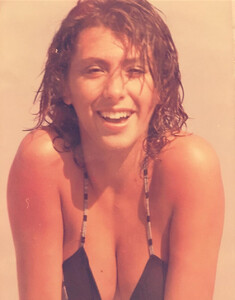
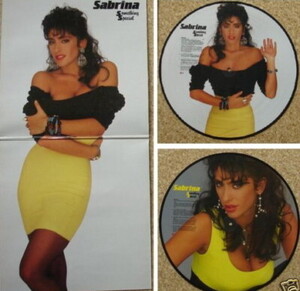
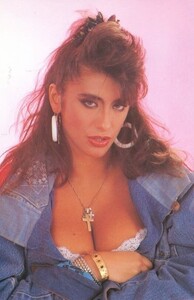
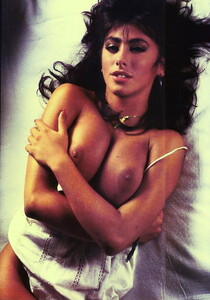

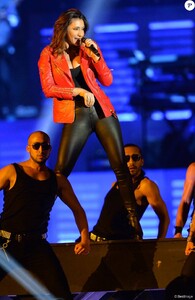




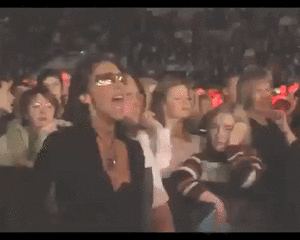






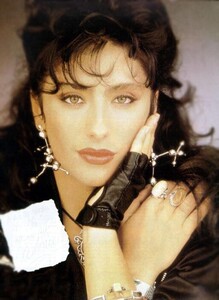
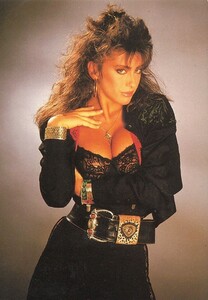
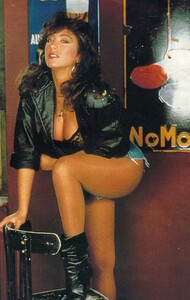
.thumb.jpg.db8c5b11b8b26a00cee33ddb4f4519cd.jpg)