
Everything posted by Don_Billy
-
Sabrina Salerno
- Sabrina Salerno
- Sabrina Salerno
- Sabrina Salerno
- Sabrina Salerno
- Sabrina Salerno
- Sabrina Salerno
- Sabrina Salerno
- Sabrina Salerno
- Sabrina Salerno
- Sabrina Salerno
72162892_125975898796347_1880788296119375906_n.mp4- Sabrina Salerno
72443242_171081554065573_6049872332216196143_n.mp4- Sabrina Salerno
- Sabrina Salerno
71772029_2332882800308922_985171204565739273_n.mp4 71554077_1378958532280621_5069467148758270862_n.mp4 71525564_900120700361890_1440383415081802340_n.mp4 71888083_134965924452458_6881720596392854327_n.mp4- Sabrina Salerno
- Heidi Klum
What a juicy pair of tits- Carolina Marconi
72280833_407042223347623_6386065546687534290_n.mp4- Carolina Marconi
- Carolina Marconi
71913116_172215183905060_8905776237290993601_n.mp4- Sabrina Salerno
- Sabrina Salerno
71749192_2391406937800717_9172671872884788366_n.mp4 72183348_487718488445465_5273559695201681717_n.mp4 71702382_526980274761799_619601559242467496_n.mp4- Sabrina Salerno
70837113_424793668391024_4785910468653956992_n.mp4- Sabrina Salerno
71615118_481295735756274_4856238882739589124_n.mp4- Sabrina Salerno
72209163_2475804166030963_1821278793866958836_n (1).mp4 71921618_380228846261490_7243531201904814489_n.mp4 71746081_238617873742941_4012860553964477946_n.mp4 71992583_398250784187501_275012795615657916_n.mp4 72152680_500387120741935_652613612298150668_n.mp4- Sabrina Salerno
Account
Navigation
Search
Configure browser push notifications
Chrome (Android)
- Tap the lock icon next to the address bar.
- Tap Permissions → Notifications.
- Adjust your preference.
Chrome (Desktop)
- Click the padlock icon in the address bar.
- Select Site settings.
- Find Notifications and adjust your preference.
Safari (iOS 16.4+)
- Ensure the site is installed via Add to Home Screen.
- Open Settings App → Notifications.
- Find your app name and adjust your preference.
Safari (macOS)
- Go to Safari → Preferences.
- Click the Websites tab.
- Select Notifications in the sidebar.
- Find this website and adjust your preference.
Edge (Android)
- Tap the lock icon next to the address bar.
- Tap Permissions.
- Find Notifications and adjust your preference.
Edge (Desktop)
- Click the padlock icon in the address bar.
- Click Permissions for this site.
- Find Notifications and adjust your preference.
Firefox (Android)
- Go to Settings → Site permissions.
- Tap Notifications.
- Find this site in the list and adjust your preference.
Firefox (Desktop)
- Open Firefox Settings.
- Search for Notifications.
- Find this site in the list and adjust your preference.
- Sabrina Salerno

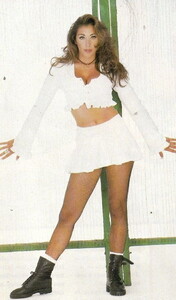



.thumb.gif.a4b58b7712db30a60b32e07f958b4a67.gif)

.thumb.gif.befdd7f006959f469375d066586d70f1.gif)
.thumb.gif.5402ee274329c5880e98c6a110ca4063.gif)

.thumb.gif.8fabaebe64c3ea1c0f66479ff8c6bb74.gif)
.thumb.gif.c74fee50b2d551c7d4c295330812f3f3.gif)
.thumb.gif.b66359f5844412d7d8415ebf81d94c21.gif)
.thumb.gif.626aa943de1ede1ed5d217e33106f3d8.gif)
.thumb.gif.14e9109e199956c6967432c7c72bf57a.gif)
.thumb.gif.1bc3f4140977cdbe5be4bfb7a35d3bb7.gif)
.thumb.gif.712c9adef774e5cb052b32a49d0bf375.gif)
.thumb.jpg.ef6e72d5c1448588ae1321a63074c705.jpg)
.thumb.jpg.7ad2cbc4afa9776544dd18fc342f8b34.jpg)


.thumb.jpg.2ef701e55852e5cfa6d39209d6aba56a.jpg)
