
Everything posted by Don_Billy
-
Sabrina Salerno
- Sabrina Salerno
- Sabrina Salerno
72712230_395998071333008_503967549282800712_n.mp4 72252301_548948259182416_28612527771519087_n.mp4 72624561_861892004206500_1797644885491595124_n.mp4 72474947_371883243698608_1595558041981410263_n.mp4 72217734_134864421158089_4257604753662663284_n.mp4 72472168_176631650166720_1090270189737898763_n.mp4 72225918_154641445627886_7226644645763890430_n.mp4 72841007_428015631178087_6376825529683410646_n.mp4- Sabrina Salerno
72073032_141618720402195_3473785556171082316_n.mp4 72337528_396526654378392_8978162255880323385_n.mp4- Sabrina Salerno
- Sabrina Salerno
- Sabrina Salerno
72103082_2732417366778086_8269145536198335939_n.mp4- Sabrina Salerno
Someone insulted her at instagram and she shared all this stuff that i gifed at her ig stories complaining about it- Sabrina Salerno
- Sabrina Salerno
- Sabrina Salerno
- Sabrina Salerno
72271747_2315692518761108_30889845214423336_n.mp4 72621390_2618278738193840_4229170800503832525_n.mp4 72343831_2339011686207397_5727118948091937740_n.mp4 72329562_2435677876671234_1116446371633849151_n.mp4 72407536_132411511389067_1942513193081565490_n.mp4 72425609_970878689922946_3466300391296736435_n.mp4 72041441_698596697280870_5427090893198020477_n.mp4 72138013_416619355669887_8325796439083920452_n.mp4 72686032_169655700829562_6928316843939248613_n.mp4 72621390_183664112674947_1510803140910500494_n.mp4- Sabrina Salerno
- Sabrina Salerno
- Sabrina Salerno
- Sabrina Salerno
72348738_2102875180021437_6383454393689314921_n.mp4- Sabrina Salerno
- Sabrina Salerno
- Sabrina Salerno
- Sabrina Salerno
- Sabrina Salerno
- Sabrina Salerno
- Sabrina Salerno
- Sabrina Salerno
- Sabrina Salerno
72105321_372493353641178_6007389579203216777_n.mp4 72353593_388174058790385_4248432029818480432_n.mp4 72636468_165362761189227_6756981197135056270_n.mp4Account
Navigation
Search
Configure browser push notifications
Chrome (Android)
- Tap the lock icon next to the address bar.
- Tap Permissions → Notifications.
- Adjust your preference.
Chrome (Desktop)
- Click the padlock icon in the address bar.
- Select Site settings.
- Find Notifications and adjust your preference.
Safari (iOS 16.4+)
- Ensure the site is installed via Add to Home Screen.
- Open Settings App → Notifications.
- Find your app name and adjust your preference.
Safari (macOS)
- Go to Safari → Preferences.
- Click the Websites tab.
- Select Notifications in the sidebar.
- Find this website and adjust your preference.
Edge (Android)
- Tap the lock icon next to the address bar.
- Tap Permissions.
- Find Notifications and adjust your preference.
Edge (Desktop)
- Click the padlock icon in the address bar.
- Click Permissions for this site.
- Find Notifications and adjust your preference.
Firefox (Android)
- Go to Settings → Site permissions.
- Tap Notifications.
- Find this site in the list and adjust your preference.
Firefox (Desktop)
- Open Firefox Settings.
- Search for Notifications.
- Find this site in the list and adjust your preference.
- Sabrina Salerno

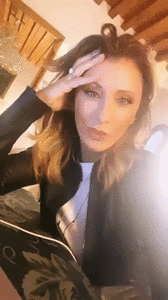

.thumb.jpg.9726fe78f7fbaae09052d34adf3b67ff.jpg)


.thumb.gif.47c1600d460d0a27ac3571f3325ebd5c.gif)
.thumb.gif.d514ce27ab5b504c375a259b7fd5816b.gif)

.thumb.gif.b40ade132b33409f58992c002f756692.gif)
.thumb.gif.fa6356bc6a08e1aa4144f54ea5a7f04a.gif)

.thumb.gif.7595ff5fe26c4f32f4662b63ba8b6956.gif)
.thumb.gif.765f524773fa3b6ff5c0a842905434cb.gif)
.thumb.gif.947fba28a23c2c8bd5cd77b8a50f4bc3.gif)

.thumb.gif.7448e65957f302995c037d25a926dbd1.gif)
.thumb.gif.1ff1c981a3d49aa238a080c80c142944.gif)

.thumb.gif.dd3d88ca638ab3065185d57b31547009.gif)
.thumb.gif.588adc096065a38b2b54a116a5041e66.gif)
.thumb.gif.f802415dd09d642e9734225928479731.gif)





.thumb.gif.300823406609f261347a858a03c79162.gif)
.thumb.gif.7de5985ec3bb86856c54cc840ef1be34.gif)

.thumb.gif.4c44d70d636c8045a7eba1c5781023e6.gif)

.thumb.gif.74aef0ebfdc94f25914f959472c7f080.gif)
.thumb.gif.305dadbc05a1a555abadc0aa77870249.gif)

.thumb.gif.83b820ce2f7e7c631b2978e716080968.gif)























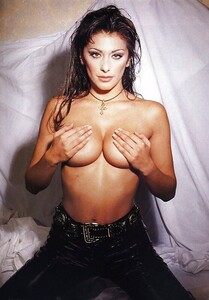




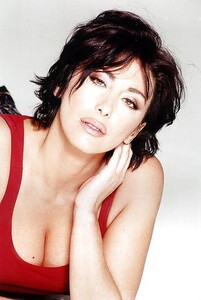





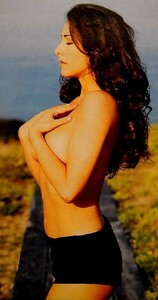

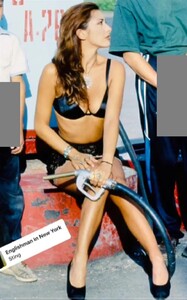

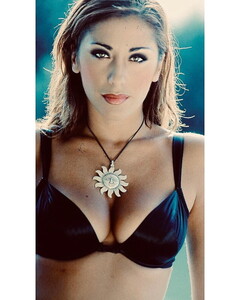
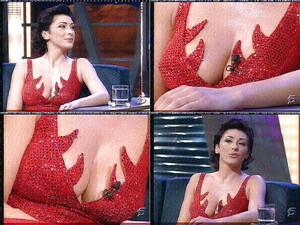
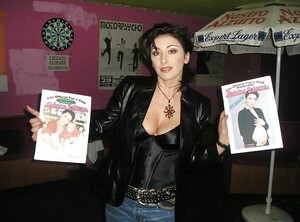

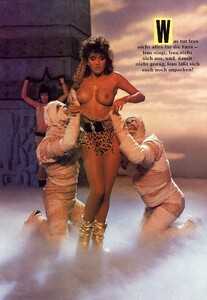
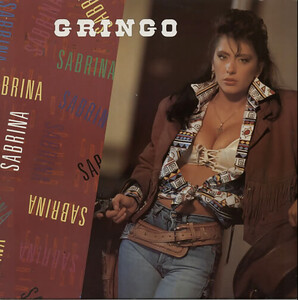
.thumb.gif.4eae408859fd0b27439fe424ecc3a161.gif)
.thumb.gif.7681c767303792337ce180f3199cb19c.gif)
.thumb.gif.4b0116ec8f3912b0db93a9fba2e443cb.gif)
.thumb.jpg.0e58792f186aa9c3d5d5a3c934d00cc2.jpg)





.thumb.jpg.1b49ae52ce2df5c0bc9d21efbe09ebed.jpg)



.thumb.gif.acc4f36d8ec077db94f427edaebeafb7.gif)
.thumb.gif.30ee2c56e2e769257908e0d1ef677814.gif)
.thumb.gif.d0e1ec7c06a476ca3bcf02d4a5955e9a.gif)
.thumb.gif.2cd524d1e20e196a46b92972038edbc6.gif)
.thumb.gif.463a6fb15a8f51985ff654100045f8fe.gif)
.thumb.gif.f891fc16de88d670f50c291a7170275a.gif)
.thumb.gif.50f75fff96576fce54a179b6c82c0758.gif)
.thumb.gif.d9ab293d098e9c5169f5926fb0b0e7d3.gif)
.thumb.gif.acfada0dcd18925a6529d969baae32f5.gif)
.thumb.gif.65a254bf7bc7cc2c0bf9be953dfb18dd.gif)
.thumb.gif.194de97e4fe4ad449a540fa00a5cc626.gif)
.thumb.gif.016a21dfef2e736331ede07b53931a8b.gif)
.thumb.gif.a2616eb9e0dc9fee0e065f0dcbf26243.gif)
.thumb.gif.d6f52c2e102aa67288908313b590b6ea.gif)
.thumb.gif.cd86153459e0c2b4c7605274630e28d4.gif)
.thumb.gif.0b90c4e1ba501f1b5752d1489603144d.gif)

.thumb.gif.293159804171987036f4cac00147d606.gif)
.thumb.gif.7f348172f8e064fc5b53b992573b7bc9.gif)
