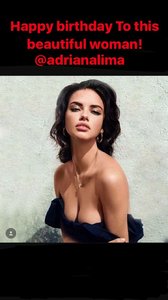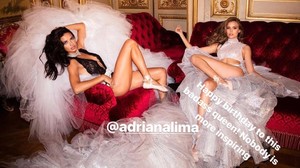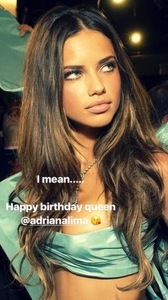Everything posted by morpheu
-
Candids
- Candids
- Motion
- Candids
- Candids
- Candids
- Candids
- Candids
- Candids
- Candids
- Motion
- Candids
- Miscellaneous
Gratz on the great video @nhlovesadri, @dilhixitah,hope she sees it- General Discussion
i think she misstook this user for gigi hadid because she isn't even following her/him haha @giehadid I love you my sweet angel. You are pure, and your heart is gold. May the universe bless you and your family in all the forms.❤️???- Candids
- Candids
happy birthday queen!!!!!!- Candids
- Candids
- Candids
- Candids
- Editorials
Nothing wrong with the pireli shoot,and what you said about that shoot is false,she was sitting in a normal position.And about her breasts,i am sure you felt them and could tell lol.I get that you are a candice fan but at least don't lie about adriana's work/body to defend candice.No need to compare adriana with anyone else,her carreer and popularity since she started modelling speaks for itself.Same with candice- General Discussion
if any of adriana's reps reads this forum please make her share her looks for events or do it yourselves,she had some really good ones and she doesn't share them.In short,do your job.- Candids
- News
That explains why she is in new york.Does anyone know if she or the campaigns she appeared in are nominated for something? I can't find anything- Candids
Account
Navigation
Search
Configure browser push notifications
Chrome (Android)
- Tap the lock icon next to the address bar.
- Tap Permissions → Notifications.
- Adjust your preference.
Chrome (Desktop)
- Click the padlock icon in the address bar.
- Select Site settings.
- Find Notifications and adjust your preference.
Safari (iOS 16.4+)
- Ensure the site is installed via Add to Home Screen.
- Open Settings App → Notifications.
- Find your app name and adjust your preference.
Safari (macOS)
- Go to Safari → Preferences.
- Click the Websites tab.
- Select Notifications in the sidebar.
- Find this website and adjust your preference.
Edge (Android)
- Tap the lock icon next to the address bar.
- Tap Permissions.
- Find Notifications and adjust your preference.
Edge (Desktop)
- Click the padlock icon in the address bar.
- Click Permissions for this site.
- Find Notifications and adjust your preference.
Firefox (Android)
- Go to Settings → Site permissions.
- Tap Notifications.
- Find this site in the list and adjust your preference.
Firefox (Desktop)
- Open Firefox Settings.
- Search for Notifications.
- Find this site in the list and adjust your preference.
- Candids