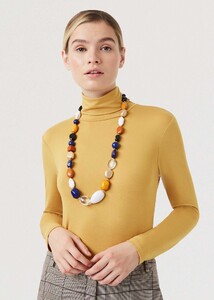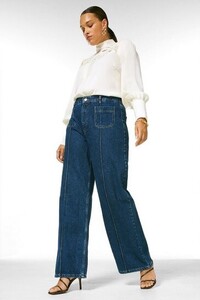Everything posted by OldShirburnian
-
Alex Moxham
-
Alex Moxham
-
Alex Moxham
-
Alex Moxham
-
Alex Moxham
-
Alex Moxham
-
Alex Moxham
-
Sofie Theobald
-
Sofie Theobald
-
Sofie Theobald
- Redhead from Phase Eight and Jenny Packham
- Redhead from Phase Eight and Jenny Packham
-
Maddy Taylor
-
Alex Moxham
-
Alex Moxham
-
Alex Moxham
-
Alex Moxham
-
Alex Moxham
-
Alex Moxham
-
Alex Moxham
Some more of Alex from Hobbs, presumably from 2019. There might be some duplicates here, but better that than missing some!
- Lauren Leigh Frederick
- Annabell Ratter
- Annabell Ratter
-
Maddy Taylor
-
Maddy Taylor