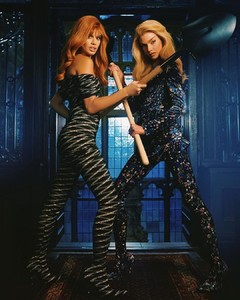Account
Navigation
Search
Configure browser push notifications
Chrome (Android)
- Tap the lock icon next to the address bar.
- Tap Permissions → Notifications.
- Adjust your preference.
Chrome (Desktop)
- Click the padlock icon in the address bar.
- Select Site settings.
- Find Notifications and adjust your preference.
Safari (iOS 16.4+)
- Ensure the site is installed via Add to Home Screen.
- Open Settings App → Notifications.
- Find your app name and adjust your preference.
Safari (macOS)
- Go to Safari → Preferences.
- Click the Websites tab.
- Select Notifications in the sidebar.
- Find this website and adjust your preference.
Edge (Android)
- Tap the lock icon next to the address bar.
- Tap Permissions.
- Find Notifications and adjust your preference.
Edge (Desktop)
- Click the padlock icon in the address bar.
- Click Permissions for this site.
- Find Notifications and adjust your preference.
Firefox (Android)
- Go to Settings → Site permissions.
- Tap Notifications.
- Find this site in the list and adjust your preference.
Firefox (Desktop)
- Open Firefox Settings.
- Search for Notifications.
- Find this site in the list and adjust your preference.













.thumb.jpg.1abaf72869d0d0d7e6c0dc7325fc7d85.jpg)
.thumb.jpg.15436b8e1e6e158e8239f01b0f2246d8.jpg)
.thumb.jpg.8ee412c539a21365910581110c2c75d5.jpg)
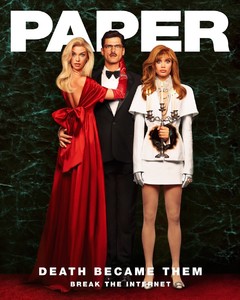


.thumb.jpg.170f6b10687af52c983d533a479dfe27.jpg)
.thumb.jpg.27a33d127d39301ce6888b74454ba176.jpg)
.thumb.jpg.3d2cf6c597cc6eab51a86913a2fa5ec5.jpg)
.thumb.jpg.3cca5f82eb24eb6556bae7772b6985ff.jpg)
.thumb.jpg.bbcc8e39326f0e15af13f015674d9ac1.jpg)

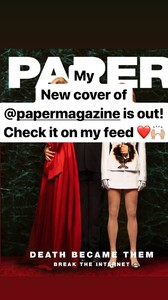











.thumb.jpg.ac2c544bc7d65957b2136f38103f937d.jpg)
.thumb.jpg.5f8241bb5f904dc5f5bf16e7364e9fe1.jpg)