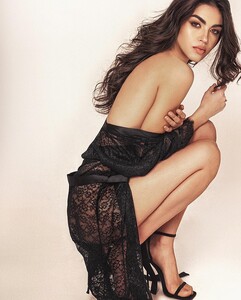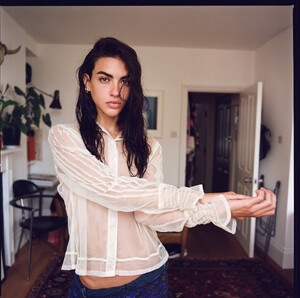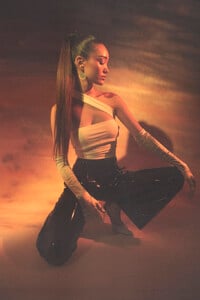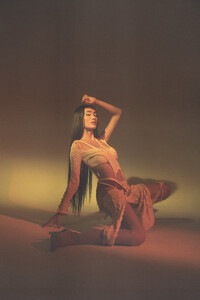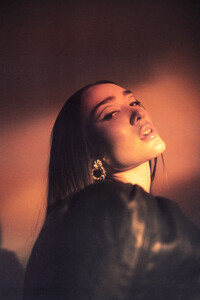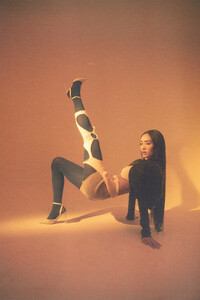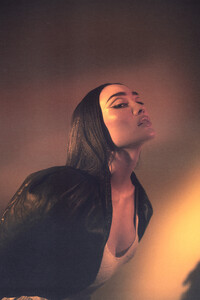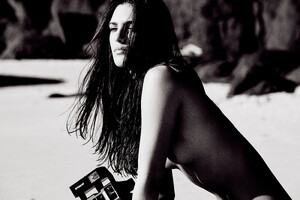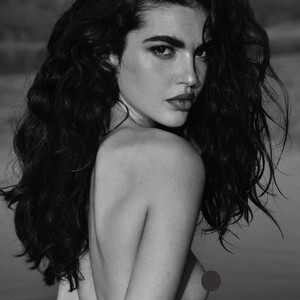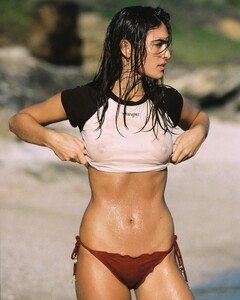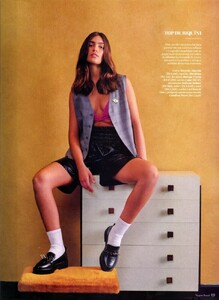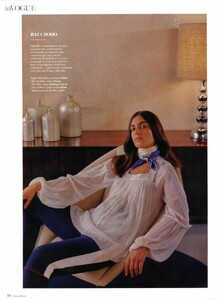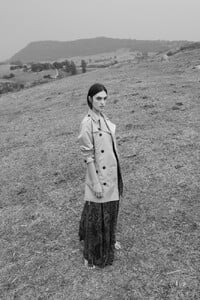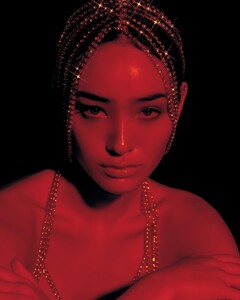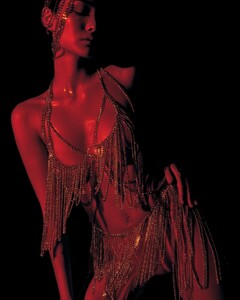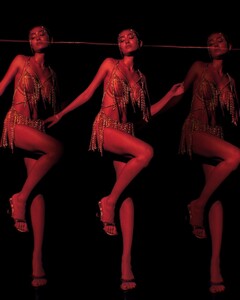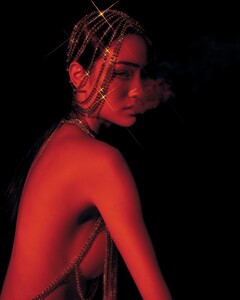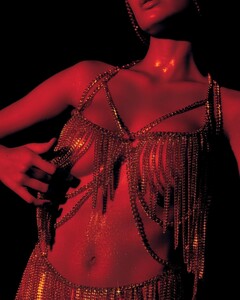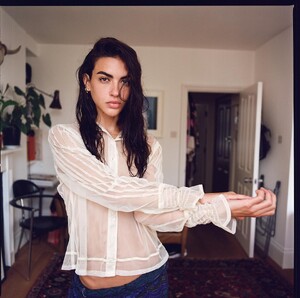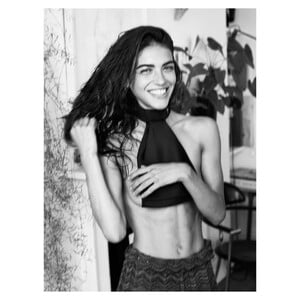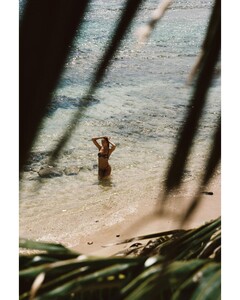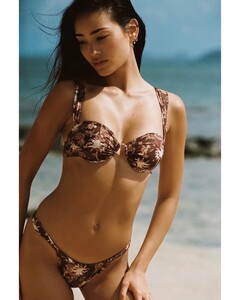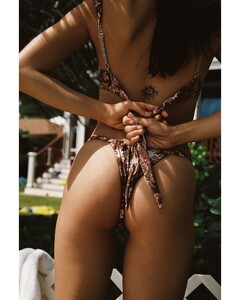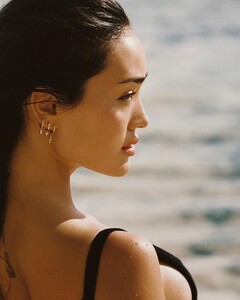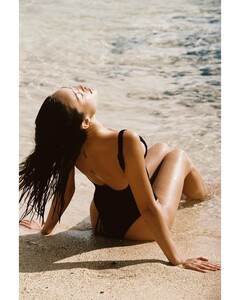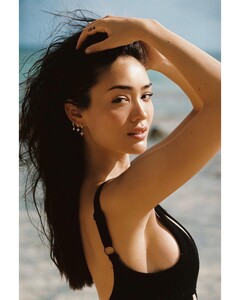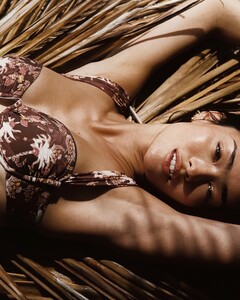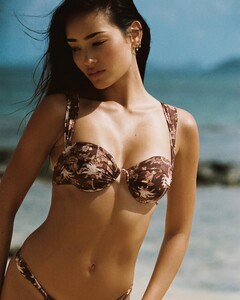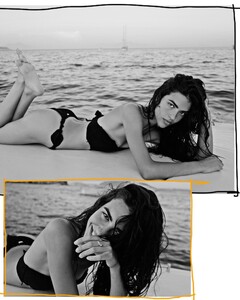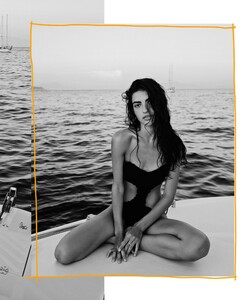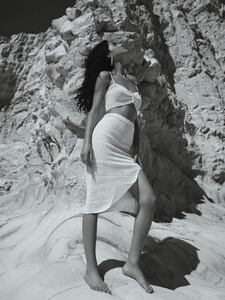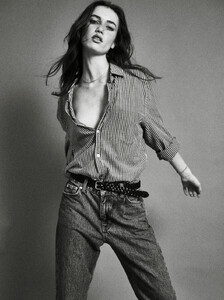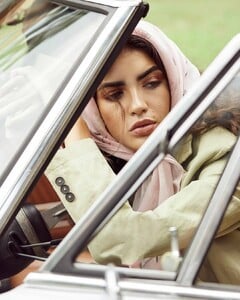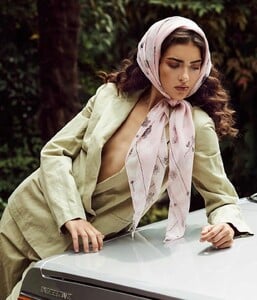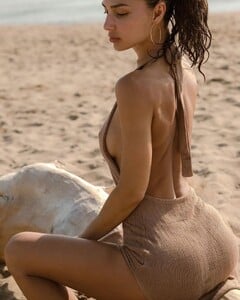Everything posted by floyd_89
-
Sara Barbieri
-
Sara Barbieri
-
Sara Barbieri
-
Elizabeth Wood
- Sophia Palladino
- Sara Barbieri
- Sophia Palladino
- Sophia Palladino
https://www.instagram.com/sofiapalladino/ IMG Models https://www.imgmodels.com/sydney/women/7614-sofia-palladino- Elizabeth Wood
- Sara Barbieri
- Elizabeth Wood
- Sara Barbieri
- Elizabeth Wood
- Tash Galgut
- Sara Barbieri
- Sara Barbieri
- Sophia Piccirilli
- Sophia Piccirilli
https://www.instagram.com/sophiapiccirilli/ Ford Models HEIGHT 5'8" HAIR COLOR RED EYES GREEN BUST 31" WAIST 24" HIPS 34" SHOES 7 ½ HAUTEUR 173 CM CHEVEUX ROUX YEUX VERT BUSTE 79 CM TAILLE 61 CM HANCHES 86 CM CHAUSSURE 38 Partial nudity- Sara Barbieri
- Sara Barbieri
- Sara Barbieri
- Daniela Poublan
- Valerya Lapidus
- Sara Barbieri
- Claudia De Santis
- Sophia Palladino