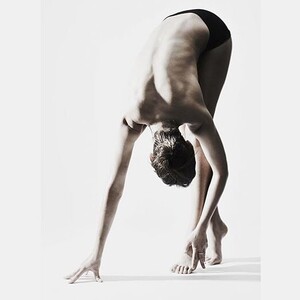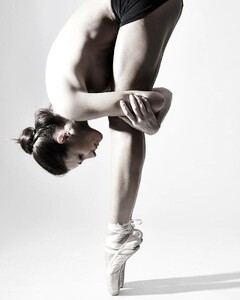Everything posted by Carl Tacoma
-
Carol Faria
CONJUNTO - REFERÊNCIA 200280TELHA.mp4 CONJUNTO - REFERÊNCIA 200280VERMELHO.mp4 CONJUNTO - REFERÊNCIA 200280VINHO.mp4
-
Carol Faria
CONJUNTO - REFERÊNCIA 200280BRANCO.mp4 CONJUNTO - REFERÊNCIA 200280PRETO.mp4 CONJUNTO - REFERÊNCIA 200280ROSACLARO.mp4
-
Carol Faria
COJUNTO REFERÊNCIA 200316ROSACLARO.mp4 CONJUNTO - REFERÊNCIA 20034VERMELHO.mp4 CONJUNTO - REFERÊNCIA 200280AZULMARINHO.mp4
-
Carol Faria
CAMISOLA REFERÊNCIA LIL202AZULMARINHO.mp4 CAMISOLA REFERÊNCIA LIL202PRETO.mp4 CAMISOLA REFERÊNCIA LIL202ROSACLARO.mp4
-
Carol Faria
CAMISOLA - REFERÊNCIA CA285ROSACLARO.mp4 CAMISOLA REFERÊNCIA CA284CORALLACINHO.mp4 CAMISOLA REFERÊNCIA CA284VERMELHOEBRANCO.mp4
-
Carol Faria
CAMISOLA - REFERÊNCIA CA284AZULFLAMINGO.mp4 CAMISOLA - REFERÊNCIA CA284AZULMARINHEIRO.mp4 CAMISOLA - REFERÊNCIA CA284ROSACORAÇÃO.mp4 CAMISOLA - REFERÊNCIA CA285AZULMARINHO.mp4
-
Carol Faria
CAMISOLA - REFERÊNCIA 2016CHOCOLATE.mp4 CAMISOLA - REFERÊNCIA 2016PT⧸ONÇA.mp4 CAMISOLA - REFERÊNCIA 2016RS.CLARO.mp4 CAMISOLA - REFERÊNCIA CA284AZULCORAÇÃO.mp4
-
Carol Faria
COJUNTO REFERÊNCIA 200316ROSACLARO.mp4
-
Carol Faria
BODY _ MAIÔ - REFERÊNCIA 420122P001.mp4
-
Monika Cima
2ac95e5dcddb4301a0692ccb509381f4.mp4
-
Ana Rotili
-
Carol Faria
BODY MAIÔ REFERÊNCIA 420135VINHO.mp4 BODY REFERÊNCIA 420125BRANCO.mp4 BODY REFERÊNCIA 420125PRETO.mp4 BODY REFERÊNCIA 420138PRETO.mp4
-
Carol Faria
Suspiro Intimo BODY MAIÔ - REFERÊNCIA 420052PRETO.mp4 BODY MAIÔ - REFERÊNCIA 420082P005.mp4 BODY MAIÔ REFERÊNCIA 420135PRETO.mp4
-
Chloe Tranchant
-
Chloe Tranchant
Facebook Backstage shoot lingerie Photographe : romain Reveau Hair make up : Nadia menouer | By Chloé TranchantFacebook.mp4 Fabrice Gallez 📸😜🙈 #shooting #krefel #standardiste | By Chloé TranchantFacebook.mp4
-
Chloe Tranchant
Installez-vous confortablement et laissez la Demoizelle vous enflammer 🔥☄️ Demoizelle | By Chloé TranchantFacebook.mp4
-
Chloe Tranchant
Helene Domet Once upon a time 🎥 Helene Domet | By ChloéFacebook.mp4
-
Chloe Tranchant
Vous en avez entendu parler? La rumeur se propage... Vite, foncez chez @ouie.dire BIJOUX @helened_metphotographies • • • #movie #jewels #bijouxcreateur... | By Chloé TranchantFacebook.mp4
-
Chloe Tranchant
Merviel Renaud 🎥 nouvelle video 🎥 Perfect Model Agency By Merviel Renaud | By Chloé TranchantFacebook.mp4
-
Chloe Tranchant
🤶🏼🎁S-3 avant de voir la mère Noël @les_dessous_de_virginie Ensemble : @lisecharmel_officiel • • • #catwalk #christmas #winter #instagood #presents... | By Chloé TranchantFacebook.mp4
-
Chloe Tranchant
-
Chloe Tranchant
-
Chloe Tranchant
-
Chloe Tranchant
-
Chloe Tranchant