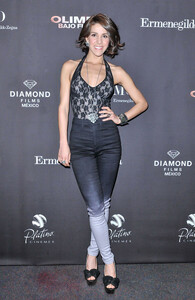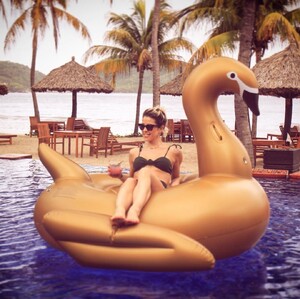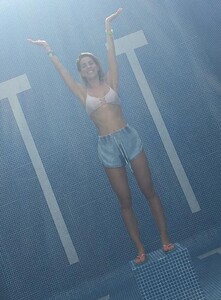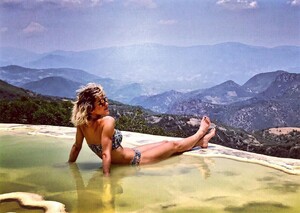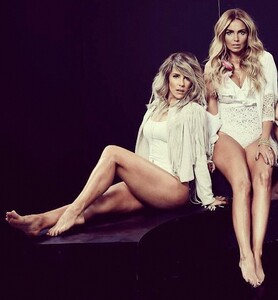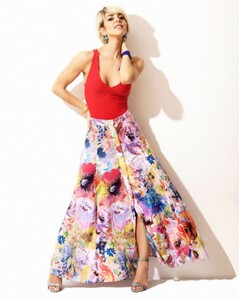Everything posted by Carl Tacoma
-
Regina Murguia
- Regina Murguia
- Regina Murguia
- Regina Murguia
- Regina Murguia
- Regina Murguia
- Regina Murguia
- Regina Murguia
- Regina Murguia
- Regina Murguia
- Regina Murguia
- Regina Murguia
- Regina Murguia
- Regina Murguia
- Regina Murguia
- Regina Murguia
- Regina Murguia
- Regina Murguia
- Regina Murguia
Regina Murguia Profession: Singer/Model/Actress Height: 172 cm Weight: 56kg Chest: 84 cm Waist: 60 cm Hips: 86 cm Bra Cup: B Hair: Brown Eyes: Brown Nationality: Mexico- Who is she? Fleur of England
Account
Navigation
Search
Configure browser push notifications
Chrome (Android)
- Tap the lock icon next to the address bar.
- Tap Permissions → Notifications.
- Adjust your preference.
Chrome (Desktop)
- Click the padlock icon in the address bar.
- Select Site settings.
- Find Notifications and adjust your preference.
Safari (iOS 16.4+)
- Ensure the site is installed via Add to Home Screen.
- Open Settings App → Notifications.
- Find your app name and adjust your preference.
Safari (macOS)
- Go to Safari → Preferences.
- Click the Websites tab.
- Select Notifications in the sidebar.
- Find this website and adjust your preference.
Edge (Android)
- Tap the lock icon next to the address bar.
- Tap Permissions.
- Find Notifications and adjust your preference.
Edge (Desktop)
- Click the padlock icon in the address bar.
- Click Permissions for this site.
- Find Notifications and adjust your preference.
Firefox (Android)
- Go to Settings → Site permissions.
- Tap Notifications.
- Find this site in the list and adjust your preference.
Firefox (Desktop)
- Open Firefox Settings.
- Search for Notifications.
- Find this site in the list and adjust your preference.
- Regina Murguia













.thumb.jpg.acec019d0f2ca00093c7f5617346b36c.jpg)


















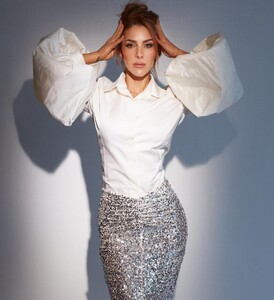
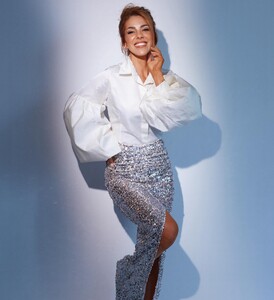







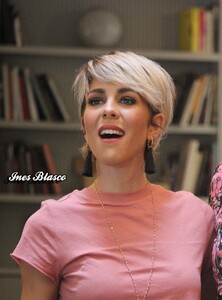



.thumb.jpg.749361b39655e566d6724217ba841ddc.jpg)
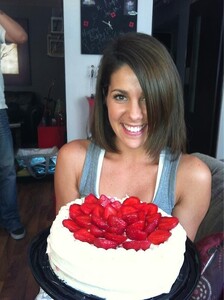
.thumb.jpg.d5b9702eec756c0156127f957ac719ed.jpg)