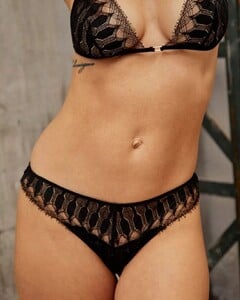Everything posted by Carl Tacoma
-
Chloe Tranchant
Can you tell us the website? thanks
-
Carol Faria
-
Chloe Tranchant
Where did you find this pictures? Never seen them
-
Nathalia Soliani
Fleur of England - Eva Video SS24 Eva.mp4
-
Nathalia Soliani
-
Nathalia Soliani
-
Nathalia Soliani
Fleur of England - Lyla Video Lyla SS24.mp4
-
Nathalia Soliani
-
Nathalia Soliani
Fleur of England - Daisy Video Daisy.mp4
-
Nathalia Soliani
-
Nathalia Soliani
I’ll post in the next days the full set Fleur of England
-
Fleur of England Model
Thanks!
- Fleur of England Model
-
Scala Lingerie Model
Wow! Thanks
- Scala Lingerie Model
-
Claire Fromaigeat
Chichicastelnango Vids 2711008190832508664_1509419766.mov 2927246318700176759_1509419766.mov 2932312270634321005_1509419766.mov
-
Ana Rotili
Chichicastelnango Videos Black 3144365439144701124_1509419766.mov 3079140123438623145_1509419766.mov 3075101610090768463_1509419766.mov 3070025608829698836_1509419766.mov 3121182117437711867_1509419766.mov 3258914685477231726_1509419766.mov 3273400055816511607_1509419766.mov 3278490816496949895_1509419766.mov 3083842422756916118_1509419766.mov 3066841577162364506_1509419766.mov
-
Anais Garnier
Chichicastelnango Video 3066429288454998124_1509419766.mov
-
Ana Rotili
Chichicastelnango Videos 3066429288454998124_1509419766.mov 3166952617628227912_1509419766.mov 3111030139530165887_1509419766.mov 3074062023114257027_1509419766.mov 3077292802613657420_1509419766.mov 3082353841022268511_1509419766.mov 3080589444205882547_1509419766.mov 3085242740211345504_1509419766.mov 3116398050699848429_1509419766.mov 3154096815787622265_1509419766.mov 3141473843109575404_1509419766.mov 3182059717265407059_1509419766.mov
-
Ana Rotili
-
Anais Garnier
Chichicastelnango Videos 3308194585536102030_1509419766.mov 3278490816496949895_1509419766.mov 3273400055816511607_1509419766.mov 3258914685477231726_1509419766.mov 3184959329034751197_1509419766.mov 3118652031510103366_1509419766.mov 3098306393480354318_1509419766.mov 3097592118843688133_1509419766.mov 3096557800263152004_1509419766.mov 3095394029449827664_1509419766.mov 3083842422756916118_1509419766.mov 3074062023114257027_1509419766.mov 3070025608829698836_1509419766.mov 3066841577162364506_1509419766.mov
-
Ana Rotili
-
Ana Rotili
Chichicastelnango Videos Green 3071193537182210988_1509419766.mov 3142503006537166430_1509419766.mov
-
Ana Rotili
-
Ana Rotili






.thumb.jpg.8f24aca587a22e96aa44c083a4e18ecd.jpg)
.thumb.jpg.4c30cc957716426274949ddf355d4330.jpg)
.thumb.jpg.ad5b0c7ec7cac60a2be5eb23d226d401.jpg)

.thumb.jpg.561924365490bca4f2e990b769edd364.jpg)

.thumb.jpg.6ae15408f872828420a7a50eb56ea3ed.jpg)
.thumb.jpg.fea10c632239087a5add122cffedf63d.jpg)
.thumb.jpg.d413aa1c1da040e895a143511c308cec.jpg)






























.thumb.jpg.10952e62e93864ae69ee4c8dcc7b305b.jpg)
.thumb.jpg.dee59c260568895b4d7dae7f0444122a.jpg)
.thumb.jpg.8d2d3f421347106175bd97edd74a8bff.jpg)
.thumb.jpg.1f49a6a1674405f9d69b71503144fddd.jpg)
.thumb.jpg.8efa92ec57d069004fc246214122ad77.jpg)
.thumb.jpg.28ca0c8f1a98d4adb490a51d542cfcaf.jpg)
.thumb.jpg.548bbc01d1fe7344c579764e99130ba4.jpg)
.thumb.jpg.2a07cc7725da53ccdf9b5ff49f92ce44.jpg)
.thumb.jpg.610e3a1b9d38e84fcb6d924f0a385080.jpg)
.thumb.jpg.dd7608773cefd9e1eb2a1b9e0f102a92.jpg)
.thumb.jpg.87c308ea4d2585e686a9717432962b3e.jpg)
.thumb.jpg.b73ae7e915baefb9692b3f000fd88d56.jpg)
.thumb.jpg.c025c5a8bd6a3b002f932f951bc75900.jpg)
.thumb.jpg.cc3823da8809e7eb8576b68246c63293.jpg)
.thumb.jpg.e5e997dea23a80dd2f4c403eba1f7b24.jpg)
.thumb.jpg.1f56a31514ab107a77d788088f2daa13.jpg)
.thumb.jpg.36f8ba7d0041e7945754b3fc0780da0f.jpg)
.thumb.jpg.cb5220fd4d8ddd00c2e420156eb2ce49.jpg)
.thumb.jpg.aba8c70b6591f774a7597b738323cc64.jpg)
.thumb.jpg.7ad6fc2e7f36c70f448a23c0e59bf54e.jpg)
.thumb.jpg.55be1e69f7b20eaf83ee50e8eebf2801.jpg)
.thumb.jpg.d5b61e22545b9c503abbea1bf50a9840.jpg)
.thumb.jpg.0b179e8365c36ccc684ba74d2579e558.jpg)
.thumb.jpg.b5d87e6b8c5d3679b15d34eb519d43ae.jpg)
.thumb.jpg.0da09f07572217ca7fc4d26ee7ccde44.jpg)
.thumb.jpg.2b824de72c10da1ceaf7b4a66b029bb3.jpg)
.thumb.jpg.0385725302b9ef823f3fe0a6092b38d2.jpg)






































































.thumb.jpg.3138973cea3c98141867d58467b4be04.jpg)
.thumb.jpg.df64ad8a03668ed7b26962176e2a44bc.jpg)
.thumb.jpg.d77aa1a35320e6b175514caba63a4473.jpg)
.thumb.jpg.9f03f1eabfc7f5d7b1a9876a77687790.jpg)
.thumb.jpg.87944d1a535ab924260b37d487be13d2.jpg)
.thumb.jpg.fb834fa5191331bfd9d793d56f82b00f.jpg)
.thumb.jpg.250140c1ce0cfd4f64dfaeaba07e4899.jpg)
.thumb.jpg.04e440d61fe545b4e173b60f635abdf6.jpg)
.thumb.jpg.cb05d882101911f38ab74acb5cb18b34.jpg)
.thumb.jpg.b3873022eb9795467527a071dc87bd4f.jpg)
.thumb.jpg.21237bbfebae1fe89b0cfda1b4093f8d.jpg)
.thumb.jpg.f51cce20ffb9f7305bea1393e4db22c9.jpg)
.thumb.jpg.47993cdd5181164aaf8342bc68217ed1.jpg)
.thumb.jpg.08a7fce3122d3b53cecad5cc59ad06bf.jpg)
.thumb.jpg.676b109fb3b76c49c4a67c965ec80b72.jpg)
.thumb.jpg.ade7cd70e8eac43e82e98d55da3de11f.jpg)
.thumb.jpg.8e3287e08929532d5f0fb35451709c5e.jpg)
.thumb.jpg.7c778abfd0674c1df667371e62b83a0f.jpg)
.thumb.jpg.21c4931771578e5b114f00755eb2ca1e.jpg)
.thumb.jpg.67e957f98759a64eab7da6b6cadb91c0.jpg)
.thumb.jpg.836d8d7c7771c8288345cbdeba26e2bd.jpg)
.thumb.jpg.18982a3003f6e20b13ddd153c8cce088.jpg)


















.thumb.jpg.85679aef5d990833df5e283fae3ae5c7.jpg)

















































.thumb.jpg.57a0c6419fcb56d590ee604296390936.jpg)
.thumb.jpg.45e232671349e53f57fd399f58d2689c.jpg)
.thumb.jpg.16ba0a61a745e7a39cf2409aa2312c1b.jpg)
.thumb.jpg.f827ea87b033b68f603ee485aa665fd3.jpg)
.thumb.jpg.e8f65d46404213deebf320a711b602ad.jpg)
.thumb.jpg.741b63a172b97fc7dfb74952c3f40076.jpg)
.thumb.jpg.7b416d85575797f4930f85d035f8b76b.jpg)
.thumb.jpg.3bee5c9390fd9cf345b1d53d9aa75195.jpg)
.thumb.jpg.c7a7f1e99eb01d1d0e0e292633306153.jpg)
.thumb.jpg.e7a9e5acf3369131f10a85aee9b4fd1a.jpg)
.thumb.jpg.678a6c83aec65312992b87dade0c9bfe.jpg)
.thumb.jpg.1447d51f71a88787104284f6e64b566a.jpg)
.thumb.jpg.da0a310eed2f5c74d16a95bbcfe8aa61.jpg)
.thumb.jpg.b3e3a3138a0a20996a9fadb2e7fd6090.jpg)
.thumb.jpg.d34bfd731e989e7810d1113b7b228eb9.jpg)
.thumb.jpg.b8b46017ea1b086d8b0770a3b09a79d9.jpg)
.thumb.jpg.c5531128baafcfb7bba5c8cae3c5367a.jpg)
.thumb.jpg.2a852a19a3b42009aa13f8208477509e.jpg)
.thumb.jpg.cd0143402aa963149b81924e92459533.jpg)
.thumb.jpg.09d0763efab1a37c73cfbee5cb42a83e.jpg)
.thumb.jpg.e55cd0d8e32791dad05a6bbcc16aa100.jpg)
.thumb.jpg.fdf0fba43d38eb6a6fc5e1a6d03c1877.jpg)
.thumb.jpg.bb910c8cd9ba8f2dc7f847e2dc1f8e80.jpg)
.thumb.jpg.1c7d2ee15b9aea0e41be4db618f8a097.jpg)
.thumb.jpg.24f8c2b91cb9997cedf55ef9cffab032.jpg)
.thumb.jpg.5e2ca9970a62d3f721f33b9e9cf816fe.jpg)
.thumb.jpg.223a6cab7e4d98a0721102987a62e79f.jpg)
.thumb.jpg.596ae550f5b2a9d60d43dad133c7a974.jpg)
.thumb.jpg.35806e23d680b04c21e6476428a066eb.jpg)
.thumb.jpg.d81490c53e9d6fd6c10c3dd8d0781746.jpg)
.thumb.jpg.9458225db6e14a4616169aad1dbbf404.jpg)
.thumb.jpg.66beb5c66321c9504c688739dc18d9d9.jpg)
.thumb.jpg.e466f1eaffda5adc2bcaf68317087821.jpg)



















.thumb.jpg.3f76d1a44e0e6d3451825acc922c23cf.jpg)
.thumb.jpg.bfe41e3cc5ea4acd0e3022ee09686950.jpg)



.thumb.jpg.c69cbe5e0c95ad11ff46b7c2428bdb59.jpg)



.thumb.jpg.298f29ee333c388358ccf8f0384f65f0.jpg)




.thumb.jpg.5cc1179e879ab54e57dc7f6973926989.jpg)






























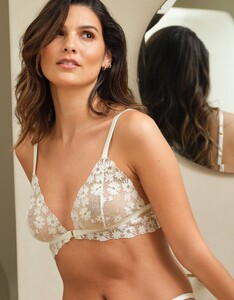






.thumb.jpg.7929024020961a2201933ec241d9dd8d.jpg)








.thumb.jpg.4590b37f9a69767ef5a366dcb6546c80.jpg)
.thumb.jpg.269797b37ebc7721f6f71c2c6f22d450.jpg)


















.thumb.jpg.bf2e8c938f4e167746fd608a5a0026ba.jpg)
.thumb.jpg.d6c817ad4305341d06c50e94257e9d00.jpg)
.thumb.jpg.c9bafc5064b76feb50b0e067263f4828.jpg)
.thumb.jpg.0219548076b31f1359bb0d78eda95dad.jpg)
.thumb.jpg.5d35a63cf3b7bb7a058a4b1120773b6c.jpg)