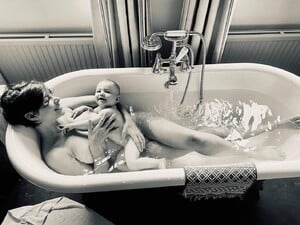Everything posted by Carl Tacoma
-
Héloïse Giraud
-
Héloïse Giraud
-
Héloïse Giraud
- Monika Cima
- Carla Ossa
- Héloïse Giraud
Hopefully, we are going to see her modelling for Cadolle- Lucy Bayet
- Monika Cima
Thanks!- Monika Cima
- Promise Model ID
Thanks a lot!- Dymph De Gooijer
- Héloïse Giraud
- Héloïse Giraud
Anytime! Do you have all that set for Monica Cima? Share it if possible. Thanks- Promise Model ID
Does anyone knows her name? Thanks- Héloïse Giraud
Nudity picture is Monica Cima, not Heloise- Carla Ossa
- Passion Lingerie Model - Kinga Buczkowska
all pictures are from the same girl Kinga- Lingerie Models ID
- Lingerie Models ID
Stephanie Garcia- Kateryna Antonenko
Upload more of her, she is perfect- Lingerie Models ID
Thanks to both of you- Lingerie Models ID
Hello, Need some help with the names of this models. Thanks 1. PIEGE LINGERIE 2. LUXXA LINGERIE 3. LOU LINGERIE 4. LOU LINGERIE 5. 6. 7. 8.- Natalia Ases
IMG_7115.MOV- Post Your Crush Of The Day.
Thanks- Post Your Crush Of The Day.
Who is she? - Monika Cima

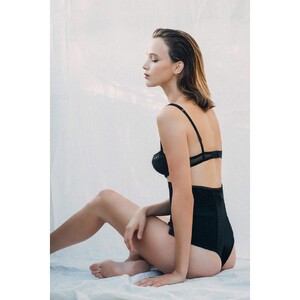






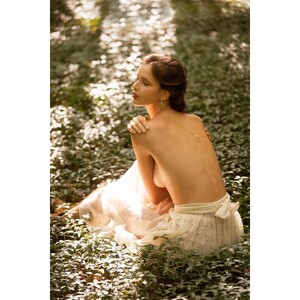






























































































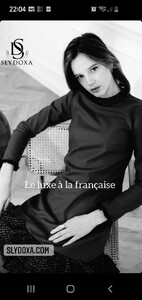



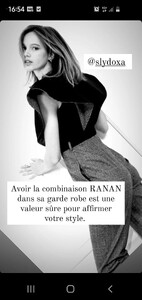


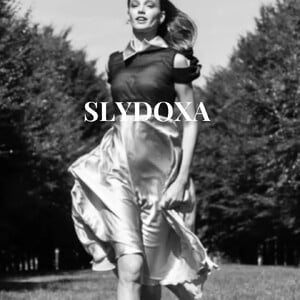






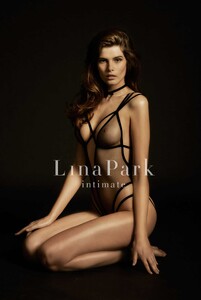




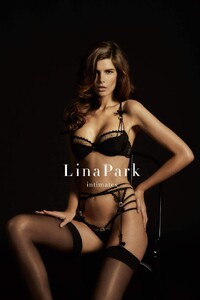
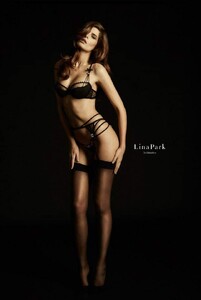

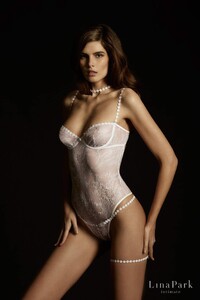


.thumb.jpg.d71b97ba6dbd1ddce291f84e97144cfa.jpg)