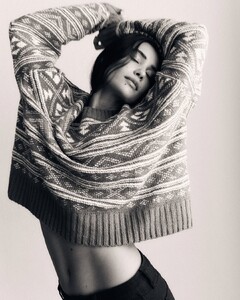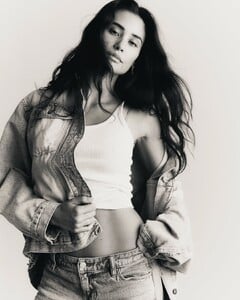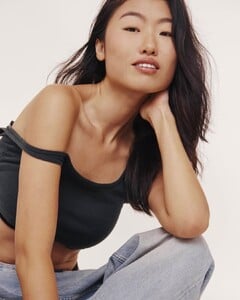Everything posted by Topped
- The Best Model Championships
-
Christina Peng
- The Best Model Championships
- Benedickte Gammelgaard
- Benedickte Gammelgaard
- Benedickte Gammelgaard
- Benedickte Gammelgaard
- Izzy Marshall
- Ilona Marion
Snapinst.app_video_AQPRZT3bcZZPrgSOPjuell0l6DRfoE9pW-Ng-sD4sEvr81P43zkfJh9rzRKkxLLOhT8EZhbQGfN9QnnyyE8iedzMLt94OmdU2n0WhQg.mp4- Miki Hamano
Here you go!- Benedickte Gammelgaard
- Benedickte Gammelgaard
- Benedickte Gammelgaard
- Christina Peng
- The Best Model Championships
- The Best Model Championships
- The Best Model Championships
- The Best Model Championships
- The Best Model Championships
- The Best Model Championships
- The Best Model Championships
- The Best Model Championships
- The Best Model Championships
- Christina Peng
- Christina Peng
Snapinsta.app_video_AQNPOUbHF9JN8Sxj3rB223LWLTOuiGQzIqE9WPVR0zoeHfrtbXqkRrzg2IlhrnlJguJfU2cnmUucekz16yIBjiQ2dK2coUacu7CsWWo.mp4
Account
Navigation
Search
Configure browser push notifications
Chrome (Android)
- Tap the lock icon next to the address bar.
- Tap Permissions → Notifications.
- Adjust your preference.
Chrome (Desktop)
- Click the padlock icon in the address bar.
- Select Site settings.
- Find Notifications and adjust your preference.
Safari (iOS 16.4+)
- Ensure the site is installed via Add to Home Screen.
- Open Settings App → Notifications.
- Find your app name and adjust your preference.
Safari (macOS)
- Go to Safari → Preferences.
- Click the Websites tab.
- Select Notifications in the sidebar.
- Find this website and adjust your preference.
Edge (Android)
- Tap the lock icon next to the address bar.
- Tap Permissions.
- Find Notifications and adjust your preference.
Edge (Desktop)
- Click the padlock icon in the address bar.
- Click Permissions for this site.
- Find Notifications and adjust your preference.
Firefox (Android)
- Go to Settings → Site permissions.
- Tap Notifications.
- Find this site in the list and adjust your preference.
Firefox (Desktop)
- Open Firefox Settings.
- Search for Notifications.
- Find this site in the list and adjust your preference.