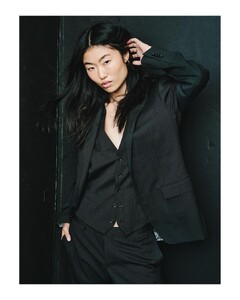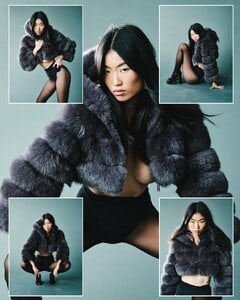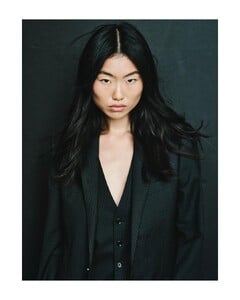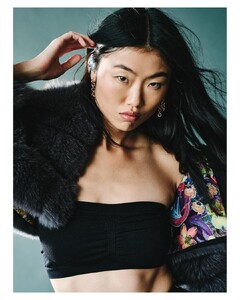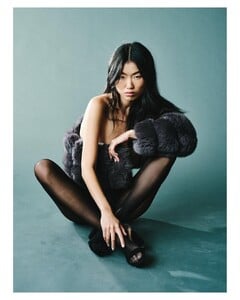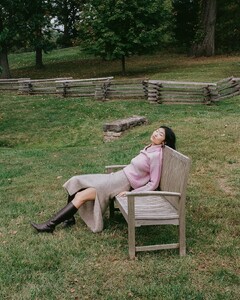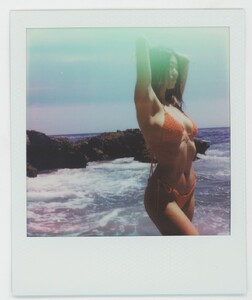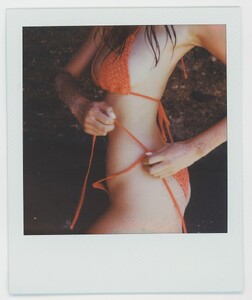Everything posted by Topped
-
Christina Peng
- Christina Peng
Snapinsta.app_video_3B4FB52786973F88810C4C2B888D25AA_video_dashinit.mp4 Snapinsta.app_video_9F4591436E18607D0CC44EAF3F26A98C_video_dashinit.mp4 Snapinsta.app_video_144ADBFD37343FF7CB3D878DB7F97F93_video_dashinit.mp4 Snapinsta.app_video_F64D95CB3BDBD9A81D7612FDD335FDAB_video_dashinit.mp4 Snapinsta.app_video_C84C862940EF6AC5149934FCCE4F67B9_video_dashinit.mp4- Christina Peng
- Christina Peng
- Christina Peng
Snapinsta.app_video_D046C8D602F5D643A211D65B9FC2B3B4_video_dashinit.mp4- Model from AMP Fit add
- Model from AMP Fit add
- The Best Model Championships
- The Best Model Championships
- The Best Model Championships
- The Best Model Championships
- Benedickte Gammelgaard
https://www.youtube.com/watch?app=desktop&v=bofCD2wY4Lw- Benedickte Gammelgaard
95343129_708500439887289_1545577284642013184_n.mp4- Benedickte Gammelgaard
- Benedickte Gammelgaard
- The Best Model Championships
- The Best Model Championships
- The Best Model Championships
- The Best Model Championships
- Christina Peng
- Christina Peng
- Christina Peng
- The Best Model Championships
- The Best Model Championships
- Christina Peng
Snapinsta.app_video_An_jZTE1uPdg475rt-bK5lS6grD_ERqHoC_xAHz8FgxzfvjKHVGvCkDyQ_jKX3VlzPrJ-_R_ePzSPby1DRC69DLr.mp4 - Christina Peng
Account
Navigation
Search
Configure browser push notifications
Chrome (Android)
- Tap the lock icon next to the address bar.
- Tap Permissions → Notifications.
- Adjust your preference.
Chrome (Desktop)
- Click the padlock icon in the address bar.
- Select Site settings.
- Find Notifications and adjust your preference.
Safari (iOS 16.4+)
- Ensure the site is installed via Add to Home Screen.
- Open Settings App → Notifications.
- Find your app name and adjust your preference.
Safari (macOS)
- Go to Safari → Preferences.
- Click the Websites tab.
- Select Notifications in the sidebar.
- Find this website and adjust your preference.
Edge (Android)
- Tap the lock icon next to the address bar.
- Tap Permissions.
- Find Notifications and adjust your preference.
Edge (Desktop)
- Click the padlock icon in the address bar.
- Click Permissions for this site.
- Find Notifications and adjust your preference.
Firefox (Android)
- Go to Settings → Site permissions.
- Tap Notifications.
- Find this site in the list and adjust your preference.
Firefox (Desktop)
- Open Firefox Settings.
- Search for Notifications.
- Find this site in the list and adjust your preference.