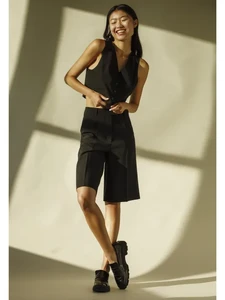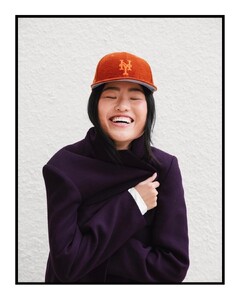Everything posted by Topped
-
Christina Peng
- Christina Peng
- Christina Peng
- Christina Peng
- Benedickte Gammelgaard
- Benedickte Gammelgaard
- Benedickte Gammelgaard
- Benedickte Gammelgaard
- Benedickte Gammelgaard
- Benedickte Gammelgaard
- Benedickte Gammelgaard
- Benedickte Gammelgaard
- Benedickte Gammelgaard
- Benedickte Gammelgaard
- Benedickte Gammelgaard
- Benedickte Gammelgaard
- Christina Peng
Snapinsta.app_video_310724377_1150727015923773_4170982573040110245_n.mp4 Snapinsta.app_video_48825732_1486604232254105_3732876228962564701_n.mp4 Snapinsta.app_video_120648000_1479049692753239_549758883324997221_n.mp4 Snapinsta.app_video_316893170_414039331374781_6042660913000215049_n.mp4 Snapinsta.app_video_121779047_424228713487346_6491578843583838985_n.mp4- Christina Peng
- Christina Peng
Account
Navigation
Search
Configure browser push notifications
Chrome (Android)
- Tap the lock icon next to the address bar.
- Tap Permissions → Notifications.
- Adjust your preference.
Chrome (Desktop)
- Click the padlock icon in the address bar.
- Select Site settings.
- Find Notifications and adjust your preference.
Safari (iOS 16.4+)
- Ensure the site is installed via Add to Home Screen.
- Open Settings App → Notifications.
- Find your app name and adjust your preference.
Safari (macOS)
- Go to Safari → Preferences.
- Click the Websites tab.
- Select Notifications in the sidebar.
- Find this website and adjust your preference.
Edge (Android)
- Tap the lock icon next to the address bar.
- Tap Permissions.
- Find Notifications and adjust your preference.
Edge (Desktop)
- Click the padlock icon in the address bar.
- Click Permissions for this site.
- Find Notifications and adjust your preference.
Firefox (Android)
- Go to Settings → Site permissions.
- Tap Notifications.
- Find this site in the list and adjust your preference.
Firefox (Desktop)
- Open Firefox Settings.
- Search for Notifications.
- Find this site in the list and adjust your preference.
- Christina Peng