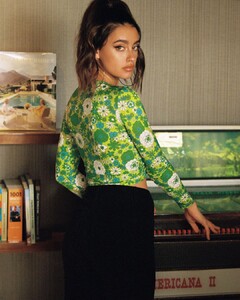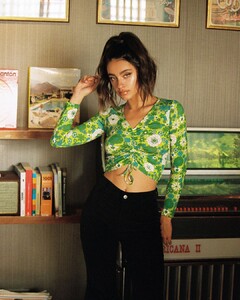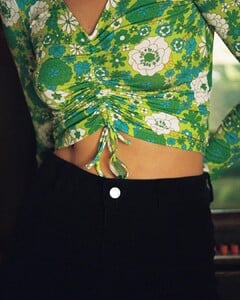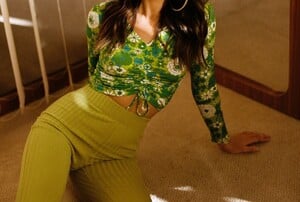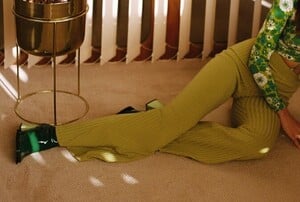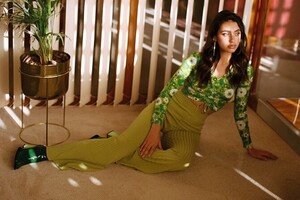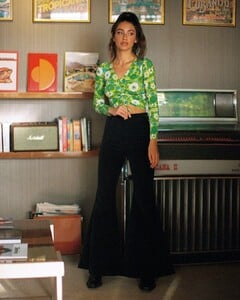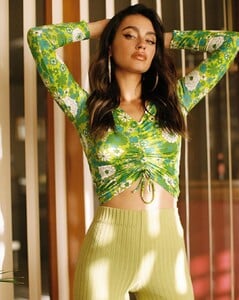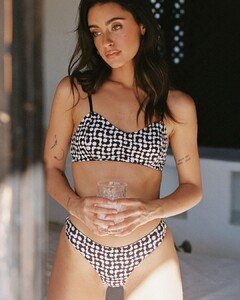Everything posted by bump
-
Carla Guetta
-
Carla Guetta
-
Carla Guetta
-
Carla Guetta
-
Carla Guetta
hi! yay! that's so nice, thank you. I just keep finding more and more and more!
-
Carla Guetta
-
Carla Guetta
-
Mara Lafontan
- Carla Guetta
-
Carla Guetta
-
Carla Guetta
- Carla Guetta
- Carla Guetta
-
Carla Guetta
-
Carla Guetta
- Carla Guetta
-
Carla Guetta
-
Carla Guetta
-
Carla Guetta
-
Carla Guetta
-
Carla Guetta
that is awesome, thank you!
-
Carla Guetta
-
Carla Guetta
-
Carla Guetta
-
Carla Guetta








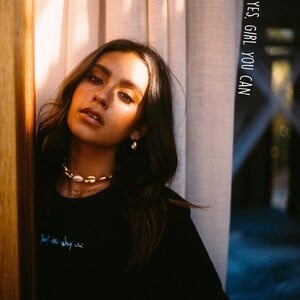

.thumb.jpg.88448e635551d894ddf138b1e44384f3.jpg)




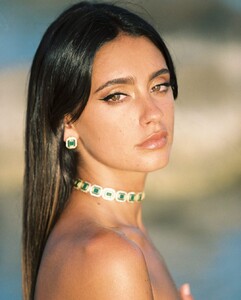






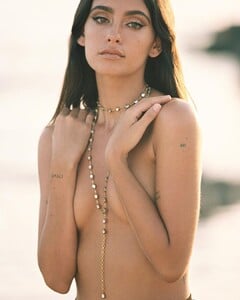
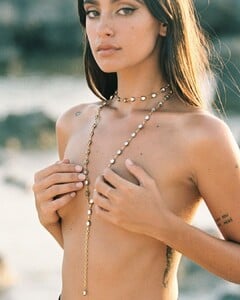

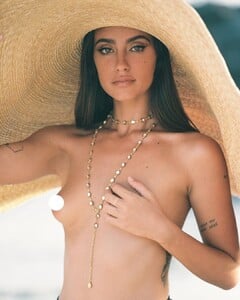

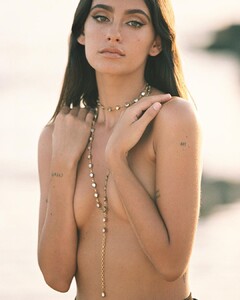

















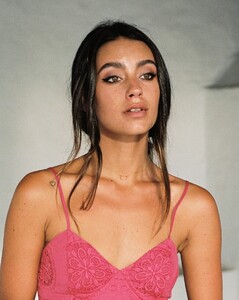










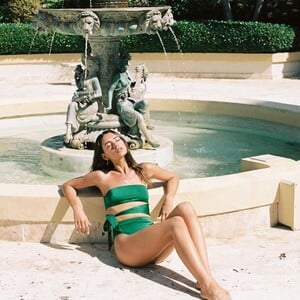






.thumb.jpg.3b76514ba06275aee3573d62d0dd33b0.jpg)