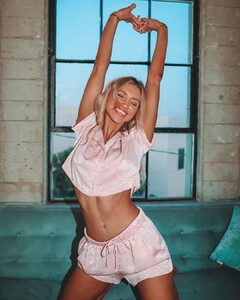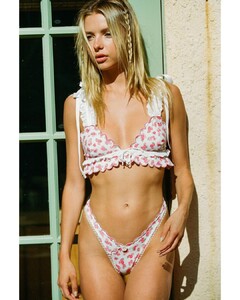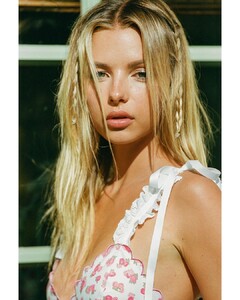Everything posted by bump
- Gabby Epstein
- Gabby Epstein
- Gabby Epstein
- Gabby Epstein
-
Haley Kalil
- Gabby Epstein
- Gabby Epstein
-
Lyena Strama
Her IG 201682971_1010423659495290_4760487595005685508_n.mp4
-
Model of the Month
Barbara Rodiles Celine Farach Chandler Bailey Doutzen Kroes
-
Josie Lane
-
Josie Lane
-
Josie Lane
For Flannels by Nas Abraham 200964185_486511385971007_4587245650731592654_n (1).mp4
- Millie Hannah
-
Amber Davis
For Iheartraves (MUA Brittany Moody) 131302412_161049689272286_5541499702907559989_n.mp4
-
Amber Davis
- Amber Davis
-
Maddie Teeuws
-
Maddie Teeuws
-
Maddie Teeuws
-
Maddie Teeuws
-
Maddie Teeuws
- Maddie Teeuws
-
Lydia Bielen
-
Lydia Bielen
- Maddie Teeuws