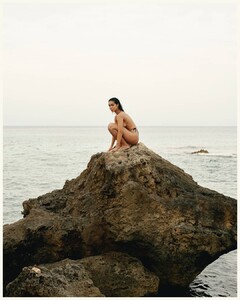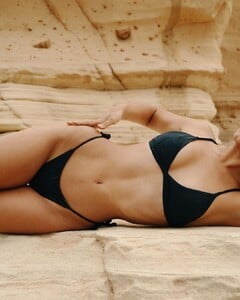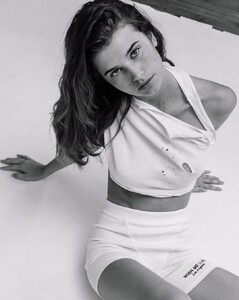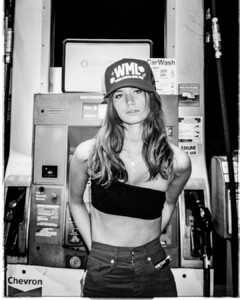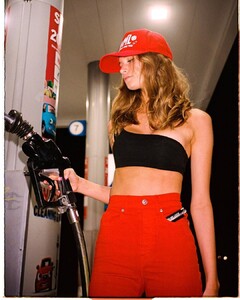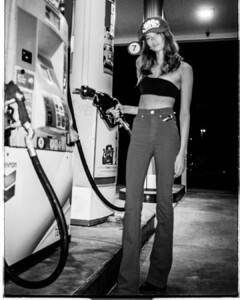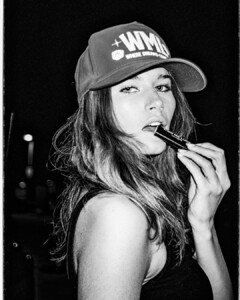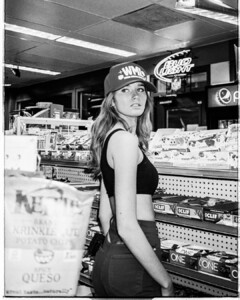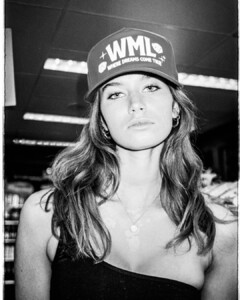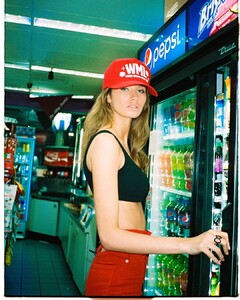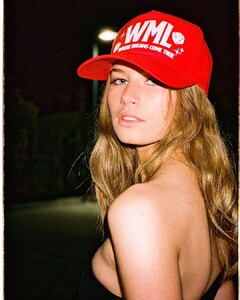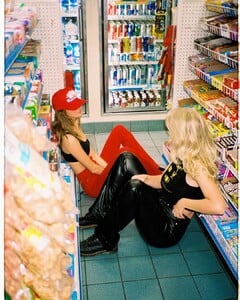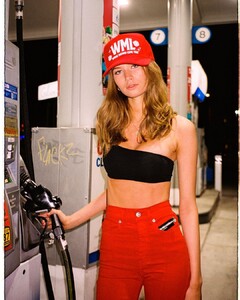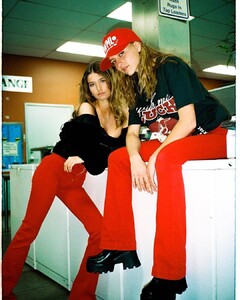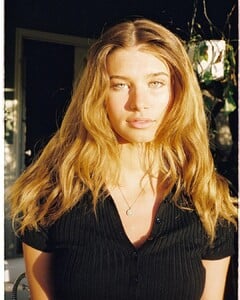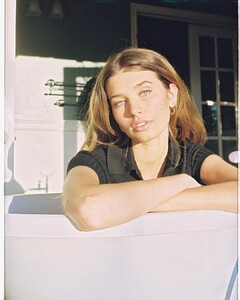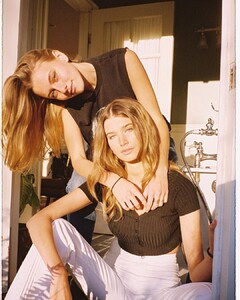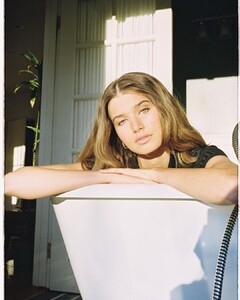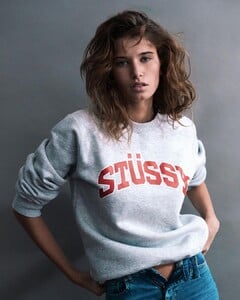Everything posted by bump
-
Model of the Month
Rosie Huntington-Whiteley Chandler Bailey Maggie Rawlins Celine Farach
-
Thais Belmonte
- Thais Belmonte
- Thais Belmonte
-
Jessica Nazarenus
-
Thais Belmonte
- Millie Hannah
- Millie Hannah
-
Thais Belmonte
-
Thais Belmonte
-
Thais Belmonte
- Thais Belmonte
-
Sienna Raine Schmidt
By Joe Charles for This Is Nice (MUA Kristy Strate, stylist Alejandra Garren) 133201164_213638640261103_2818863023353643090_n.mp4
-
Sienna Raine Schmidt
-
Sienna Raine Schmidt
- Thais Belmonte
-
Sienna Raine Schmidt
-
Sienna Raine Schmidt
-
Sienna Raine Schmidt
-
Sienna Raine Schmidt
-
Sienna Raine Schmidt
- Marija Žeželj
-
Milana Vino
For Opticana Official by Shai Franco (hair and MUA by Sapir Sabag, stylist Shir Michaeli) 121722949_385531085817623_7519706605412963926_n.mp4
-
Ella Ayalon
For Opticana by Shai Franco (MUA Adam Mechaly, hair by Ben Ravivo) 95159796_667931457340418_2548308281941498289_n.mp4
-
Ella Ayalon


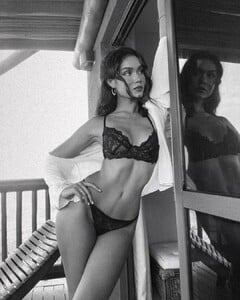


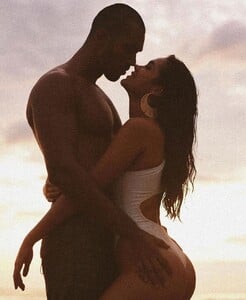
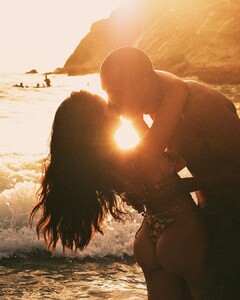
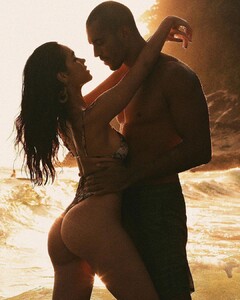












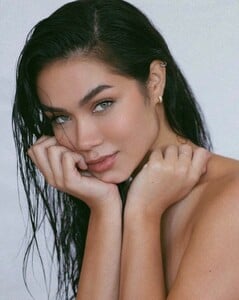


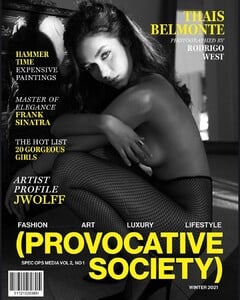
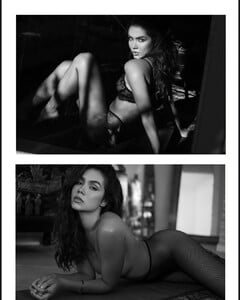
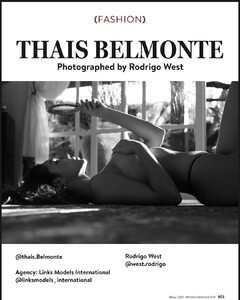
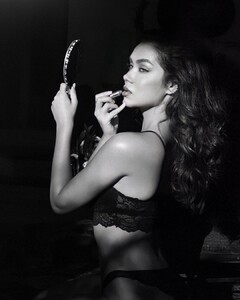





















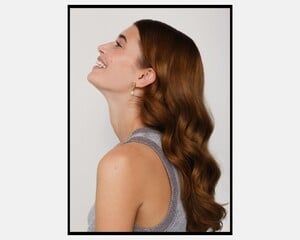





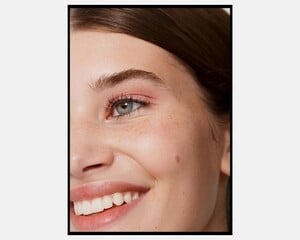




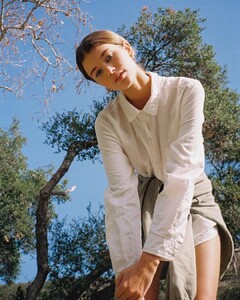







.thumb.jpg.24209758c24b35d71915825afe0933d7.jpg)