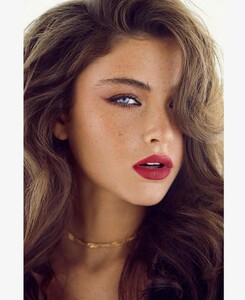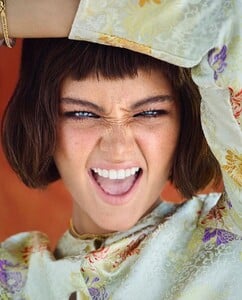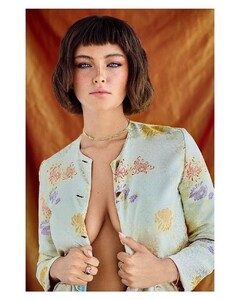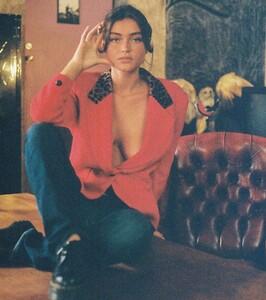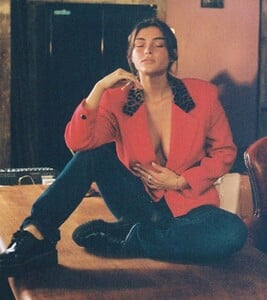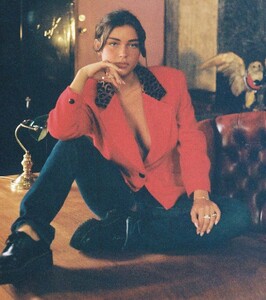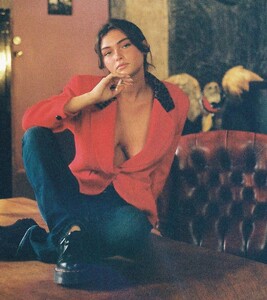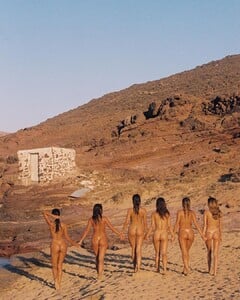Everything posted by bump
-
Brizzy Chen
-
Brizzy Chen
For Ilia Makeup by Heidi Tappis (MUA Vittorio Masecchia, hair by Ashley Lynn Hall, stylist Anna Katsanis) 56469818_2047289548904477_2495835971374810923_n.mp4
-
Brizzy Chen
-
Brizzy Chen
-
Jessica Nazarenus
-
Haley Kalil
-
Chanel Postrel
-
Brizzy Chen
By Julia Kuzmenko McKim for Glamour Hungary 2018 (hair by Anastasia Terebova, MUA Iris Moreau) (goes with set above)
-
Brizzy Chen
-
Sydney Melman
-
Sydney Melman
-
Sydney Melman
-
Sydney Melman
- Sydney Melman
-
Sydney Melman
-
Sydney Melman
-
Brizzy Chen
I think she is sooooo gorgeous. It seems like she doesn't haven an IG though. Does anyone know if she does and I just can't find it?
-
Sydney Melman
-
Sydney Melman
-
Lydia Bielen
For Elle Romania by Sam Dameshak (MUA Jen Tioseco, hair by Rick Mota, stylist Nouf Kabbani) 239253359_247855360384414_679489453976351847_n (1).mp4
-
Lydia Bielen
-
Lydia Bielen
-
Lydia Bielen
-
Milana Vino
-
Milana Vino











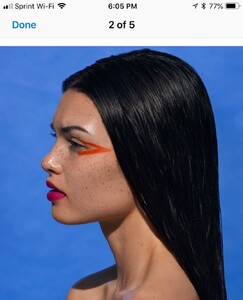









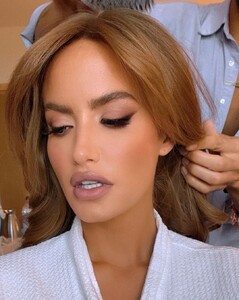

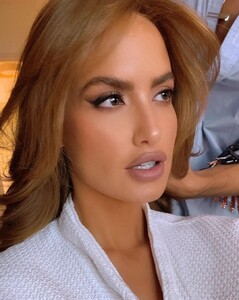
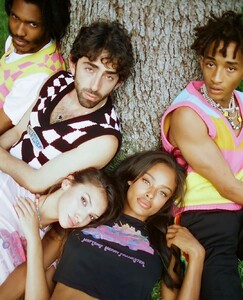












.thumb.jpg.89087e8de70d008e21a82fe218281278.jpg)