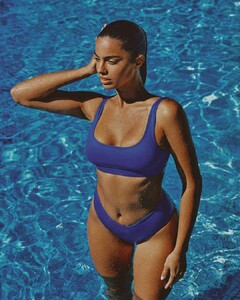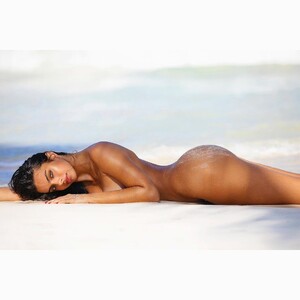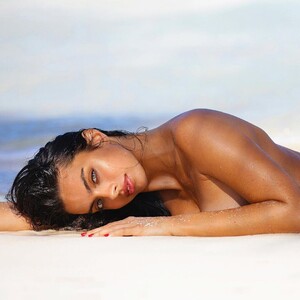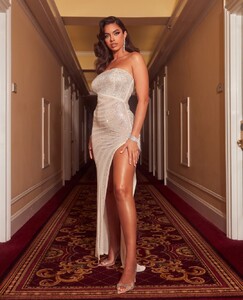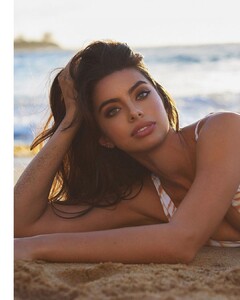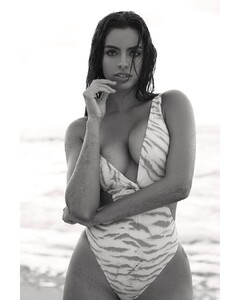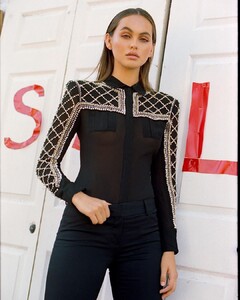Everything posted by bump
- Erin Cummins
- Priscilla Huggins Ortiz
-
Lily Easton
These are all starting to blend together looking like the same picture now, so I am doing my best to not post reposts, but sorry if I do. For Cloud BLVD Lingerie by Brooke Olimpieri (MUAH Christina Virzi)
- Erin Cummins
- Erin Cummins
-
Lily Easton
For Cloud BLVD Lingerie by Brooke Olimpieri (MUAH Christina Virzi) 277068245_341882881289142_9187070682645368271_n.mp4
- Erin Cummins
- Erin Cummins
-
Lily Easton
- Erin Cummins
- Priscilla Huggins Ortiz
-
Lily Easton
- Priscilla Huggins Ortiz
- Erin Cummins
- Priscilla Huggins Ortiz
- Erin Cummins
- Priscilla Huggins Ortiz
- Priscilla Huggins Ortiz
- Erin Cummins
- Erin Cummins
-
Lily Easton
- Priscilla Huggins Ortiz
- Erin Cummins
-
Lily Easton
- Erin Cummins