
Everything posted by bump
- Livy Poulin
-
Faith Schroder
-
Lydia Bielen
-
Brizzy Chen
-
Lydia Bielen
-
Brizzy Chen
- Brizzy Chen
-
Brizzy Chen
-
Brizzy Chen
-
Brizzy Chen
-
Brizzy Chen
- Brizzy Chen
-
Brizzy Chen
-
Brizzy Chen
-
Brizzy Chen
- Brizzy Chen
-
Brizzy Chen
-
Brizzy Chen
- Kristina Krayt
- Brizzy Chen
- Thais Belmonte
-
Brizzy Chen
-
Lily Easton
-
Brizzy Chen
- Brizzy Chen

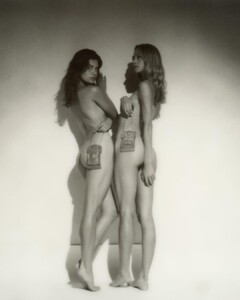
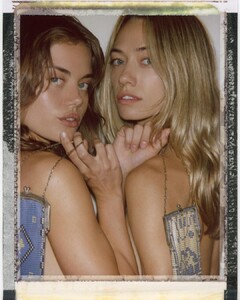





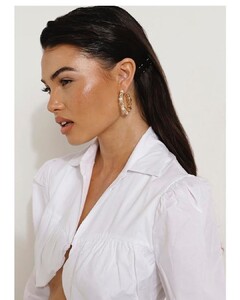

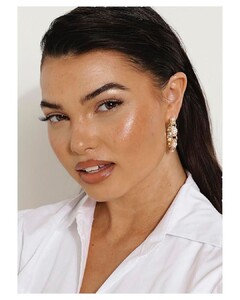


































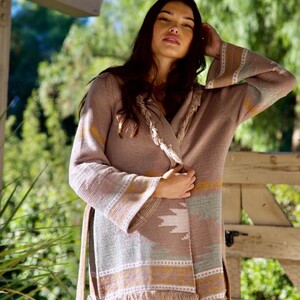




































.thumb.jpg.54162113577c19f9876a782a2b5d3e79.jpg)


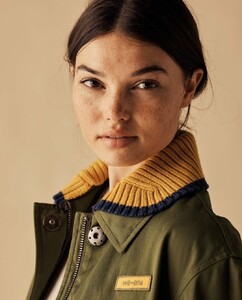











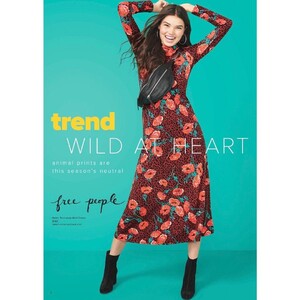


















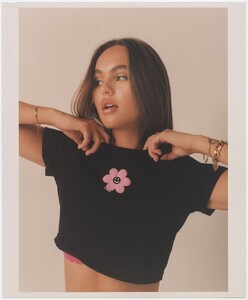
.thumb.jpg.1b138c524080d060d34b820c4dcbc149.jpg)




