
Everything posted by Candyliz
-
Behati Prinsloo
- Behati Prinsloo
- Behati Prinsloo
- Behati Prinsloo
- Behati Prinsloo
- Behati Prinsloo
- Behati Prinsloo
- Behati Prinsloo
Her closing😍- Behati Prinsloo
Another VS Live with Bee shooting with Russell at backstage victoriassecret_08112018144023.mp4- Behati Prinsloo
VS Live with Behandice and Adriana victoriassecret_08112018190013.mp4- Behati Prinsloo
- Behati Prinsloo
With Taylor Hill taylor_hill_08112018141306.mp4- Behati Prinsloo
With Kelsey Merritt kelseymerritt_08112018151912.mp4- Behati Prinsloo
Bee's stories behatiprinsloo_08112018072729.mp4 behatiprinsloo_08112018105612.mp4 behatiprinsloo_08112018131534.mp4 behatiprinsloo_08112018173720.mp4- Behati Prinsloo
Backstage with Rita Ora vogueparis_08112018182205.mp4 meaganfaye_08112018172010.mp4 meaganfaye_08112018172000.mp4- Behati Prinsloo
More runway matmazzafera_08112018160323.mp4 matmazzafera_08112018161301.mp4 fashiontv_08112018163510.mp4- Behati Prinsloo
Finale Tati Sanches Oliva on Instagram_ _Esse desfile é u_0(MP4).mp4 matty_holloway_09112018114731.mp4 matmazzafera_08112018192555.mp4 matmazzafera_08112018192527.mp4- Behati Prinsloo
Runway videos Date With Versace on Instagram_ _Adam Levine cheer_0(MP4).mp4 FASHION TO MAX on Instagram_ _⠀ ⠀⠀⠀⠀_FTMRunway _ __0(MP4).mp4 madisonbeer_08112018204544.mp4- Behati Prinsloo
slwasz_09112018164606.mp4 kjohnson112_08112018155549.mp4 Sarah Wasilak on Instagram_ _I just hope Joey look_0(MP4).mp4- Behati Prinsloo
- Behati Prinsloo
- Behati Prinsloo
- Behati Prinsloo
Behadam at the after party victoriassecret_09112018140427.mp4 linabenyachou_09112018143815.mp4- Behati Prinsloo
Account
Navigation
Search
Configure browser push notifications
Chrome (Android)
- Tap the lock icon next to the address bar.
- Tap Permissions → Notifications.
- Adjust your preference.
Chrome (Desktop)
- Click the padlock icon in the address bar.
- Select Site settings.
- Find Notifications and adjust your preference.
Safari (iOS 16.4+)
- Ensure the site is installed via Add to Home Screen.
- Open Settings App → Notifications.
- Find your app name and adjust your preference.
Safari (macOS)
- Go to Safari → Preferences.
- Click the Websites tab.
- Select Notifications in the sidebar.
- Find this website and adjust your preference.
Edge (Android)
- Tap the lock icon next to the address bar.
- Tap Permissions.
- Find Notifications and adjust your preference.
Edge (Desktop)
- Click the padlock icon in the address bar.
- Click Permissions for this site.
- Find Notifications and adjust your preference.
Firefox (Android)
- Go to Settings → Site permissions.
- Tap Notifications.
- Find this site in the list and adjust your preference.
Firefox (Desktop)
- Open Firefox Settings.
- Search for Notifications.
- Find this site in the list and adjust your preference.
- Behati Prinsloo


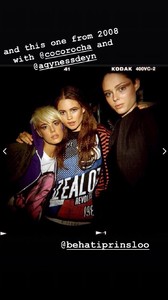
.thumb.jpg.2dfec89cf227cabe2db4cc51fbf4a6c7.jpg)
.thumb.jpg.e3e8bec793af407feb6c08ed172d8030.jpg)




.png.48d0dfb9899e44533a392e382c85c568.thumb.png.bf9f999c77834ab4e259c520da35c5b2.png)




.thumb.jpg.f2cf1c8ccd271f6c8c0368c5e12579bc.jpg)
.thumb.jpg.9c1dbc08ca68d9596e0cc026d6336eb0.jpg)