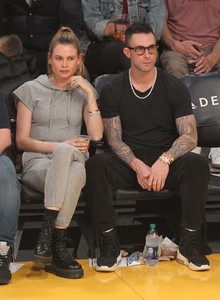Everything posted by Candyliz
-
Behati Prinsloo
wattsupphoto_30112018090424.mp4
-
Behati Prinsloo
- Behati Prinsloo
Behati Prinsloo goes make-up free for casual outing with husband Adam Levine and daughter Dusty Rose- Behati Prinsloo
- Behati Prinsloo
- Behati Prinsloo
- Behati Prinsloo
- Behati Prinsloo
- Behati Prinsloo
- Behati Prinsloo
- Behati Prinsloo
- Behati Prinsloo
- Behati Prinsloo
- Behati Prinsloo
- Behati Prinsloo
Pics from the vsfs runway https://celebmafia.com/behati-prinsloo-2018-vs-fashion-show-runway-1685427/- Behati Prinsloo
Part of the finale at the vsfs18- Behati Prinsloo
angelcandices_25112018193510.mp4- Behati Prinsloo
- Behati Prinsloo
- Behati Prinsloo
- Behati Prinsloo
- Behati Prinsloo
- Behati Prinsloo
More pictures here http://legion-media.ru/index.pgi- Behati Prinsloo
- Behati Prinsloo
behatiprinsloo_24112018065300.mp4Account
Navigation
Search
Configure browser push notifications
Chrome (Android)
- Tap the lock icon next to the address bar.
- Tap Permissions → Notifications.
- Adjust your preference.
Chrome (Desktop)
- Click the padlock icon in the address bar.
- Select Site settings.
- Find Notifications and adjust your preference.
Safari (iOS 16.4+)
- Ensure the site is installed via Add to Home Screen.
- Open Settings App → Notifications.
- Find your app name and adjust your preference.
Safari (macOS)
- Go to Safari → Preferences.
- Click the Websites tab.
- Select Notifications in the sidebar.
- Find this website and adjust your preference.
Edge (Android)
- Tap the lock icon next to the address bar.
- Tap Permissions.
- Find Notifications and adjust your preference.
Edge (Desktop)
- Click the padlock icon in the address bar.
- Click Permissions for this site.
- Find Notifications and adjust your preference.
Firefox (Android)
- Go to Settings → Site permissions.
- Tap Notifications.
- Find this site in the list and adjust your preference.
Firefox (Desktop)
- Open Firefox Settings.
- Search for Notifications.
- Find this site in the list and adjust your preference.
- Behati Prinsloo



















.thumb.jpg.f6bc906e2345921993754c65b06d0a56.jpg)
_04.thumb.gif.d9f5ce350b0bdedaead950ea093ea065.gif)
_05.thumb.gif.268e60c050cc4609ab3ed4a79af2b3bc.gif)
_06.thumb.gif.bbef65fc7228e2ba50a8489e435eefa6.gif)
_07.thumb.gif.877294b146c1bb8f6ba408bada0335a3.gif)
_01.thumb.gif.1d623e2756d31174439b3c5e689666fc.gif)
_03.thumb.gif.5a4d035d32fd4088f2eb2f0ddcc9a262.gif)
_02.thumb.gif.39a639c737a5b6f7591b47613f16afc9.gif)
_00.thumb.gif.181c5c4f8fdde316620835e24f0b4a75.gif)

.thumb.jpg.99838519038e586ea000be1cdbc8ffa7.jpg)
.thumb.jpg.85c89aa2f0efac3d967206be892ef5d2.jpg)
.thumb.jpg.17a84ad9855f310c572c0a7d59f3dde0.jpg)
.thumb.jpg.96cea9c98448ca0464f3829ca0759804.jpg)
.thumb.jpg.330ae6eb6286a0fbe643a7f68631f576.jpg)
.thumb.jpg.3bb7adc2abc716eb20434b9c2de3e0dc.jpg)
.thumb.jpg.61770b6ed62d9cfc7102c4dba9b46467.jpg)