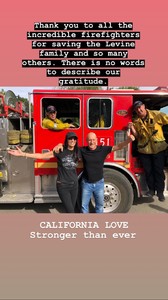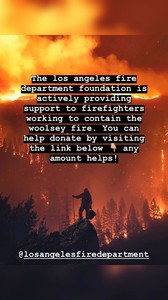Everything posted by Candyliz
-
Behati Prinsloo
- Behati Prinsloo
Adam talking about Bee with Ellen DeGeneres https://m.eonline.com/news/988141/you-ll-melt-watching-adam-levine-gush-about-wife-behati-prinsloo- Behati Prinsloo
- Behati Prinsloo
m.weibo.cn-eb28bbcf0307089fe63d766886784be8(mp4).mp4 VID_30490116_223852_165.mp4- Behati Prinsloo
- Behati Prinsloo
- Behati Prinsloo
- Behati Prinsloo
Credits to Weibo m.weibo.cn-8a289c6d316b2e2d4c6029fa953e1197(mp4).mp4 m.weibo.cn-cabbce3d13e6908df31e810dc2cbb52c(mp4).mp4 m.weibo.cn-0f27e7a649034b5d83f0cacf48c90458(mp4).mp4- Behati Prinsloo
- Behati Prinsloo
lilyaldridge_14112018203107.mp4- Behati Prinsloo
- Behati Prinsloo
- Behati Prinsloo
😍 lilyaldridge_14112018121749.mp4- Behati Prinsloo
Bts with Lily Aldridge in Nashville behatiprinsloo_14112018121658.mp4- Behati Prinsloo
behatiprinsloo_14112018074840.mp4- Behati Prinsloo
- Behati Prinsloo
- Behati Prinsloo
- Behati Prinsloo
- Behati Prinsloo
Hints about where is she: -It’s cold -It's not NY -Someone she loves lives there. behatiprinsloo_14112018064310.mp4- Behati Prinsloo
Account
Navigation
Search
Configure browser push notifications
Chrome (Android)
- Tap the lock icon next to the address bar.
- Tap Permissions → Notifications.
- Adjust your preference.
Chrome (Desktop)
- Click the padlock icon in the address bar.
- Select Site settings.
- Find Notifications and adjust your preference.
Safari (iOS 16.4+)
- Ensure the site is installed via Add to Home Screen.
- Open Settings App → Notifications.
- Find your app name and adjust your preference.
Safari (macOS)
- Go to Safari → Preferences.
- Click the Websites tab.
- Select Notifications in the sidebar.
- Find this website and adjust your preference.
Edge (Android)
- Tap the lock icon next to the address bar.
- Tap Permissions.
- Find Notifications and adjust your preference.
Edge (Desktop)
- Click the padlock icon in the address bar.
- Click Permissions for this site.
- Find Notifications and adjust your preference.
Firefox (Android)
- Go to Settings → Site permissions.
- Tap Notifications.
- Find this site in the list and adjust your preference.
Firefox (Desktop)
- Open Firefox Settings.
- Search for Notifications.
- Find this site in the list and adjust your preference.
- Behati Prinsloo

.thumb.jpg.525f7fb617a7f65282aeb90687433bde.jpg)
.thumb.jpg.b5dbdf201e1c481147d63a73a4f56dc1.jpg)


.thumb.jpg.55044e9630ec5bee006d3b9515bb41e6.jpg)



.thumb.jpg.586d34349291bd43dc6385998f3a57b7.jpg)