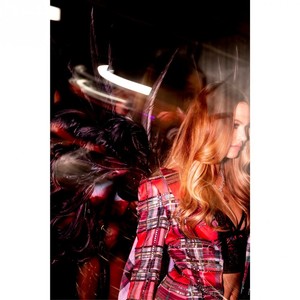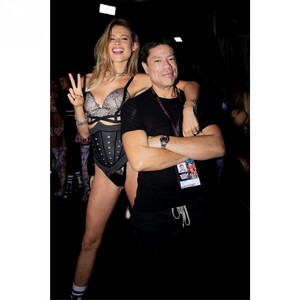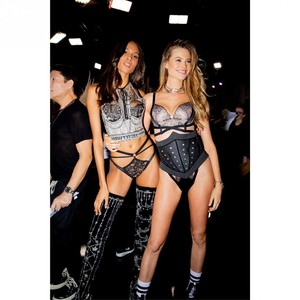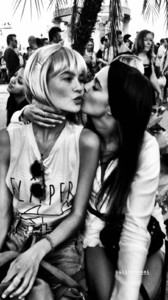Everything posted by Candyliz
-
Behati Prinsloo
behatiprinsloo_24112018065236.mp4
-
Behati Prinsloo
-
Behati Prinsloo
- Behati Prinsloo
- Behati Prinsloo
- Behati Prinsloo
- Behati Prinsloo
- Behati Prinsloo
behatiprinsloo_23112018023834.mp4- Behati Prinsloo
- Behati Prinsloo
- Behati Prinsloo
- Behati Prinsloo
Backstage vsfs18 Victoria_s Secret on Instagram_ _The Angels _ musi_0(MP4).mp4- Mariana Zaragoza
- Mariana Zaragoza
- Behati Prinsloo
- Behati Prinsloo
https://www.vogue.com/article/victorias-secret-angels-pre-show-sleepover- Behati Prinsloo
- Behati Prinsloo
What a pleasure to me watch this kind of videos where Bee interacts😍- Behati Prinsloo
Bee in some parts- Behati Prinsloo
- Behati Prinsloo
- Behati Prinsloo
- Behati Prinsloo
- Behati Prinsloo
Girls night with the birthday girl Ali Tamposi patriciagarate_18112018020005.mp4 alitamposi_18112018020646.mp4- Behati Prinsloo
Account
Navigation
Search
Configure browser push notifications
Chrome (Android)
- Tap the lock icon next to the address bar.
- Tap Permissions → Notifications.
- Adjust your preference.
Chrome (Desktop)
- Click the padlock icon in the address bar.
- Select Site settings.
- Find Notifications and adjust your preference.
Safari (iOS 16.4+)
- Ensure the site is installed via Add to Home Screen.
- Open Settings App → Notifications.
- Find your app name and adjust your preference.
Safari (macOS)
- Go to Safari → Preferences.
- Click the Websites tab.
- Select Notifications in the sidebar.
- Find this website and adjust your preference.
Edge (Android)
- Tap the lock icon next to the address bar.
- Tap Permissions.
- Find Notifications and adjust your preference.
Edge (Desktop)
- Click the padlock icon in the address bar.
- Click Permissions for this site.
- Find Notifications and adjust your preference.
Firefox (Android)
- Go to Settings → Site permissions.
- Tap Notifications.
- Find this site in the list and adjust your preference.
Firefox (Desktop)
- Open Firefox Settings.
- Search for Notifications.
- Find this site in the list and adjust your preference.
- Behati Prinsloo

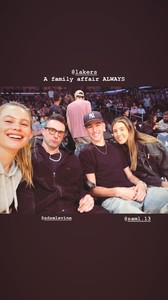
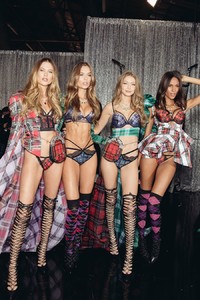


.thumb.jpg.a560cdbdef523f864337b8aa33a7b44e.jpg)
.thumb.jpg.a3ec1c41e1565bbcbd19ac0c65863021.jpg)
_01.thumb.gif.782f3e08d2566a1878c8bab9cb6196c8.gif)