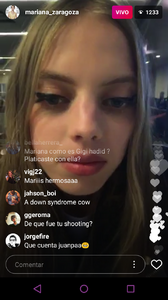Everything posted by Candyliz
-
Behati Prinsloo
- Behati Prinsloo
- Mariana Zaragoza
- Mariana Zaragoza
- Mariana Zaragoza
- Mariana Zaragoza
- Behati Prinsloo
I see you Lily- Mariana Zaragoza
More BTS eljuanpazurita_18526414_134188103797086_2053508977584504832_n.mp4 mariana_zaragoza_18559858_1340363562744188_5992973438128488448_n.mp4- Mariana Zaragoza
- Mariana Zaragoza
Juanpa Zurita on stories eljuanpazurita_17969712_1829966803990848_8458554935439523840_n.mp4 eljuanpazurita_17969334_1206946479414659_2272762015753699328_n.mp4- Mariana Zaragoza
- Behati Prinsloo
Daily Mail So pretty in pink! Adam Levine and Behati Prinsloo dress Dusty Rose in an outfit to match her name as they visit friends on Mother's Day- Behati Prinsloo
- Behati Prinsloo
I think there are so many pics like this one but as always people doesn't share all. Hopefully tomorrow we can get new pics with the IG birthday wishes.- Behati Prinsloo
- Behati Prinsloo
- Behati Prinsloo
Instagram post by Behati Prinsloo Levine_BUH4zLbA4.mp4- Behati Prinsloo
Just few hours until her birthday- Behati Prinsloo
Account
Navigation
Search
Configure browser push notifications
Chrome (Android)
- Tap the lock icon next to the address bar.
- Tap Permissions → Notifications.
- Adjust your preference.
Chrome (Desktop)
- Click the padlock icon in the address bar.
- Select Site settings.
- Find Notifications and adjust your preference.
Safari (iOS 16.4+)
- Ensure the site is installed via Add to Home Screen.
- Open Settings App → Notifications.
- Find your app name and adjust your preference.
Safari (macOS)
- Go to Safari → Preferences.
- Click the Websites tab.
- Select Notifications in the sidebar.
- Find this website and adjust your preference.
Edge (Android)
- Tap the lock icon next to the address bar.
- Tap Permissions.
- Find Notifications and adjust your preference.
Edge (Desktop)
- Click the padlock icon in the address bar.
- Click Permissions for this site.
- Find Notifications and adjust your preference.
Firefox (Android)
- Go to Settings → Site permissions.
- Tap Notifications.
- Find this site in the list and adjust your preference.
Firefox (Desktop)
- Open Firefox Settings.
- Search for Notifications.
- Find this site in the list and adjust your preference.
- Behati Prinsloo