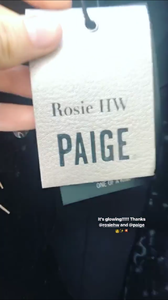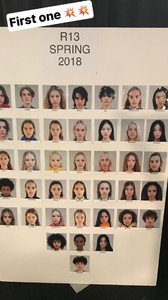Everything posted by Candyliz
-
Mariana Zaragoza
-
Mariana Zaragoza
-
Behati Prinsloo
Stories behatiprinsloo_14157349_1089881254480484_1297392492068470784_n.mp4 behatiprinsloo_15291995_807644996080168_812957951022071808_n.mp4
-
Behati Prinsloo
Maybe it's just that they don't coincide at events etc. 'Cause sometimes I see how Coco like her posts and leave comments. Idk it's just my thought.
-
Behati Prinsloo
- Behati Prinsloo
- Behati Prinsloo
- Candice Swanepoel
- Behati Prinsloo
- Behati Prinsloo
What do you think about it?- Behati Prinsloo
New mom Behati Prinsloo admits she works out as little as ONCE a week 'if I'm really being lazy' as she gets set to return to the Victoria's Secret Fashion Show, one year after giving birth http://www.dailymail.co.uk/femail/article-4865830/Behati-Prinsloo-works-little-week.html Guys I really think this is a confirmation!!!- Behati Prinsloo
- Candice Swanepoel
21579489_137502726867558_7310807092602863616_n.mp4- Behati Prinsloo
- Behati Prinsloo
- Mariana Zaragoza
- Mariana Zaragoza
- Mariana Zaragoza
Stories mariana_zaragoza_20777422_1574151159314345_1479894263884939264_n.mp4 mariana_zaragoza_15221027_273951456426330_2072930428854992896_n.mp4- Mariana Zaragoza
- Behati Prinsloo
Is just a throwback right?- Behati Prinsloo
- Mariana Zaragoza
- Mariana Zaragoza
- Mariana Zaragoza
So happy for this campaign. Well deserved !- Mariana Zaragoza
- Behati Prinsloo
Account
Navigation
Search
Configure browser push notifications
Chrome (Android)
- Tap the lock icon next to the address bar.
- Tap Permissions → Notifications.
- Adjust your preference.
Chrome (Desktop)
- Click the padlock icon in the address bar.
- Select Site settings.
- Find Notifications and adjust your preference.
Safari (iOS 16.4+)
- Ensure the site is installed via Add to Home Screen.
- Open Settings App → Notifications.
- Find your app name and adjust your preference.
Safari (macOS)
- Go to Safari → Preferences.
- Click the Websites tab.
- Select Notifications in the sidebar.
- Find this website and adjust your preference.
Edge (Android)
- Tap the lock icon next to the address bar.
- Tap Permissions.
- Find Notifications and adjust your preference.
Edge (Desktop)
- Click the padlock icon in the address bar.
- Click Permissions for this site.
- Find Notifications and adjust your preference.
Firefox (Android)
- Go to Settings → Site permissions.
- Tap Notifications.
- Find this site in the list and adjust your preference.
Firefox (Desktop)
- Open Firefox Settings.
- Search for Notifications.
- Find this site in the list and adjust your preference.