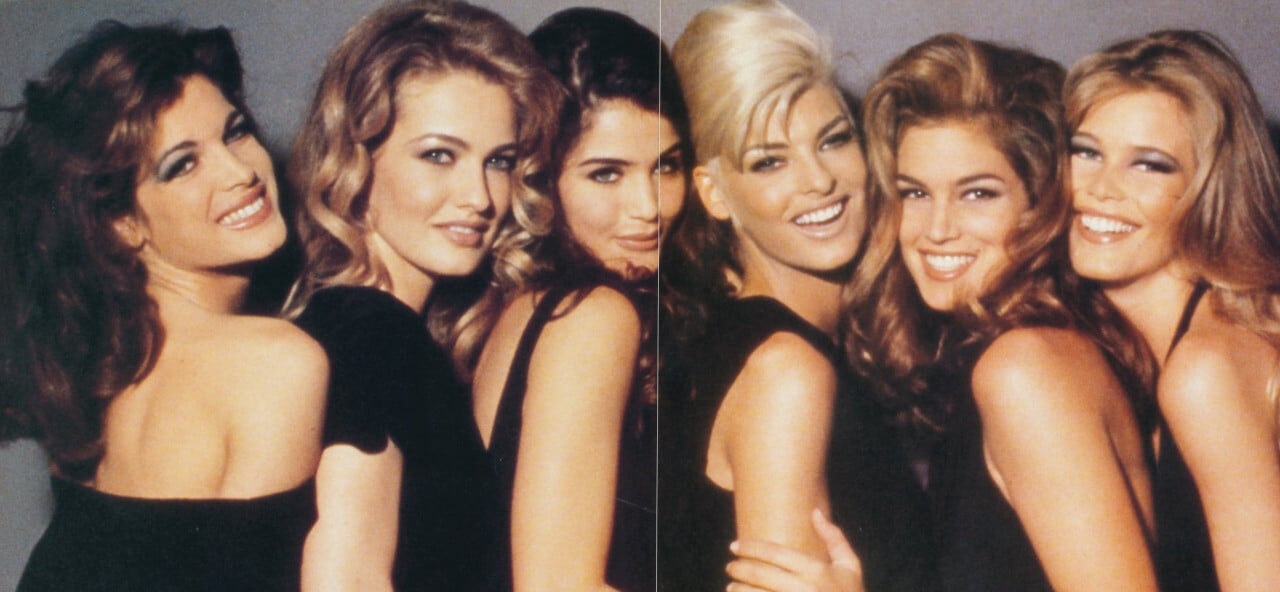
Everything posted by ArianaVSCouture
-
Heather Stewart Whyte
-
Catherine McCord
-
Catherine McCord
-
Karen Mulder
-
Catherine McCord
-
Karen Mulder
-
Honor Fraser
-
Ines Sastre
-
Catherine McCord
-
Catherine McCord
-
Anja Kneller
-
Ingrid Seynhaeve
-
Eva Herzigova
-
Karen Mulder
-
Karen Mulder
-
Karen Mulder
-
Karen Mulder
-
Karen Mulder
-
Karen Mulder
-
Catherine McCord
-
Catherine McCord
-
General VINTAGE discussion
Hi, @RocketQueen! Yes, Linda died in 2011. Apparently she was suffering from an alcoholism and was in abusive relationship. I have copied an article about her death and put it under the spoiler tag so you can read it too.
-
Emma Blocksage
-
Karen Mulder
-
Karen Mulder

.thumb.jpg.130a6750e8e51a44e4b9240e77c13182.jpg)
.thumb.jpg.247123eb5c8b3826203c68a720a74601.jpg)
.thumb.jpg.a89f54ce8457df35427f23c81d50fb9f.jpg)
.thumb.jpg.3ffe0d8308e118aace1e568ecbbe30ba.jpg)
.thumb.jpg.d32a975e5894347e24ea86f2c01380de.jpg)







.thumb.jpg.dc34462e1d39a8559d5af6caa8cf551f.jpg)
.thumb.jpg.98d7ec049c46deaf9858f38e6849e157.jpg)
.thumb.jpg.3ee4d773db7487c631b328bd61b9528e.jpg)
.thumb.jpg.5225ccd09d2849478c713d0775702708.jpg)
.thumb.jpg.54e2f6f5acadb142c2bf55f999bab26b.jpg)
.thumb.jpg.d28910f0ee7b86f9e2830adc2e49d18f.jpg)
.thumb.jpg.308ab1609b35a77fe70f094915e29799.jpg)
.thumb.jpg.c9674158b7b04b549e3feb0d335522c4.jpg)
.thumb.jpg.e669e8f7bb784b624d07aa647ae096af.jpg)



.thumb.jpg.e9044cf97e573b2baba0d723a9102bc6.jpg)
.thumb.jpg.237720f98329b72ca19e1fd03ae3f74e.jpg)
.thumb.jpg.26eef4cf06f50b706eb190718f78150d.jpg)
.thumb.jpg.3c598054c7af5003ea97965bead54e37.jpg)
.thumb.jpg.14b42a0dd4fdadc51924a47f6d0845d5.jpg)
.thumb.jpg.df05e4e61ceac84937edb82ed97d1475.jpg)
.thumb.jpg.e21c341d05e25ea57008d6e49a25e76e.jpg)
.thumb.jpg.51799a63af1541c7c8ad3f40f4d13b36.jpg)
.thumb.jpg.423924922a0957b3ecd514c7583af341.jpg)
.thumb.jpg.bedb8803aaa81b74b2cdc0deb6dd0376.jpg)
.thumb.jpg.a3c8fd427ce45d923b5084afdc87386c.jpg)
.thumb.jpg.d1fee7921cb32a8f5afa916c20eca0ef.jpg)
.thumb.jpg.a4c0e819cacf3b888cbd65759e252300.jpg)
.thumb.jpg.09468994ad744bf6e685bc68ba695c4e.jpg)
.thumb.jpg.022443e82c9267176eb137798a1f55fd.jpg)
.thumb.jpg.6b423f739fe9472825ea3043a0b410bc.jpg)



.thumb.jpg.9eb86229f7cb0693845edbea87b0ab87.jpg)
.thumb.jpg.6a6fbd6b7896f5df9139579d82f4f1ba.jpg)
.thumb.jpg.78a9addaae77bfb925a72b37d0ce0631.jpg)
.thumb.jpg.ee5ec3d37b3d5e3a7ce09289845015e2.jpg)
.thumb.jpg.42e54bdc7c4feddccd1e423b317bd7e0.jpg)
.thumb.jpg.bb305a97a48ef66da41b5e321b9511b7.jpg)
.thumb.jpg.7d1a0f761d92b5a86829ff001b4b46f4.jpg)
.thumb.jpg.d000a3a02d4bf2f50c5de91986f02260.jpg)
.thumb.jpg.fa653b281fe1e1aeac0fc772d20f7a98.jpg)
.thumb.jpg.a94cba27fa7e8b3349865477b8e6f690.jpg)
.thumb.jpg.77885b5248c8f252d69525825b1ccda9.jpg)
.thumb.jpg.3ce606731e0c1d07548058ee4df7845d.jpg)
.thumb.jpg.5ea8107f5309ff3e248a14afcd9b4388.jpg)












.thumb.jpg.7dbd899ff92fd2840fdcba1cce852e0d.jpg)
.thumb.jpg.d68a6444d024f8a8109033281ccc0adc.jpg)

.thumb.jpg.9d91410ebd3c75228b230250f915b249.jpg)
.thumb.jpg.05a33cd29330371f9156ac0e420e2d2c.jpg)
.thumb.jpg.a0c539057655bad5376da3f5f42f5c95.jpg)
.thumb.jpg.5ffe4411cc8ce79398d372b7befcaa76.jpg)
.thumb.jpg.3f98ffeef45666ce655ccff6200b8c5e.jpg)
.thumb.jpg.21b550a539409fdc294487fec6d958ca.jpg)
.thumb.jpg.09984bf7e1c6ffa501dc67c657f9404a.jpg)
.thumb.jpg.f44679ef0e32545242a50fe6af926ddd.jpg)
.thumb.jpg.9a8e587de36ccca7d33e2916c97c44f4.jpg)
.thumb.jpg.08c2782f527fe18a1d6bee2af7e2ed19.jpg)
.thumb.jpg.a219227c88b1a24c5af6633c99f5d514.jpg)
.thumb.jpg.0f0c107044a2c82b0e4aba533b12c8d3.jpg)
.thumb.jpg.1f86250df8c442f1f19b4427f58aeb13.jpg)
.thumb.jpg.6720e90c43a523de44f0638b1d30dbbd.jpg)

.thumb.jpg.b8a340602db38aa407cfb176ca118373.jpg)
.thumb.jpg.365532e7047f4c9de02491162e3cc8ea.jpg)
.thumb.jpg.cb9f7741ca3a5f3afa4604b37b28be42.jpg)

.thumb.jpg.900c8aa34b86f2ae85b972ce727c8a31.jpg)

.thumb.jpg.62a22e89fe5e795afc06795b22ca7135.jpg)

.thumb.jpg.8748cbb8a72d18940ba5bb1a7e020e7a.jpg)

.thumb.jpg.0d29c9a98f3969ffe262f426aa62dd1b.jpg)
.thumb.jpg.53e8c5d660faa45d6169a8a644eec700.jpg)
.thumb.jpg.049af004971c1333e5aec279f7abec19.jpg)
.thumb.jpg.aea88ece1a3e3b8f253ca0bd34c22c27.jpg)
.thumb.jpg.51d99213b23d4e5ff18e8b9bf4570c60.jpg)
.thumb.jpg.963eb14e4e8faf8faa3b3ee6c47d1695.jpg)
.thumb.jpg.74128bd54bdcd3e9d90a09cd1e5a6ab9.jpg)
.thumb.jpg.17a60fa8caf118f2eb6bf2ae7da0872c.jpg)
.thumb.jpg.caa48d8e52d3dd32ac4cd0baebd424e1.jpg)
.thumb.jpg.51fa3038632a004b9b3f509d53a0c665.jpg)
.thumb.jpg.8b9f710cc05513e575f58ccf4cbd28a4.jpg)
.thumb.jpg.879439bb2437f716186fe24a4856171f.jpg)
.thumb.jpg.e2dbe02e51ef7afff63a0aa05e3e2755.jpg)
.thumb.jpg.a446ddcae202eaed6869d56d0401bbf2.jpg)
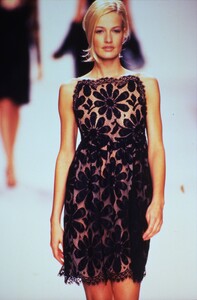



















.thumb.jpg.94e20e3e60392baf7547d36bdc91216d.jpg)
.thumb.jpg.481752229cd784de5b21cbe9b151c6dd.jpg)
.thumb.jpg.c9b90f8ee0b9e4c69e4e17a311bd2487.jpg)
.thumb.jpg.a77a569e10411bc1d93ea9ba5b0c70f8.jpg)
.thumb.jpg.b2cd880a42165bee50eb59fc6afea887.jpg)
.thumb.jpg.eaf53c52cd2b73f234baf345fbd36ace.jpg)
.thumb.jpg.cc1249ed9993f49cede8fdf934b1c492.jpg)
.thumb.jpg.0d88d578970da62b47cba592e2245cc3.jpg)
.thumb.jpg.e277194f79a2bb01add3bf9e0c39678e.jpg)
.thumb.jpg.2c7207d24ad0f7be04fda6be0c3cbd72.jpg)
.thumb.jpg.7fc6b61d4e7cdb65933a904e421d4df5.jpg)
.thumb.jpg.94b47b164a6ac22cc583352d8cbd5690.jpg)
.thumb.jpg.fcdf87b376241ea0fcaebbbfd27fcd93.jpg)
.thumb.jpg.fdf983967c4fc517ea9dd2c82b760af7.jpg)
.thumb.jpg.aeefd70f0c24faaa25c7d808b43feea4.jpg)
.thumb.jpg.e0265a75bf354889b6641f02980603dc.jpg)
.thumb.jpg.90dce827191d7c41690ba3ba32ac4808.jpg)
.thumb.jpg.18017accf79a615df2359719d08de770.jpg)
.thumb.jpg.430c2aee7735f3cd39a9a26a68cae55b.jpg)
.thumb.jpg.d2a64dc1d976e92229f75358c1e8161a.jpg)

