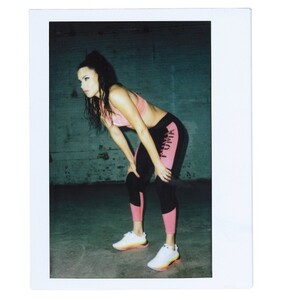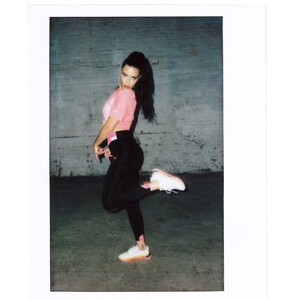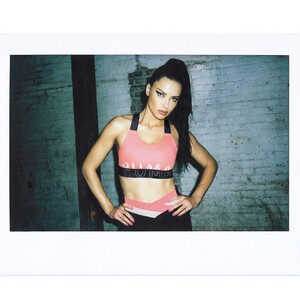She is getting the US Citizenship, I took a screenshot of the video where you can see the logo and the writings near it and confronted it with the US Citizenship and Immigration Services, that has the Department of Homeland Homeland Security logo. See for yourself, they are the same.
I hope it was a spontaneous choice and not a forced one, considering the current position of the US towards immigrants and the repercussions it could have on her work, and even family (her daughters are US citizens being born there, she is not, until tomorrow at least).









.thumb.jpg.cd6086317372b2ec7d29bd85cf77278e.jpg)
.thumb.jpg.b221a0425b258a4d4f71440648330125.jpg)
.thumb.jpg.1447e21207c9d4d236261121914fa66f.jpg)
.thumb.jpg.33223699e950674556c0dd8a7b10f897.jpg)