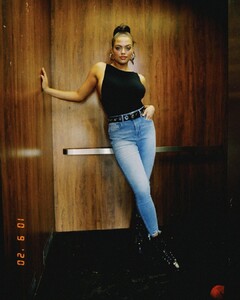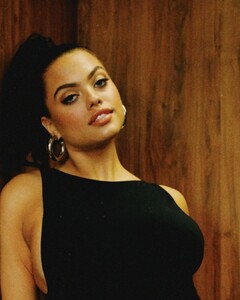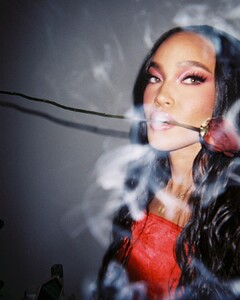Everything posted by almanaotemcor
-
Camilla Coleman Brooks
- Camilla Coleman Brooks
- Hidden Gem Competition 2021
Valeria Laetitia Mariah: 6 Emilee MacCormack 8- Hidden Gem Competition 2021
Mia Ivanska: 9 Elise Zecevic: 6- Hidden Gem Competition 2021
Sylwia Butor: 9 Dani Newman: 7- Hidden Gem Competition 2021
Elizabeth Petr: 8.8 Catalina Izcue: 6- Camryn Herold
- Camryn Herold
- Camryn Herold
- Hidden Gem Competition 2021
Margaux Brazhnyk: 7.5 Chynna Rose: 7.8- Hidden Gem Competition 2021
Tatum Marchetti: 8 Christine Gischler: 7.8- Hidden Gem Competition 2021
Mariangela Bonanni: 8.7 Brooke Dusek: 6- Angelina Pirtskhalava
- Tyrece Lewis
- Tyrece Lewis
- Hidden Gem Competition 2021
Raquel Milla: 5 Bailey McCrackin: 7- Hidden Gem Competition 2021
Bella Azzata: 6.5 Abigail Zientek: 6.5- Madisen Grace
- Felicitas Morolla
- Phoenix Calderon
- Phoebe -Élena Merryweather
- Phoenix Calderon
- Kambree Dalton
- Hidden Gem Competition 2021
Lia Liza, Elizabeth Lake, Elizabeth Konner sorry for the late- Lia Liza
Account
Navigation
Search
Configure browser push notifications
Chrome (Android)
- Tap the lock icon next to the address bar.
- Tap Permissions → Notifications.
- Adjust your preference.
Chrome (Desktop)
- Click the padlock icon in the address bar.
- Select Site settings.
- Find Notifications and adjust your preference.
Safari (iOS 16.4+)
- Ensure the site is installed via Add to Home Screen.
- Open Settings App → Notifications.
- Find your app name and adjust your preference.
Safari (macOS)
- Go to Safari → Preferences.
- Click the Websites tab.
- Select Notifications in the sidebar.
- Find this website and adjust your preference.
Edge (Android)
- Tap the lock icon next to the address bar.
- Tap Permissions.
- Find Notifications and adjust your preference.
Edge (Desktop)
- Click the padlock icon in the address bar.
- Click Permissions for this site.
- Find Notifications and adjust your preference.
Firefox (Android)
- Go to Settings → Site permissions.
- Tap Notifications.
- Find this site in the list and adjust your preference.
Firefox (Desktop)
- Open Firefox Settings.
- Search for Notifications.
- Find this site in the list and adjust your preference.
- Camilla Coleman Brooks