Everything posted by rxman
-
Sabrina Laporte
-
Lauren Mellor
-
Ewelina Olczak
-
Ewelina Olczak
-
Ewelina Olczak
Finally new lingerie pics of Ewelina. Modelling for Seamless Online Poland. By the way, they also have updated her measurements: 88-65-97, a little bit rounder than she used to.
-
Lauren Mellor
-
Lauren Mellor
-
Lauren Mellor
-
Lauren Mellor
-
Lauren Mellor
-
Lauren Mellor
-
Sabrina Laporte
I have managed to get some polaroids from Modelwork to see Sabrina's body gradual weight gain since 2016 until now.
-
Lauren Mellor
-
Olivia Brower
-
Olivia Brower
-
Olivia Brower
-
Olivia Brower
-
Olivia Brower
-
Olivia Brower
-
Olivia Brower
Finally a new lingerie shoot from Olivia. Playful Promises. Some of you complained weeks ago about my comment regarding Olivia's weight for Intimissimi. I will then not comment on her most recent look. If you think she's looking trim and fit enough for a lingerie model, I will respect your view.
-
Agathe Teyssier
-
Agathe Teyssier
-
Lauren Mellor
New video, Fantasie lingerie shoot.
-
Olivia Brower
I agree that it is to highlight the different sizes. But I fell in love with her when she was not only beautiful but fit and seeing her playing the plus-size role now simply upsets me. I would have expected her to take her body shape more seriously, I believe there must be a middle ground between her slender 2016 look and her chubby Intimissimi look.
-
Olivia Brower
Olivia for Intimissimi: video And a few caps. It seems she is comfortable with her current weight but I miss the days when she was trim, now she is always hired as the 'plump' model and this is particularly obvious in this campaign.
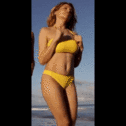






















































































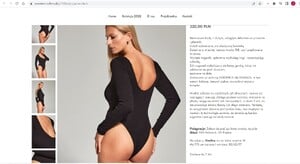
















































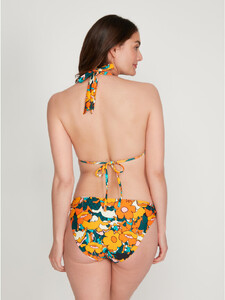















































































































.thumb.jpg.6638dd1a1ddf36a7729bbb4857581008.jpg)








































































































































