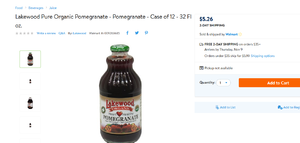Everything posted by PrettyDeadThings
-
The "What Are You Thinking About Right Now?" PIP
I just got Lakewood Pure Organic Pomegranate - Pomegranate - Case of 12 - 32 Fl oz. for 5.26$ LOL SCAMZ. Oops someone at Walmart screwed up. Thanks for 63$ worth of juice for basically free.
-
Victoria's Secret Fashion Show (2017)
Okay so not 3am, like 1am... fuck my life.. @Clauds - Next year fingers crossed Miami or Las Vegas
- 16,907 replies
-
- adriana lima
- alessandra ambrosio
- behati prinsloo
- candice swanepoel
-
Tagged with:
- adriana lima
- alessandra ambrosio
- behati prinsloo
- candice swanepoel
- elsa hosk
- fantasy bra
- jasmine tookes
- josephine skriver
- lais ribeiro
- lily aldridge
- martha hunt
- model
- models
- romee strijd
- sara sampaio
- stella maxwell
- taylor hill
- victorias secret
- victorias secret angels
- victorias secret fashion show 2017
- vs
- vs angel
- vs angels
- vsfs
- vsfs 2017
-
Victoria's Secret Fashion Show (2017)
If the first taping is at 6pm, or 8pm - then it'll be 4am and 6am for me if they're right. I'll just go to bed fairly early and wake up around 3am O.o @phenobarbie Bitch is this just prep for.... I got this!
- 16,907 replies
-
- adriana lima
- alessandra ambrosio
- behati prinsloo
- candice swanepoel
-
Tagged with:
- adriana lima
- alessandra ambrosio
- behati prinsloo
- candice swanepoel
- elsa hosk
- fantasy bra
- jasmine tookes
- josephine skriver
- lais ribeiro
- lily aldridge
- martha hunt
- model
- models
- romee strijd
- sara sampaio
- stella maxwell
- taylor hill
- victorias secret
- victorias secret angels
- victorias secret fashion show 2017
- vs
- vs angel
- vs angels
- vsfs
- vsfs 2017
-
Victoria's Secret Fashion Show (2017)
I'm a night owl, I got this....
- 16,907 replies
-
- adriana lima
- alessandra ambrosio
- behati prinsloo
- candice swanepoel
-
Tagged with:
- adriana lima
- alessandra ambrosio
- behati prinsloo
- candice swanepoel
- elsa hosk
- fantasy bra
- jasmine tookes
- josephine skriver
- lais ribeiro
- lily aldridge
- martha hunt
- model
- models
- romee strijd
- sara sampaio
- stella maxwell
- taylor hill
- victorias secret
- victorias secret angels
- victorias secret fashion show 2017
- vs
- vs angel
- vs angels
- vsfs
- vsfs 2017
-
Victoria's Secret Fashion Show (2017)
Holy actual fuck..... Thank you for this, thank you!
- 16,907 replies
-
- adriana lima
- alessandra ambrosio
- behati prinsloo
- candice swanepoel
-
Tagged with:
- adriana lima
- alessandra ambrosio
- behati prinsloo
- candice swanepoel
- elsa hosk
- fantasy bra
- jasmine tookes
- josephine skriver
- lais ribeiro
- lily aldridge
- martha hunt
- model
- models
- romee strijd
- sara sampaio
- stella maxwell
- taylor hill
- victorias secret
- victorias secret angels
- victorias secret fashion show 2017
- vs
- vs angel
- vs angels
- vsfs
- vsfs 2017
-
Victoria's Secret Fashion Show (2017)
You're welcome --- I think Pinky has it set up so only staff can upload pictures to the Runway thread, and I know she doesn't want this thread flooded with images, so I might be the only one adding initial pictures, however as soon as the thread opens everyone else can add pictures till their little hearts content. The staff generally wants the threads to a bit more organized come showtime. Give it time...
- 16,907 replies
-
- adriana lima
- alessandra ambrosio
- behati prinsloo
- candice swanepoel
-
Tagged with:
- adriana lima
- alessandra ambrosio
- behati prinsloo
- candice swanepoel
- elsa hosk
- fantasy bra
- jasmine tookes
- josephine skriver
- lais ribeiro
- lily aldridge
- martha hunt
- model
- models
- romee strijd
- sara sampaio
- stella maxwell
- taylor hill
- victorias secret
- victorias secret angels
- victorias secret fashion show 2017
- vs
- vs angel
- vs angels
- vsfs
- vsfs 2017
-
The Official Victoria's Secret Thread
Just a reminder.... Many of our forum members have stated good reasons why we should keep the VSFS thread locked, and I have to agree. Putting the initial 25 post requirement was a start, but as it's been pointed out- people can spam 25 posts in 10 minutes or less. At least with 100 posts it shows you're at least somewhat invested in our forum and want to participate. You have several weeks to get your post count out, and 100 isn't too much to ask!
-
Victoria's Secret Fashion Show (2017)
- 16,907 replies
-
- adriana lima
- alessandra ambrosio
- behati prinsloo
- candice swanepoel
-
Tagged with:
- adriana lima
- alessandra ambrosio
- behati prinsloo
- candice swanepoel
- elsa hosk
- fantasy bra
- jasmine tookes
- josephine skriver
- lais ribeiro
- lily aldridge
- martha hunt
- model
- models
- romee strijd
- sara sampaio
- stella maxwell
- taylor hill
- victorias secret
- victorias secret angels
- victorias secret fashion show 2017
- vs
- vs angel
- vs angels
- vsfs
- vsfs 2017
- The Official Victoria's Secret Thread
- The Official Victoria's Secret Thread
Fine, after the Kidney's I won't harvest from you anymore- Yes or No Game
LoL! Yes Are you getting sleepy?- The Official Victoria's Secret Thread
@Poseidon look I found you a Yes or No partner. @VS_Russia meet @Poseidon- The Official Victoria's Secret Thread
While you give me a kidney if I play the game?- Victoria's Secret Fashion Show (2017)
@JJMarvel I don't see why it would go higher than 100. If the spammers begin taking over then the staff will address a possible post number change, but as of now I just don't see it happening.- 16,907 replies
-
- adriana lima
- alessandra ambrosio
- behati prinsloo
- candice swanepoel
-
Tagged with:
- adriana lima
- alessandra ambrosio
- behati prinsloo
- candice swanepoel
- elsa hosk
- fantasy bra
- jasmine tookes
- josephine skriver
- lais ribeiro
- lily aldridge
- martha hunt
- model
- models
- romee strijd
- sara sampaio
- stella maxwell
- taylor hill
- victorias secret
- victorias secret angels
- victorias secret fashion show 2017
- vs
- vs angel
- vs angels
- vsfs
- vsfs 2017
- Victoria's Secret Fashion Show (2017)
Just need to share this PM I got, the LOLZ- 16,907 replies
-
- adriana lima
- alessandra ambrosio
- behati prinsloo
- candice swanepoel
-
Tagged with:
- adriana lima
- alessandra ambrosio
- behati prinsloo
- candice swanepoel
- elsa hosk
- fantasy bra
- jasmine tookes
- josephine skriver
- lais ribeiro
- lily aldridge
- martha hunt
- model
- models
- romee strijd
- sara sampaio
- stella maxwell
- taylor hill
- victorias secret
- victorias secret angels
- victorias secret fashion show 2017
- vs
- vs angel
- vs angels
- vsfs
- vsfs 2017
- Victoria's Secret Fashion Show (2017)
The one where you asked if JJMarvel was from Lisbon. And yes, post amount isn't high enough..- 16,907 replies
-
- adriana lima
- alessandra ambrosio
- behati prinsloo
- candice swanepoel
-
Tagged with:
- adriana lima
- alessandra ambrosio
- behati prinsloo
- candice swanepoel
- elsa hosk
- fantasy bra
- jasmine tookes
- josephine skriver
- lais ribeiro
- lily aldridge
- martha hunt
- model
- models
- romee strijd
- sara sampaio
- stella maxwell
- taylor hill
- victorias secret
- victorias secret angels
- victorias secret fashion show 2017
- vs
- vs angel
- vs angels
- vsfs
- vsfs 2017
- Victoria's Secret Fashion Show (2017)
@gotportugal the fuck? I saw the post you just posted and refreshed and now it's gone BZ post monster is mad at you.- 16,907 replies
-
- adriana lima
- alessandra ambrosio
- behati prinsloo
- candice swanepoel
-
Tagged with:
- adriana lima
- alessandra ambrosio
- behati prinsloo
- candice swanepoel
- elsa hosk
- fantasy bra
- jasmine tookes
- josephine skriver
- lais ribeiro
- lily aldridge
- martha hunt
- model
- models
- romee strijd
- sara sampaio
- stella maxwell
- taylor hill
- victorias secret
- victorias secret angels
- victorias secret fashion show 2017
- vs
- vs angel
- vs angels
- vsfs
- vsfs 2017
- Victoria's Secret Fashion Show (2017)
Conflicted happiness and sadness is real- 16,907 replies
-
- adriana lima
- alessandra ambrosio
- behati prinsloo
- candice swanepoel
-
Tagged with:
- adriana lima
- alessandra ambrosio
- behati prinsloo
- candice swanepoel
- elsa hosk
- fantasy bra
- jasmine tookes
- josephine skriver
- lais ribeiro
- lily aldridge
- martha hunt
- model
- models
- romee strijd
- sara sampaio
- stella maxwell
- taylor hill
- victorias secret
- victorias secret angels
- victorias secret fashion show 2017
- vs
- vs angel
- vs angels
- vsfs
- vsfs 2017
- The Official Victoria's Secret Thread
You're close! 6 more posts- The Official Victoria's Secret Thread
I can, but I'll need a Kidney, gotta get @Clauds and myself a winery.- Victoria's Secret Fashion Show (2017)
I searched... and I saw Elven Dick and now I'm sad- 16,907 replies
-
- adriana lima
- alessandra ambrosio
- behati prinsloo
- candice swanepoel
-
Tagged with:
- adriana lima
- alessandra ambrosio
- behati prinsloo
- candice swanepoel
- elsa hosk
- fantasy bra
- jasmine tookes
- josephine skriver
- lais ribeiro
- lily aldridge
- martha hunt
- model
- models
- romee strijd
- sara sampaio
- stella maxwell
- taylor hill
- victorias secret
- victorias secret angels
- victorias secret fashion show 2017
- vs
- vs angel
- vs angels
- vsfs
- vsfs 2017
- Victoria's Secret Fashion Show (2017)
I wasn't going to say anything and be the bitch about it.... but Comic Sans is very 2002- 16,907 replies
-
- adriana lima
- alessandra ambrosio
- behati prinsloo
- candice swanepoel
-
Tagged with:
- adriana lima
- alessandra ambrosio
- behati prinsloo
- candice swanepoel
- elsa hosk
- fantasy bra
- jasmine tookes
- josephine skriver
- lais ribeiro
- lily aldridge
- martha hunt
- model
- models
- romee strijd
- sara sampaio
- stella maxwell
- taylor hill
- victorias secret
- victorias secret angels
- victorias secret fashion show 2017
- vs
- vs angel
- vs angels
- vsfs
- vsfs 2017
- The Official Victoria's Secret Thread
GAWD how many posts do I have to have?! 50K? It's gonna be a long couple of weeks- Victoria's Secret Fashion Show (2017)
We are pushing 200 now and the evening isn't over.....- 16,907 replies
-
- adriana lima
- alessandra ambrosio
- behati prinsloo
- candice swanepoel
-
Tagged with:
- adriana lima
- alessandra ambrosio
- behati prinsloo
- candice swanepoel
- elsa hosk
- fantasy bra
- jasmine tookes
- josephine skriver
- lais ribeiro
- lily aldridge
- martha hunt
- model
- models
- romee strijd
- sara sampaio
- stella maxwell
- taylor hill
- victorias secret
- victorias secret angels
- victorias secret fashion show 2017
- vs
- vs angel
- vs angels
- vsfs
- vsfs 2017
- The Official Victoria's Secret Thread
Just a reminder.... Many of our forum members have stated good reasons why we should keep the VSFS thread locked, and I have to agree. Putting the initial 25 post requirement was a start, but as it's been pointed out- people can spam 25 posts in 10 minutes or less. At least with 100 posts it shows you're at least somewhat invested in our forum and want to participate. You have several weeks to get your post count out, and 100 isn't too much to ask!